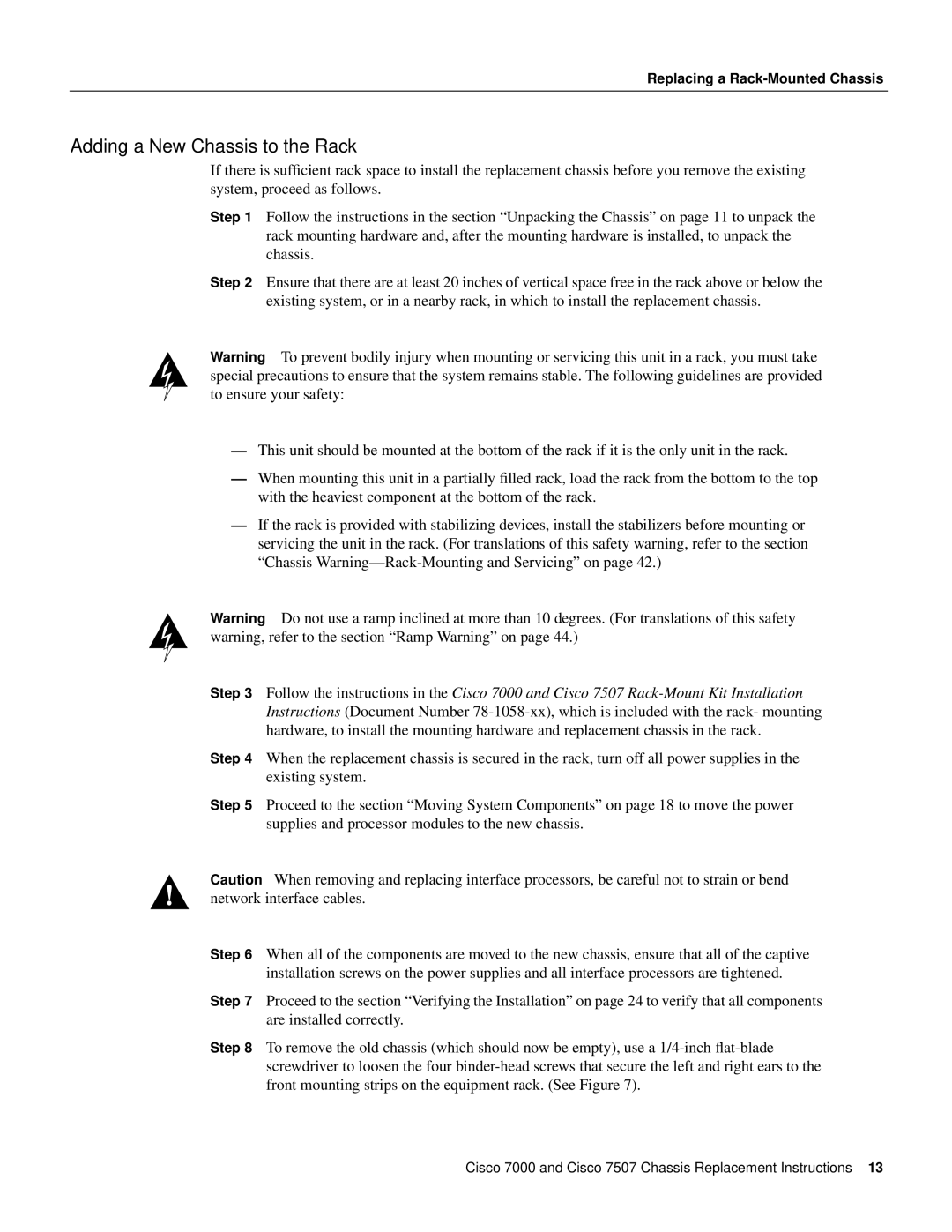Replacing a Rack-Mounted Chassis
Adding a New Chassis to the Rack
If there is sufficient rack space to install the replacement chassis before you remove the existing system, proceed as follows.
Step 1 Follow the instructions in the section “Unpacking the Chassis” on page 11 to unpack the rack mounting hardware and, after the mounting hardware is installed, to unpack the chassis.
Step 2 Ensure that there are at least 20 inches of vertical space free in the rack above or below the existing system, or in a nearby rack, in which to install the replacement chassis.
Warning To prevent bodily injury when mounting or servicing this unit in a rack, you must take special precautions to ensure that the system remains stable. The following guidelines are provided to ensure your safety:
—This unit should be mounted at the bottom of the rack if it is the only unit in the rack.
—When mounting this unit in a partially filled rack, load the rack from the bottom to the top with the heaviest component at the bottom of the rack.
—If the rack is provided with stabilizing devices, install the stabilizers before mounting or servicing the unit in the rack. (For translations of this safety warning, refer to the section “Chassis
Warning Do not use a ramp inclined at more than 10 degrees. (For translations of this safety warning, refer to the section “Ramp Warning” on page 44.)
Step 3 Follow the instructions in the Cisco 7000 and Cisco 7507
Step 4 When the replacement chassis is secured in the rack, turn off all power supplies in the existing system.
Step 5 Proceed to the section “Moving System Components” on page 18 to move the power supplies and processor modules to the new chassis.
Caution When removing and replacing interface processors, be careful not to strain or bend network interface cables.
Step 6 When all of the components are moved to the new chassis, ensure that all of the captive installation screws on the power supplies and all interface processors are tightened.
Step 7 Proceed to the section “Verifying the Installation” on page 24 to verify that all components are installed correctly.
Step 8 To remove the old chassis (which should now be empty), use a
Cisco 7000 and Cisco 7507 Chassis Replacement Instructions 13