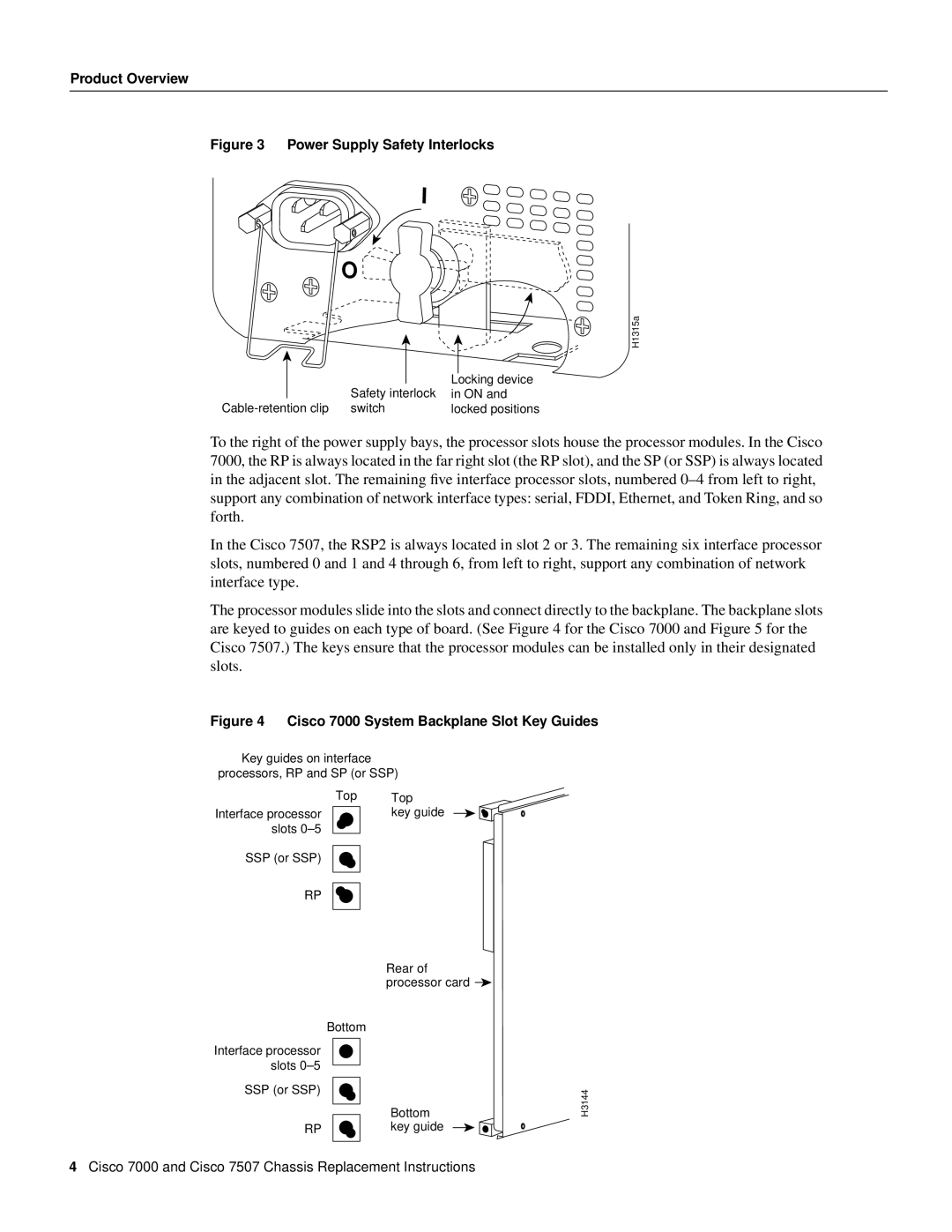Product Overview
Figure 3 Power Supply Safety Interlocks
I
O
H1315a
|
| Safety interlock | Locking device |
|
| in ON and | |
switch | locked positions | ||
To the right of the power supply bays, the processor slots house the processor modules. In the Cisco 7000, the RP is always located in the far right slot (the RP slot), and the SP (or SSP) is always located in the adjacent slot. The remaining five interface processor slots, numbered
In the Cisco 7507, the RSP2 is always located in slot 2 or 3. The remaining six interface processor slots, numbered 0 and 1 and 4 through 6, from left to right, support any combination of network interface type.
The processor modules slide into the slots and connect directly to the backplane. The backplane slots are keyed to guides on each type of board. (See Figure 4 for the Cisco 7000 and Figure 5 for the Cisco 7507.) The keys ensure that the processor modules can be installed only in their designated slots.
Figure 4 Cisco 7000 System Backplane Slot Key Guides
Key guides on interface processors, RP and SP (or SSP)
| Top | Top |
Interface processor |
| key guide |
slots
RP
Rear of processor card ![]()
Bottom
Interface processor slots
SSP (or SSP)
| Bottom |
RP | key guide |
H3144
4Cisco 7000 and Cisco 7507 Chassis Replacement Instructions