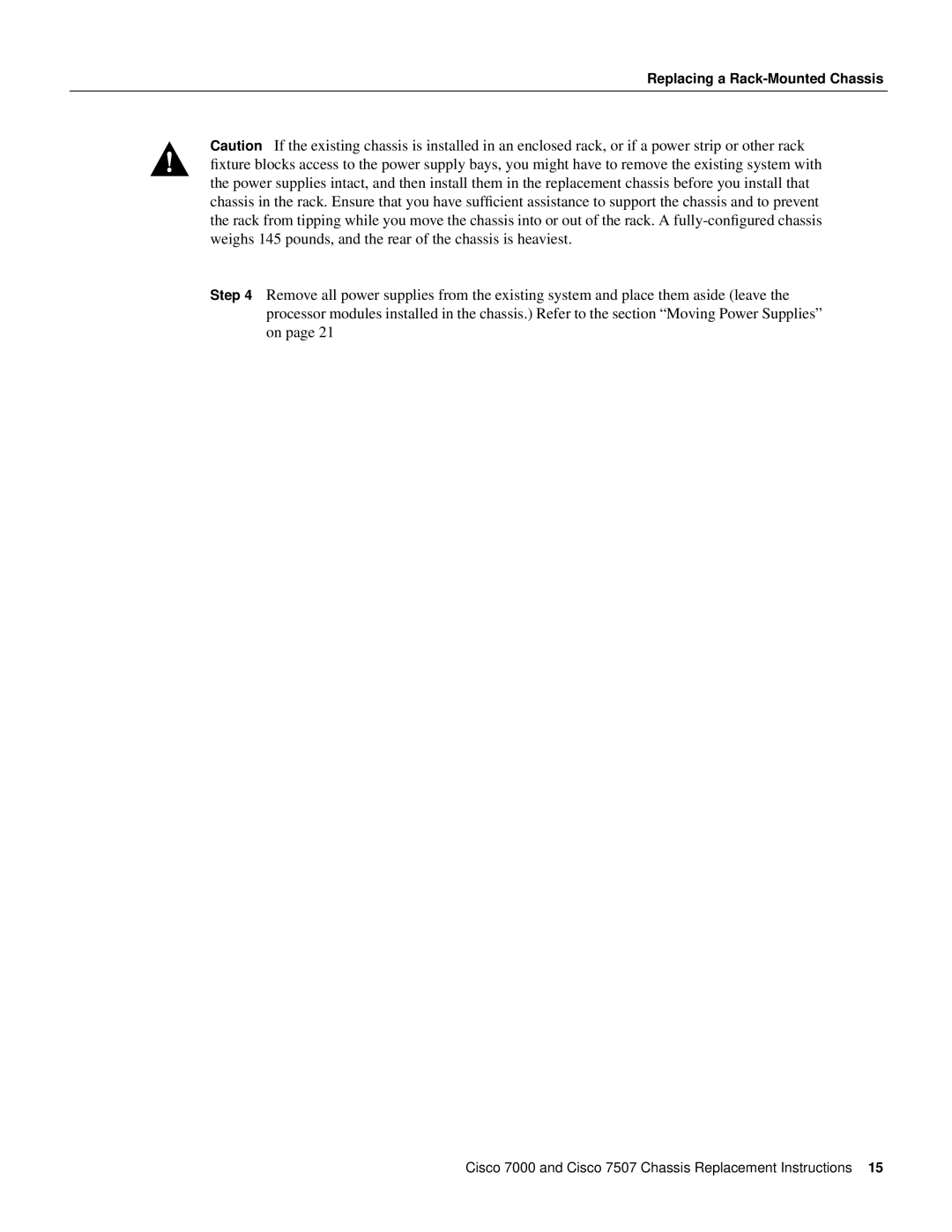Replacing a Rack-Mounted Chassis
Caution If the existing chassis is installed in an enclosed rack, or if a power strip or other rack fixture blocks access to the power supply bays, you might have to remove the existing system with the power supplies intact, and then install them in the replacement chassis before you install that chassis in the rack. Ensure that you have sufficient assistance to support the chassis and to prevent the rack from tipping while you move the chassis into or out of the rack. A
Step 4 Remove all power supplies from the existing system and place them aside (leave the processor modules installed in the chassis.) Refer to the section “Moving Power Supplies” on page 21
Cisco 7000 and Cisco 7507 Chassis Replacement Instructions 15