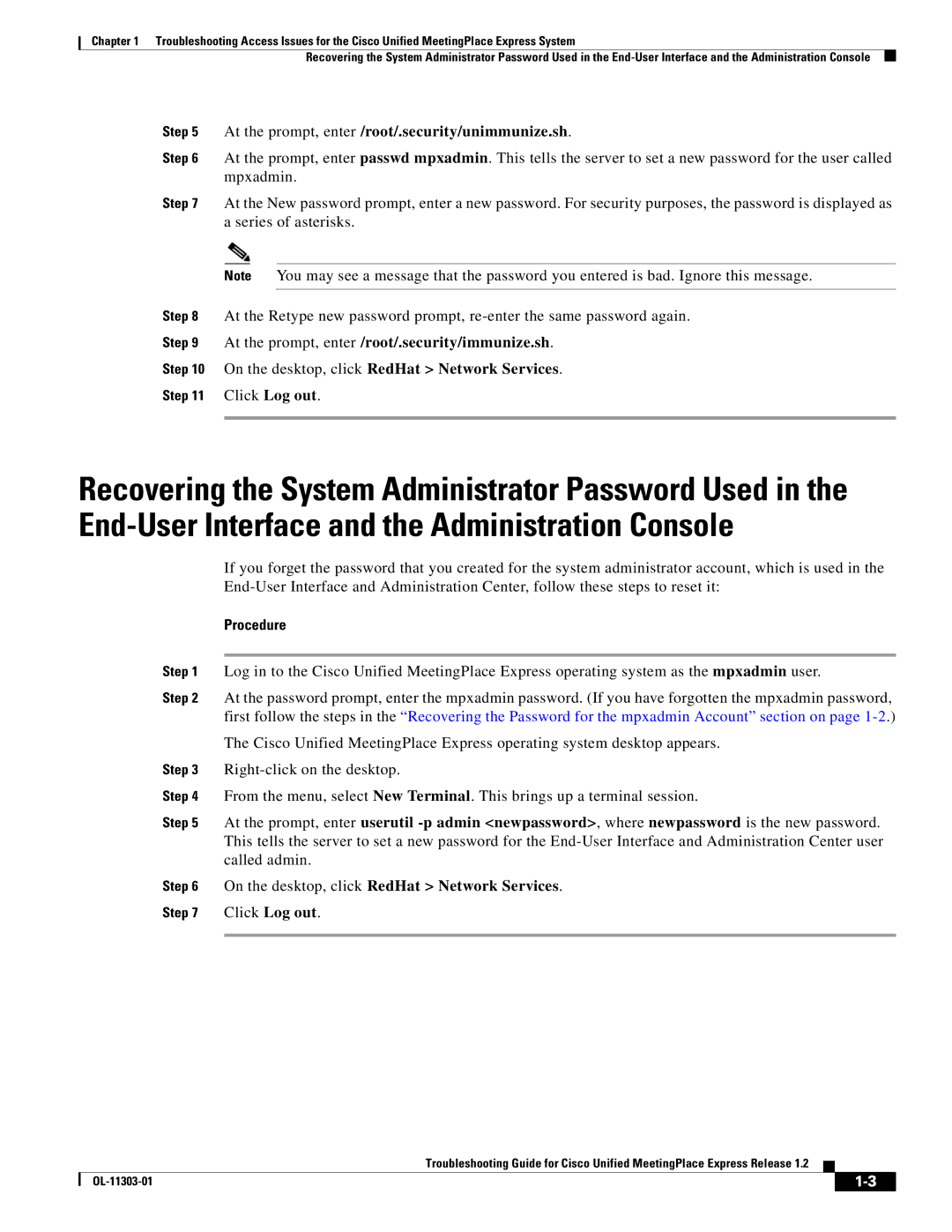Chapter 1 Troubleshooting Access Issues for the Cisco Unified MeetingPlace Express System
Recovering the System Administrator Password Used in the
Step 5 At the prompt, enter /root/.security/unimmunize.sh.
Step 6 At the prompt, enter passwd mpxadmin. This tells the server to set a new password for the user called mpxadmin.
Step 7 At the New password prompt, enter a new password. For security purposes, the password is displayed as a series of asterisks.
Note You may see a message that the password you entered is bad. Ignore this message.
Step 8 At the Retype new password prompt,
Step 9 At the prompt, enter /root/.security/immunize.sh.
Step 10 On the desktop, click RedHat > Network Services.
Step 11 Click Log out.
Recovering the System Administrator Password Used in the
If you forget the password that you created for the system administrator account, which is used in the
Procedure
Step 1 Log in to the Cisco Unified MeetingPlace Express operating system as the mpxadmin user.
Step 2 At the password prompt, enter the mpxadmin password. (If you have forgotten the mpxadmin password, first follow the steps in the “Recovering the Password for the mpxadmin Account” section on page
The Cisco Unified MeetingPlace Express operating system desktop appears.
Step 3
Step 4 From the menu, select New Terminal. This brings up a terminal session.
Step 5 At the prompt, enter userutil
Step 6 On the desktop, click RedHat > Network Services.
Step 7 Click Log out.
Troubleshooting Guide for Cisco Unified MeetingPlace Express Release 1.2
|
| ||
|
|