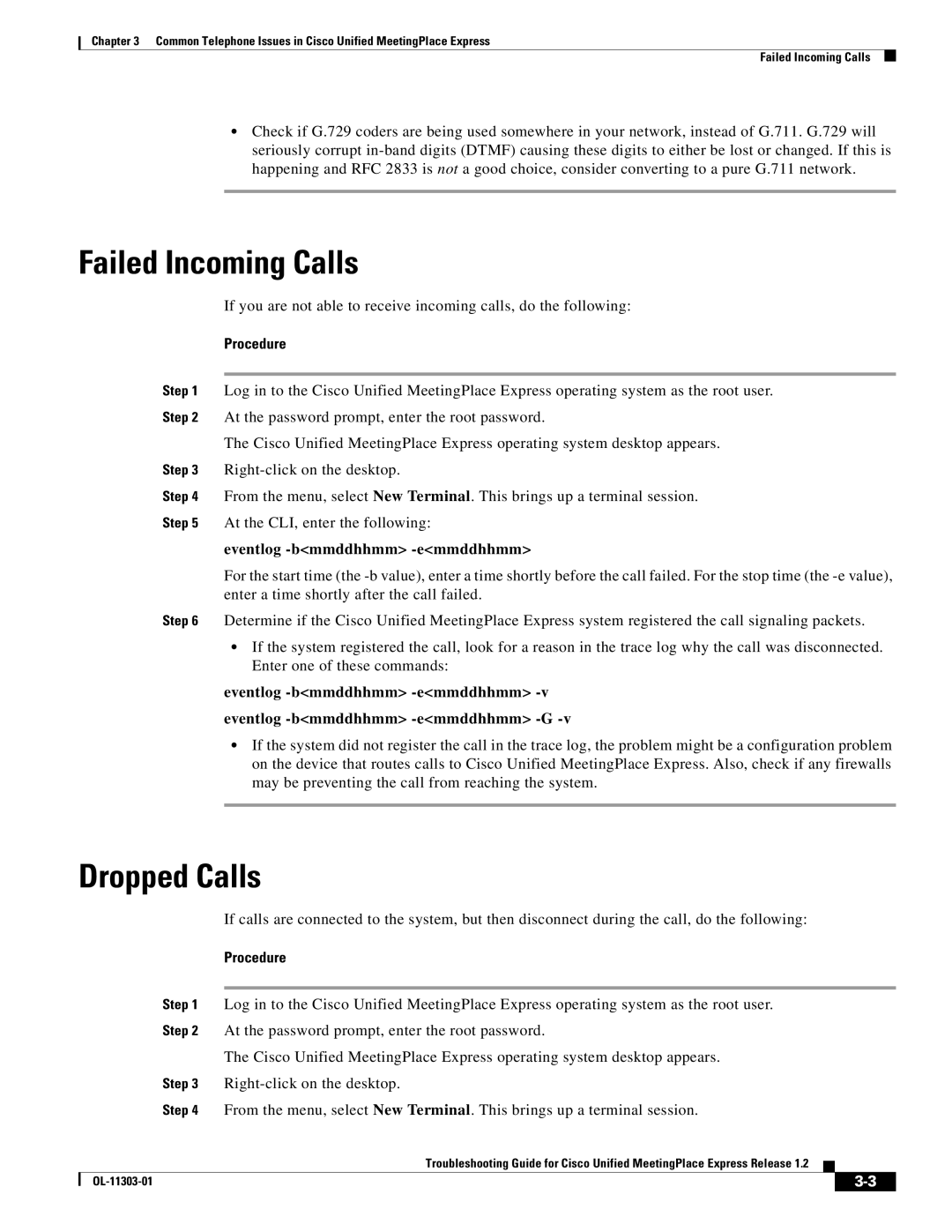Chapter 3 Common Telephone Issues in Cisco Unified MeetingPlace Express
Failed Incoming Calls
•Check if G.729 coders are being used somewhere in your network, instead of G.711. G.729 will seriously corrupt
Failed Incoming Calls
If you are not able to receive incoming calls, do the following:
Procedure
Step 1 Log in to the Cisco Unified MeetingPlace Express operating system as the root user.
Step 2 At the password prompt, enter the root password.
The Cisco Unified MeetingPlace Express operating system desktop appears.
Step 3
Step 4 From the menu, select New Terminal. This brings up a terminal session.
Step 5 At the CLI, enter the following:
eventlog -b<mmddhhmm> -e<mmddhhmm>
For the start time (the
Step 6 Determine if the Cisco Unified MeetingPlace Express system registered the call signaling packets.
•If the system registered the call, look for a reason in the trace log why the call was disconnected. Enter one of these commands:
eventlog
eventlog
•If the system did not register the call in the trace log, the problem might be a configuration problem on the device that routes calls to Cisco Unified MeetingPlace Express. Also, check if any firewalls may be preventing the call from reaching the system.
Dropped Calls
|
| If calls are connected to the system, but then disconnect during the call, do the following: | |||
|
| Procedure | |||
|
|
| |||
| Step 1 | Log in to the Cisco Unified MeetingPlace Express operating system as the root user. | |||
| Step 2 | At the password prompt, enter the root password. | |||
|
| The Cisco Unified MeetingPlace Express operating system desktop appears. | |||
| Step 3 | ||||
| Step 4 | From the menu, select New Terminal. This brings up a terminal session. | |||
|
| Troubleshooting Guide for Cisco Unified MeetingPlace Express Release 1.2 |
|
| |
|
|
| |||
|
|
|
|
|
|
|
|
|
| ||
|
|
|
| ||