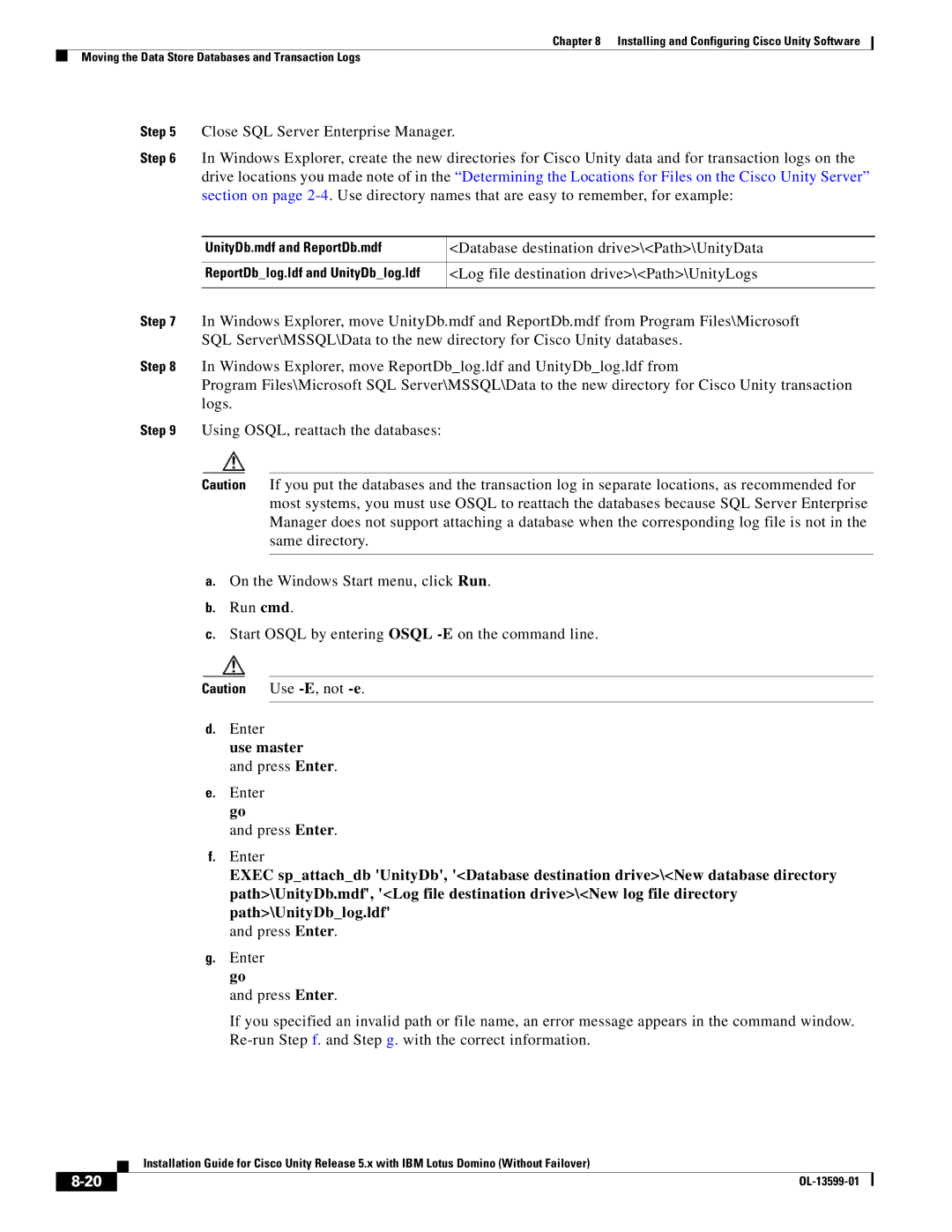Americas Headquarters
Text Part Number OL-13599-01
Page
N T E N T S
Iii
Password
Installing RSA SecurID Installing Other Optional Software
Authentication
Preface
Audience and Use
Documentation Conventions
Convention Description
Bewaar Deze Instructies
Viii
Avvertenza Importanti Istruzioni Sulla Sicurezza
Warnung Wichtige Sicherheitshinweise
Aviso Instruções Importantes DE Segurança
Spara Dessa Anvisningar
Preface
Xii
Overview of Mandatory Tasks for Installing Cisco Unity
Part 1 Installing and Configuring the Cisco Unity Server
OL-13599-01
Part 2 Installing and Configuring a Voice-Recognition Server
Part 4 Setting Up Networking Options If Applicable
Part 5 Customizing the Cisco Unity Conversation
Part 6 Backing Up Cisco Unity Part 7 Training
OL-13599-01
Preparing for the Installation
Gathering Documentation and Tools
Downloading Software for the Installation
System Administration Guide for Cisco Unity
Cisco Unity Software
Download the following software
Partition Files
Locations for Files on a Platform Overlay 3 Server
Disk Array Partition Files
OL-13599-01
Setting Up the Hardware
Installing Voice Cards
Setting Up the Hardware Installing Voice Cards
Setting Up the Hardware Installing Voice Cards
OL-13599-01
Setting Up the Hardware
OL-13599-01
Installing the Operating System
Considerations for Installing Windows
Windows Server 2003 Considerations
Windows 2000 Server Considerations
Additional Considerations for Both Windows Versions
Configuring the RAID Arrays Selected Installations
OL-13599-01
Enter and confirm a password for the Administrator account
Click Typical Settings, and click Next
Is on a Network Without a Domain
Click Typical Settings, and click Next
IBM ServerGuide
IBM ServerGuide selected servers only
OL-13599-01
Creating the Partitions
To Create the Partitions
Adding 3GB and userva Switches to the Boot.ini File
To Add 3GB and userva Switches to the Boot.ini File
Customizing the Cisco Unity Platform
Configuring a Dual NIC in the Cisco Unity Server
Installing the NIC-Configuration Utility
To Install the Hewlett-Packard NIC-Configuration Utility
Configuring a Dual NIC
To Configure a Dual NIC in the Cisco Unity Server
Obtaining Cisco Unity License Files
Click HP Network
To Register and Obtain the License Files
Running the Cisco Unity System Preparation Assistant
To Run the Cisco Unity System Preparation Assistant
Unchecked
Click Continue
To Install Enterprise Manager for Msde
To Set the Sa Password for Msde
Changing Folder Settings in Windows Explorer
To Change Folder Settings in Windows Explorer
Run ServerUpdatesWizard.exe
To Disable the Found New Hardware Wizard for the Voice Cards
Installing Antivirus Software Optional
Connecting the Cisco Unity Server to the Network
Configuring TCP/IP Properties
To Connect the Cisco Unity Server to the Network
Verifying the IP Address and the Network Connection
To Configure TCP/IP Properties
To Verify the IP Address and the Network Connection
Disabling Antivirus and Cisco Security Agent Services
Active Directory
To Install Active Directory on the Cisco Unity Server
Click Restart Now
To Add the Cisco Unity Server to an Existing Domain
Existing Domain
Click the Network Identification tab Click Properties
Setting Up Domino and Installing Lotus Notes
Preparing the Domino Servers for Cisco Unity
To Prepare the Domino Servers for Cisco Unity
Page
To Install Lotus Notes on the Cisco Unity Server
Click Environment Variables
To Configure Lotus Notes to Use the Cisco Unity Account
Check the I Want to Connect to a Domino Server check box
OL-13599-01
Creating Accounts for the Installation Granting Permissions
Account Used to Access the Cisco Unity Administrator
Account Used to Install Cisco Unity
Accounts That Cisco Unity Services Log On As
Computers
Granting Permissions with the Cisco Unity Permissions Wizard
Installing and Configuring Cisco Unity Software
Determining Whether to Set Up Cisco Unity to Use SSL
Installing the Microsoft Certificate Services Component
To Install the Microsoft Certificate Services Component
Installing and Configuring Cisco Unity Software
Click Add/Remove Windows Components
To Start the Assistant and Install the Cisco Unity Software
Click Run the Cisco Unity Setup Program
G.729a audio format uses less network bandwidth
Installing License Files
To Install the License Files
Check the Yes, I Want to Restart My Computer Now check box,
Uncheck the Yes, I Want to Restart My Computer Now check
Configuring Services
Configuring Cisco Unity for the Message Store
To Configure Services
To Configure Cisco Unity for the Message Store
Setting New Default Passwords
To Set New Default Passwords
Integrating the Phone System with Cisco Unity
To Integrate the Phone System with Cisco Unity
Skipping Cisco PCA Setup for SSL
To Skip Cisco PCA Setup for SSL
Right-clickDefault Web Site, and click Properties
Click Internet Services Manager
Click Create Certificate Click Internet Services Manager
Click Create a New Certificate, and click Next
Run Certreq
To Install the Certificate
Click Pending Requests
Testing the Phone System Integration
Excluding Selected Directories from Virus Scanning
Deleting Apache Tomcat Sample Directories
To Exclude Selected Directories from Virus Scanning
Expand Default Web Site
To Delete Apache Tomcat Sample Applications
Click the Directory Security tab
Check the Require Secure Channel SSL check box
To Change the Desktop Icons to Use Https URLs
Enter https\\CiscoUnityServerName
Enter http\\CiscoUnityServerName
For All Sites in This Zone check box
Https for All Sites in This Zone check box
Click Example Administrator
To Change the Password on the Example Administrator Account
Check the Password Never Expires check box
Click AvCsTrayStatus Click End Process
Moving the Data Store Databases and Transaction Logs
Close Task Manager
Use master
To Install the Latest Microsoft Service Packs, If Any
Exit
Enabling the Unity Messaging Repository Conversation
To Enable the Unity Messaging Repository Conversation
Securing Cisco Unity and the Cisco Unity Server
OL-13599-01
Installing Monitoring Software
Installing Optional Software
Installing RSA SecurID
Installing Other Optional Software
Setting Up Authentication for the Cisco Unity Administrator
10-1
Advantages Disadvantages
10-2
10-3
Field Name Description
10-4
10-5
10-6
Uncheck the Integrated Windows Authentication check box
10-7
10-8
Voice Cards and Pimg Units
Intel Dialogic D/41EPCI, D/41JCT-LS, and D/41JCT-Euro
Hardware Settings
To Set the D/41EPCI Card Switches and Jumpers
Set SW2 switches to Off on each card
Intel Dialogic D/120JCT-LS and D/120JCT-Euro
SW1 switch
To Set the D/120JCT-LS and D/120JCT-Euro Card Switches
Software Settings
Click Programs Administrative Tools Services
To Select the Country for D/120JCT-Euro Voice Cards
Manager-DCM
SW100 switch Bus connector Jumpers JP2-JP7
Intel Dialogic D/240PCI-T1
To Set the D/240PCI-T1 Card Switches and Jumpers
Figure A-10 D/240PCI-T1 Connection Pinouts and Backplate
To Set the D/240PCI-T1 Protocol
Figure A-11 240PCI-T1 Jumpers JP2 Through JP 5 Off
Intel NetStructure PBX-IP Media Gateway Pimg
Figure A-13 Pimg Unit Connection Pinout and Port Connections
Software Settings
Exiting the Cisco Unity Software
Exiting and Starting the Cisco Unity Software and Server
Click Stop Cisco Unity
To Exit the Cisco Unity Software from Another Computer
Click Log On Using Windows Authentication
Click Shut Down
Starting the Cisco Unity Software
Shutting Down or Restarting the Cisco Unity Server
To Shut Down or Restart the Cisco Unity Server
Click Start Cisco Unity
To Start the Cisco Unity Software from Another Computer
Page
OL-13599-01
Installing and Configuring a Voice-Recognition Server
Creating the Partition
To Create the Partition
Adding the Voice-Recognition Server to a Domain Optional
Installing Cisco Unity Voice-Recognition Software
Configuring Voice-Recognition Software
Click Start Manual Update
To Install the Latest Microsoft Updates for Windows Server
OL-13599-01
Numerics
IN-1
41JCT-LS
IN-2
IN-3
NIC
IN-4
SSL
IN-5
IN-6
IN-7
IN-8