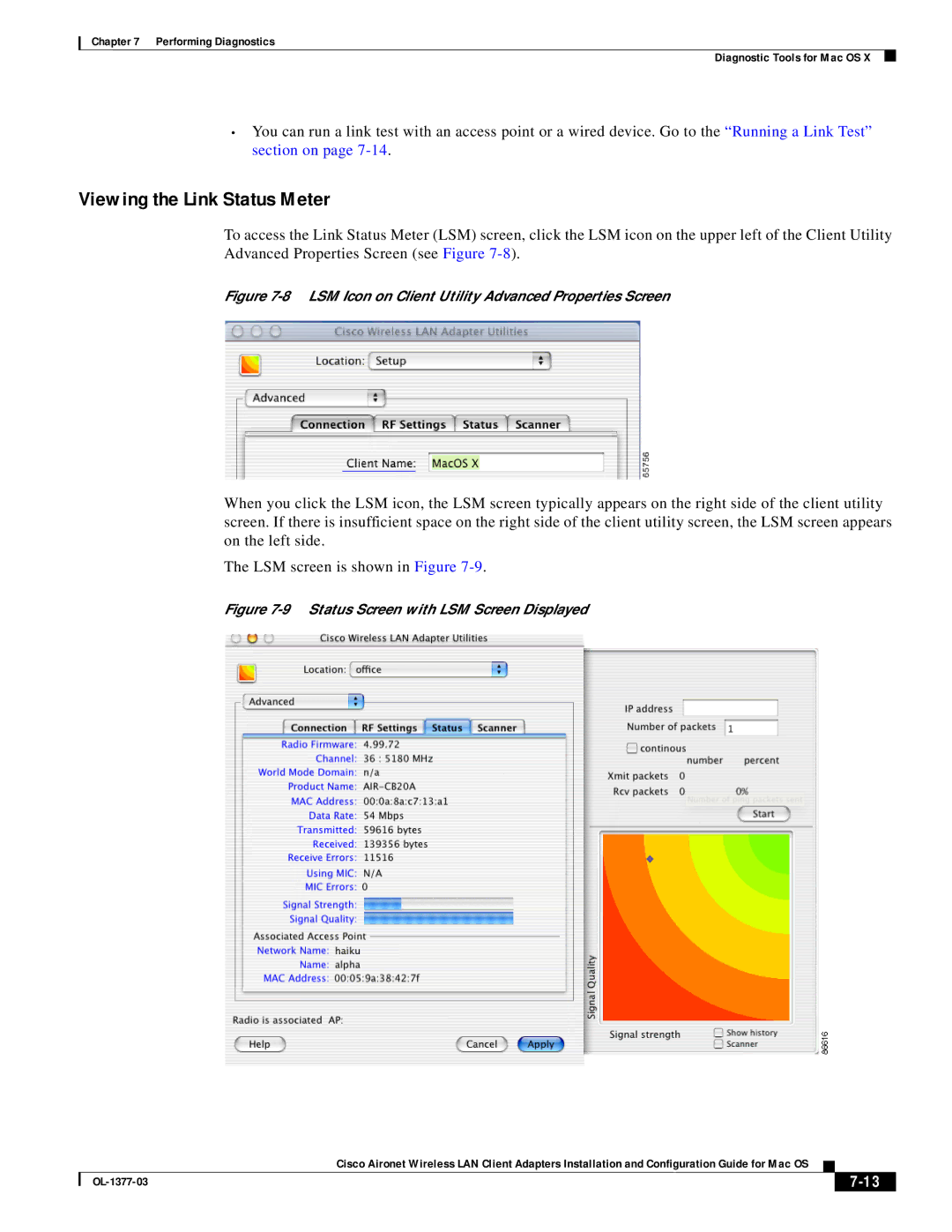Chapter 7 Performing Diagnostics
Diagnostic Tools for Mac OS X
•You can run a link test with an access point or a wired device. Go to the “Running a Link Test” section on page
Viewing the Link Status Meter
To access the Link Status Meter (LSM) screen, click the LSM icon on the upper left of the Client Utility Advanced Properties Screen (see Figure
Figure 7-8 LSM Icon on Client Utility Advanced Properties Screen
When you click the LSM icon, the LSM screen typically appears on the right side of the client utility screen. If there is insufficient space on the right side of the client utility screen, the LSM screen appears on the left side.
The LSM screen is shown in Figure
Figure 7-9 Status Screen with LSM Screen Displayed
Cisco Aironet Wireless LAN Client Adapters Installation and Configuration Guide for Mac OS
|
| ||
|
|