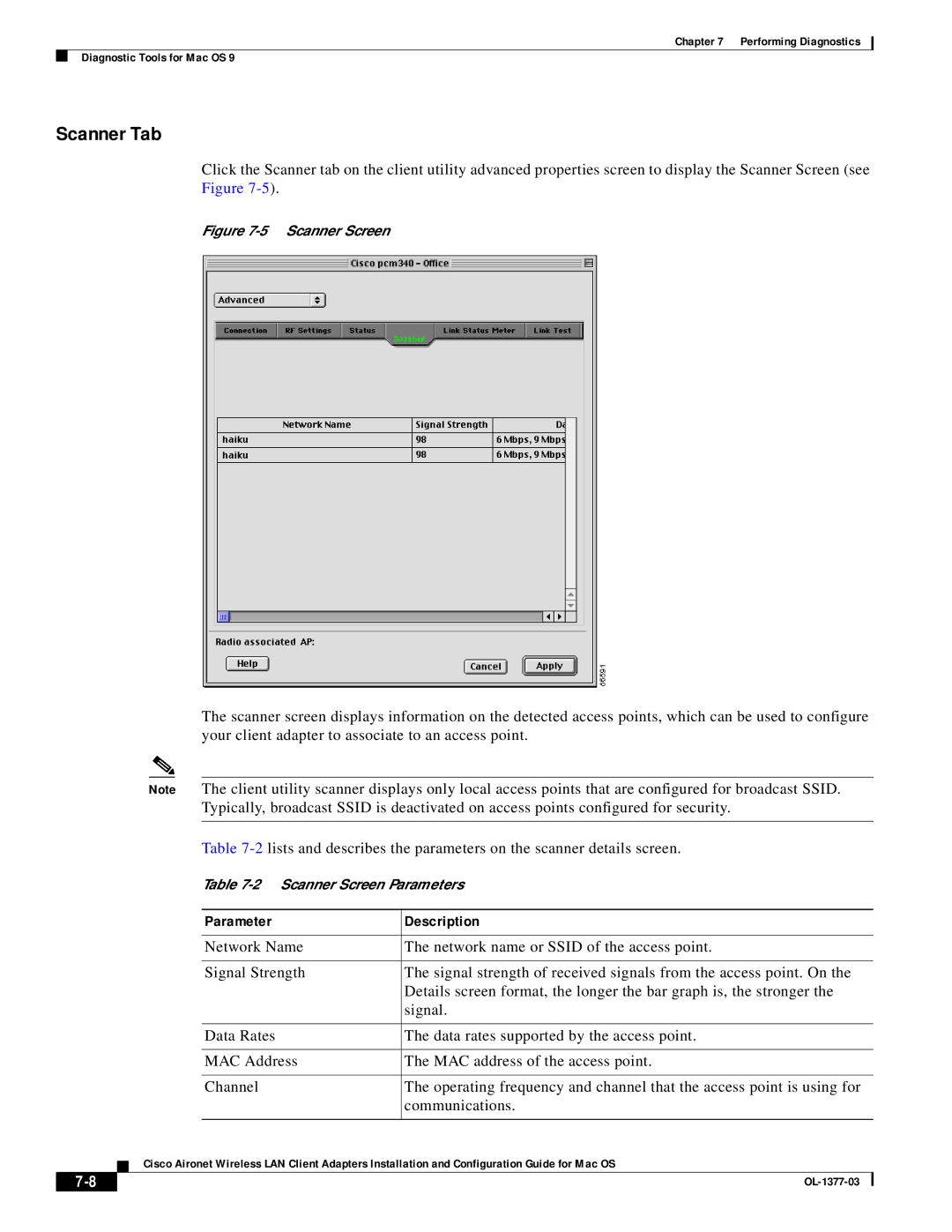Chapter 7 Performing Diagnostics
Diagnostic Tools for Mac OS 9
Scanner Tab
Click the Scanner tab on the client utility advanced properties screen to display the Scanner Screen (see Figure
Figure 7-5 Scanner Screen
The scanner screen displays information on the detected access points, which can be used to configure your client adapter to associate to an access point.
Note The client utility scanner displays only local access points that are configured for broadcast SSID. Typically, broadcast SSID is deactivated on access points configured for security.
Table
Table
|
|
|
| Parameter | Description | |
|
|
|
|
|
| |
|
|
|
| Network Name | The network name or SSID of the access point. | |
|
|
|
|
|
| |
|
|
|
| Signal Strength | The signal strength of received signals from the access point. On the | |
|
|
|
|
| Details screen format, the longer the bar graph is, the stronger the | |
|
|
|
|
| signal. | |
|
|
|
|
|
| |
|
|
|
| Data Rates | The data rates supported by the access point. | |
|
|
|
|
|
| |
|
|
|
| MAC Address | The MAC address of the access point. | |
|
|
|
|
|
| |
|
|
|
| Channel | The operating frequency and channel that the access point is using for | |
|
|
|
|
| communications. | |
|
|
|
|
|
| |
|
|
| Cisco Aironet Wireless LAN Client Adapters Installation and Configuration Guide for Mac OS | |||
|
|
| ||||
|
|
|
|
| ||
|
|
|
|
| ||