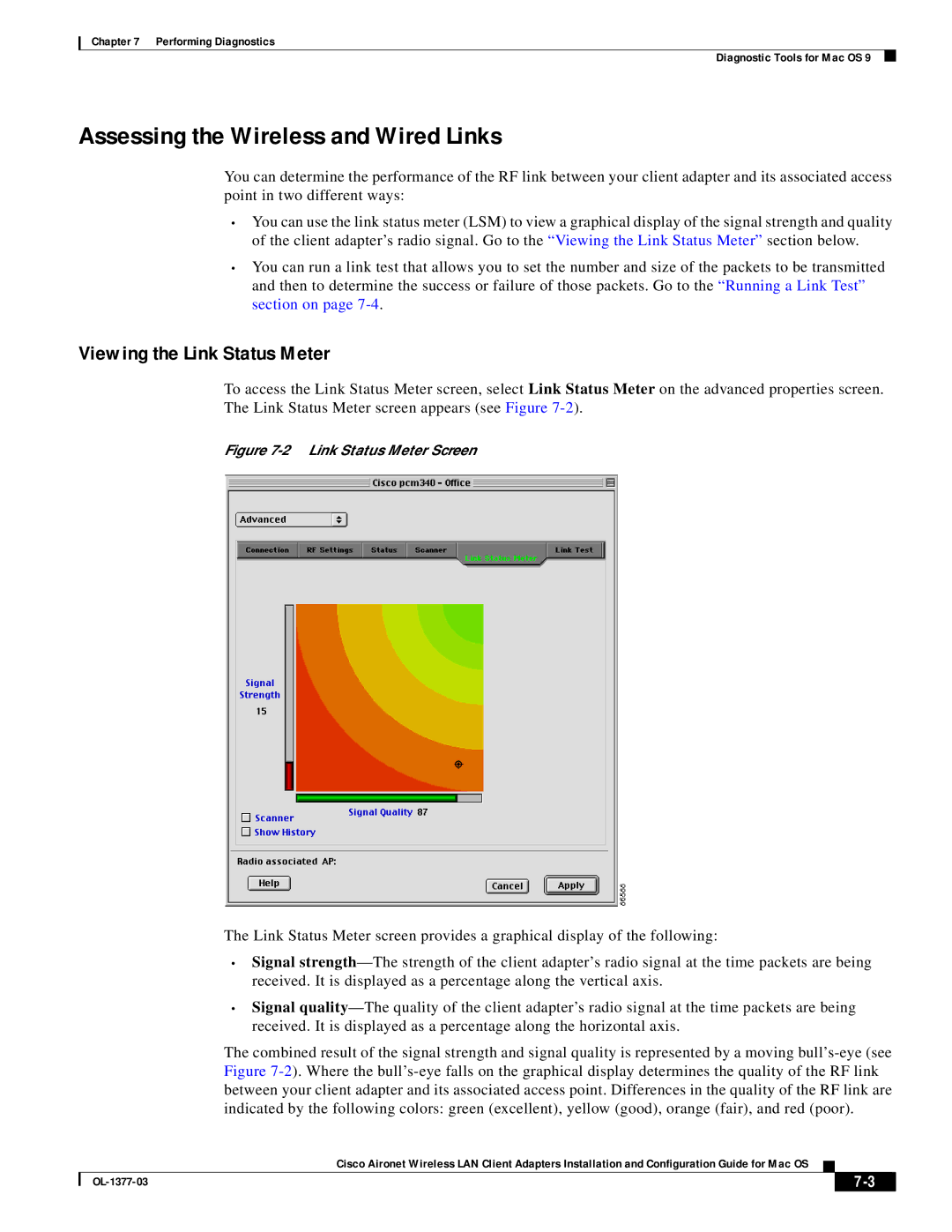Chapter 7 Performing Diagnostics
Diagnostic Tools for Mac OS 9
Assessing the Wireless and Wired Links
You can determine the performance of the RF link between your client adapter and its associated access point in two different ways:
•You can use the link status meter (LSM) to view a graphical display of the signal strength and quality of the client adapter’s radio signal. Go to the “Viewing the Link Status Meter” section below.
•You can run a link test that allows you to set the number and size of the packets to be transmitted and then to determine the success or failure of those packets. Go to the “Running a Link Test” section on page
Viewing the Link Status Meter
To access the Link Status Meter screen, select Link Status Meter on the advanced properties screen. The Link Status Meter screen appears (see Figure
Figure 7-2 Link Status Meter Screen
The Link Status Meter screen provides a graphical display of the following:
•Signal
•Signal
The combined result of the signal strength and signal quality is represented by a moving
Cisco Aironet Wireless LAN Client Adapters Installation and Configuration Guide for Mac OS
|
| ||
|
|