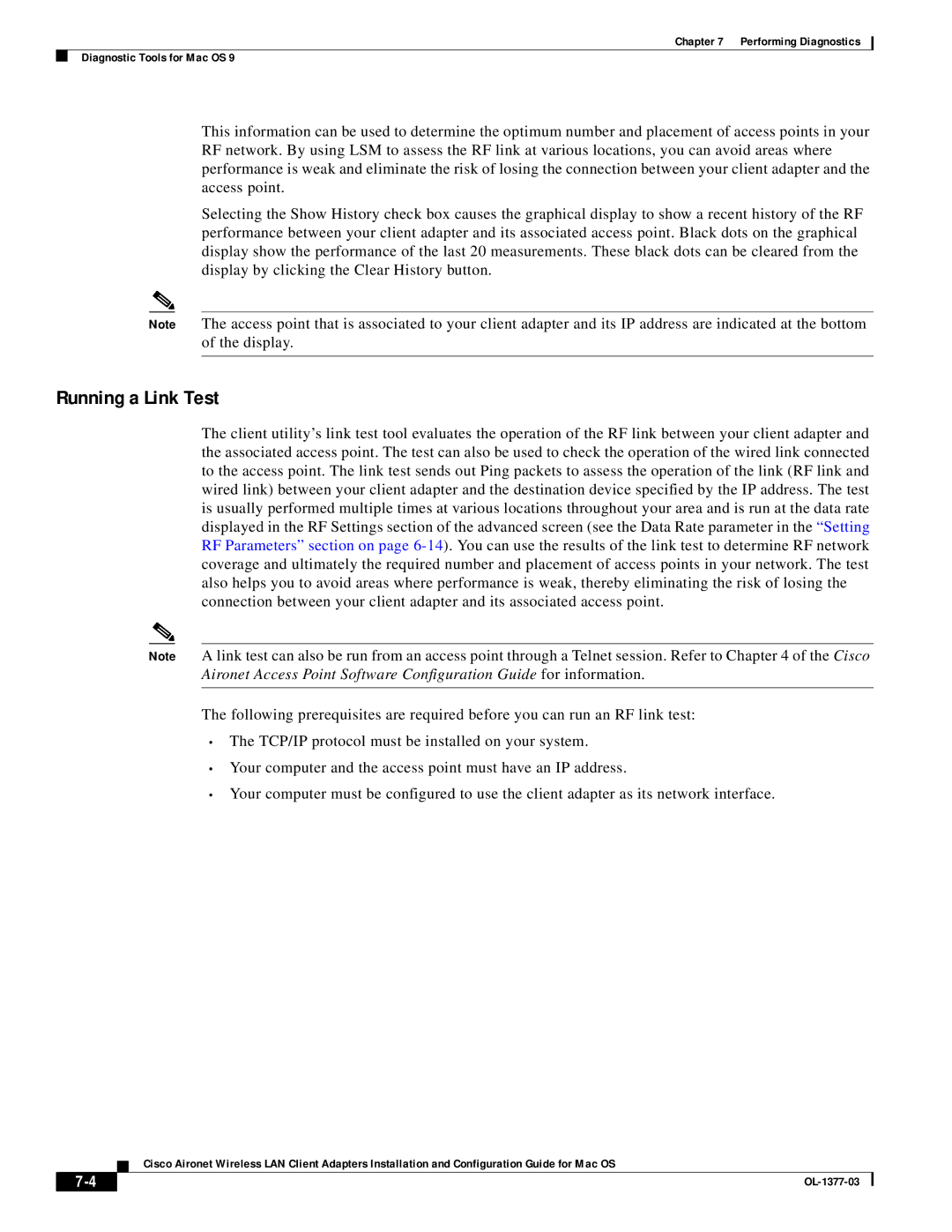Chapter 7 Performing Diagnostics
Diagnostic Tools for Mac OS 9
This information can be used to determine the optimum number and placement of access points in your RF network. By using LSM to assess the RF link at various locations, you can avoid areas where performance is weak and eliminate the risk of losing the connection between your client adapter and the access point.
Selecting the Show History check box causes the graphical display to show a recent history of the RF performance between your client adapter and its associated access point. Black dots on the graphical display show the performance of the last 20 measurements. These black dots can be cleared from the display by clicking the Clear History button.
Note The access point that is associated to your client adapter and its IP address are indicated at the bottom of the display.
Running a Link Test
The client utility’s link test tool evaluates the operation of the RF link between your client adapter and the associated access point. The test can also be used to check the operation of the wired link connected to the access point. The link test sends out Ping packets to assess the operation of the link (RF link and wired link) between your client adapter and the destination device specified by the IP address. The test is usually performed multiple times at various locations throughout your area and is run at the data rate displayed in the RF Settings section of the advanced screen (see the Data Rate parameter in the “Setting RF Parameters” section on page
Note A link test can also be run from an access point through a Telnet session. Refer to Chapter 4 of the Cisco Aironet Access Point Software Configuration Guide for information.
The following prerequisites are required before you can run an RF link test:
•The TCP/IP protocol must be installed on your system.
•Your computer and the access point must have an IP address.
•Your computer must be configured to use the client adapter as its network interface.
Cisco Aironet Wireless LAN Client Adapters Installation and Configuration Guide for Mac OS
| ||
|