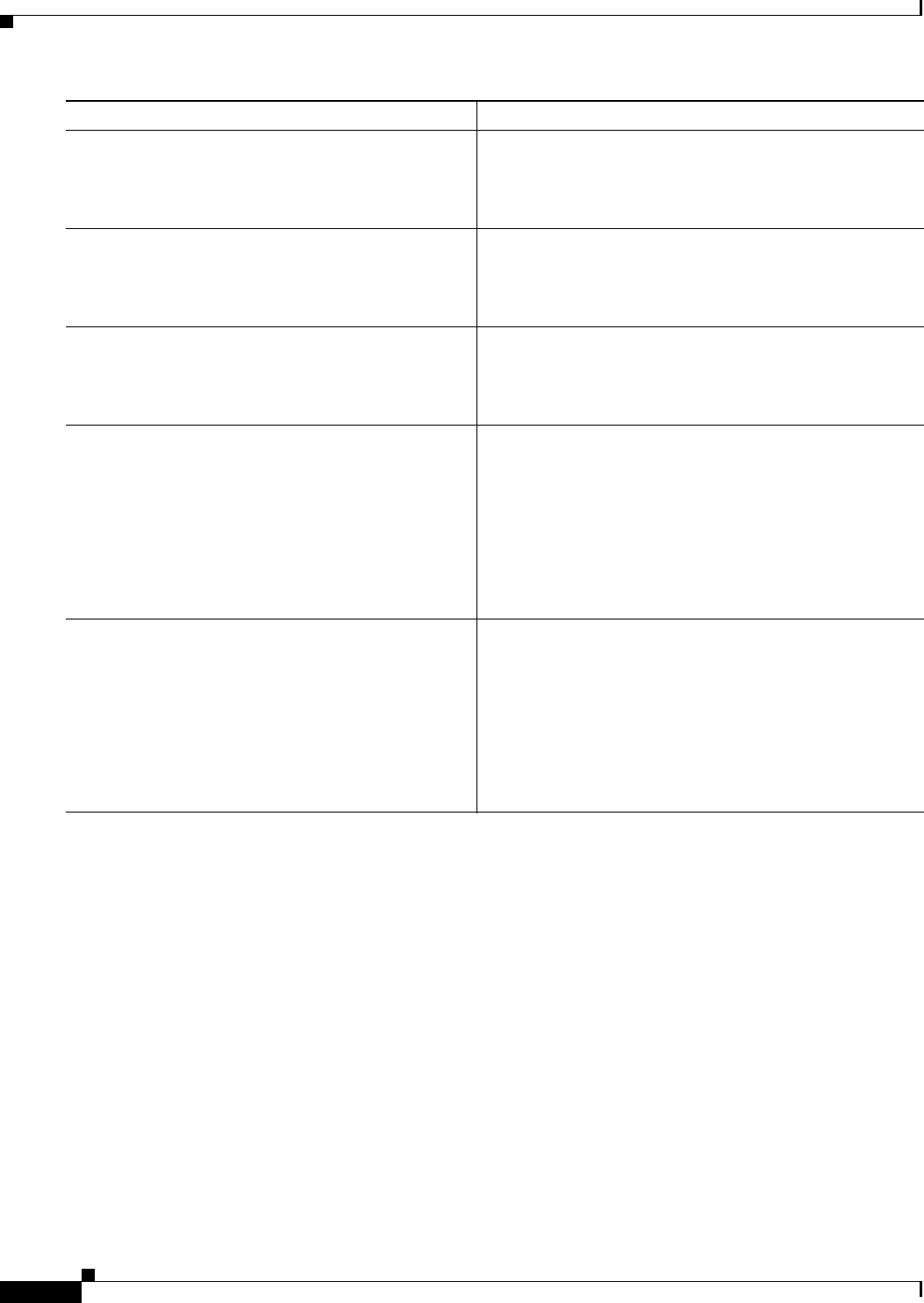
Implementing BGP on Cisco IOS XR Software
How to Implement BGP on CiscoIOS XR Software
RC-126
Cisco IOS XR Routing Configuration Guide
OL-14356-01
Monitoring BGP Update GroupsThis task displays information related to the processing of BGP update groups.
SUMMARY STEPS
1. show bgp [ipv4 {unicast | multicast | labeled-unicast | all | tunnel | mdt} | ipv6 {unicast |
multicast | all | labeled-unicast} | all {unicast | multicast | all | labeled-unicast | mdt | tunnel} |
vpnv4 unicast | vrf {vrf-name | all} {ipv4 {unicast | labeled-unicast} | ipv6 unicast} | vpnv6
unicast] update-group [neighbor ip-address | process-id.index [summary |
performance-statistics]]
Step4 show bgp vrf (vrf-name | all}
Example:
RP/0/RP0/CPU0:router# show bgp vrf vrf_A
Displays BGP VPN virtual routing and forwarding (VRF)
information.
Step5 show bgp process detail
Example:
RP/0/RP0/CPU0:router# show bgp processes detail
Displays detailed process information including the
memory used by each of various internal structure types.
Step6 show bgp summary
Example:
RP/0/RP0/CPU0:router# show bgp summary
Displays the status of all BGP connections.
Step7 show placement program bgp
Example:
RP/0/RP0/CPU0:router# show placement program
bgp
Displays BGP program information.
•If a program is shown as having ‘rejected locations’
(for example, locations where program cannot be
placed), the locations in question can be viewed using
the show placement program bgp command.
•If a program has been placed but not started, the amount
of elapsed time since the program was placed is
displayed in the Waiting to start column.
Step8 show placement program brib
Example:
RP/0/RP0/CPU0:router# show placement program
brib
Displays bRIB program information.
•If a program is shown as having ‘rejected locations’
(for example, locations where program cannot be
placed), the locations in question can be viewed using
the show placement program bgp command.
•If a program has been placed but not started, the amount
of elapsed time since the program was placed is
displayed in the Waiting to start column.
Command or Action Purpose