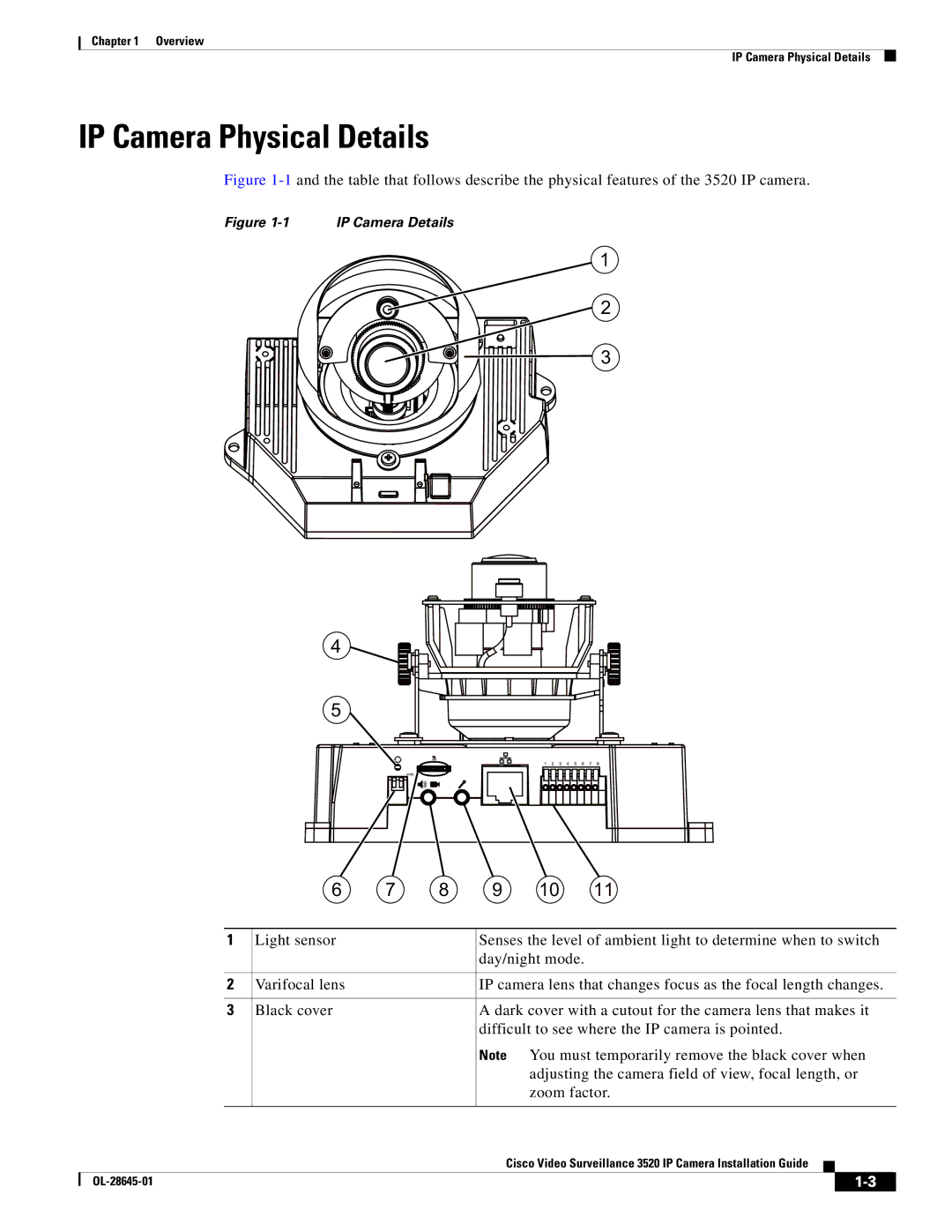Chapter 1 Overview
IP Camera Physical Details
IP Camera Physical Details
Figure 1-1 and the table that follows describe the physical features of the 3520 IP camera.
Figure 1-1 IP Camera Details
1
2 ![]()
![]() 3
3
4
5
|
|
| 6 | 7 | 8 | 9 | 10 | 11 |
|
|
|
|
|
|
|
|
| ||||||
1 | Light sensor |
|
| Senses the level of ambient light to determine when to switch | |||||||
|
|
|
|
|
| day/night mode. |
|
|
|
| |
|
|
|
|
|
| ||||||
2 | Varifocal lens |
|
| IP camera lens that changes focus as the focal length changes. | |||||||
|
|
|
|
|
| ||||||
3 | Black cover |
|
| A dark cover with a cutout for the camera lens that makes it | |||||||
|
|
|
|
|
| difficult to see where the IP camera is pointed. | |||||
|
|
|
|
|
| Note You must temporarily remove the black cover when | |||||
|
|
|
|
|
|
| adjusting the camera field of view, focal length, or | ||||
|
|
|
|
|
|
| zoom factor. | ||||
|
|
|
|
|
|
|
|
|
| ||
|
|
|
|
|
|
| Cisco Video Surveillance 3520 IP Camera Installation Guide |
|
| ||
|
|
|
|
|
|
|
| ||||
|
|
|
|
|
|
|
|
|
|
|
|
|
|
|
|
|
|
|
|
|
| ||
|
|
|
|
|
|
|
|
| |||