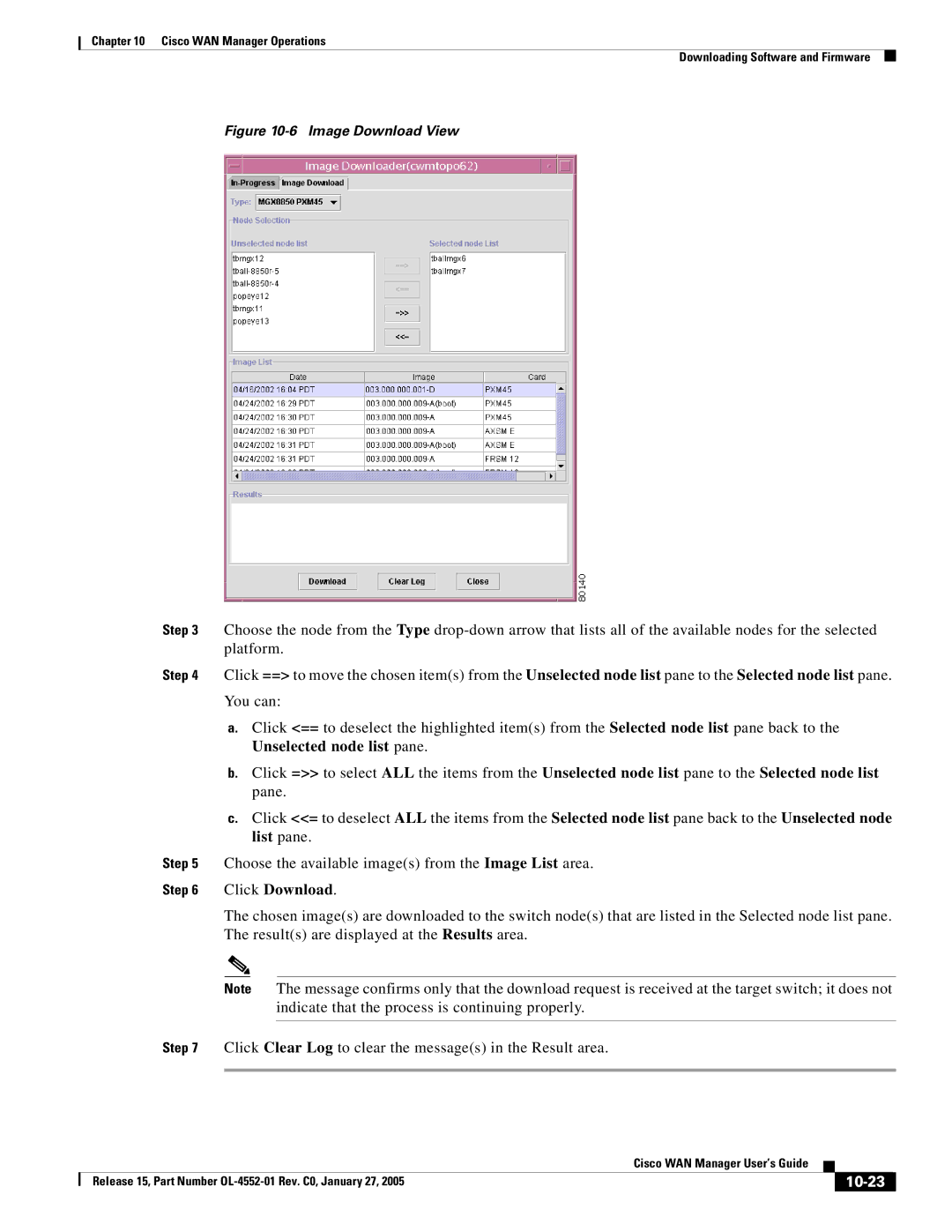Chapter 10 Cisco WAN Manager Operations
Downloading Software and Firmware
Figure 10-6 Image Download View
Step 3 Choose the node from the Type
Step 4 Click ==> to move the chosen item(s) from the Unselected node list pane to the Selected node list pane.
You can:
a.Click <== to deselect the highlighted item(s) from the Selected node list pane back to the Unselected node list pane.
b.Click =>> to select ALL the items from the Unselected node list pane to the Selected node list pane.
c.Click <<= to deselect ALL the items from the Selected node list pane back to the Unselected node list pane.
Step 5 Choose the available image(s) from the Image List area.
Step 6 Click Download.
The chosen image(s) are downloaded to the switch node(s) that are listed in the Selected node list pane. The result(s) are displayed at the Results area.
Note The message confirms only that the download request is received at the target switch; it does not indicate that the process is continuing properly.
Step 7 Click Clear Log to clear the message(s) in the Result area.
|
| Cisco WAN Manager User’s Guide |
|
| |
|
|
| |||
| Release 15, Part Number |
|
|
|
|
|
|
|
| ||