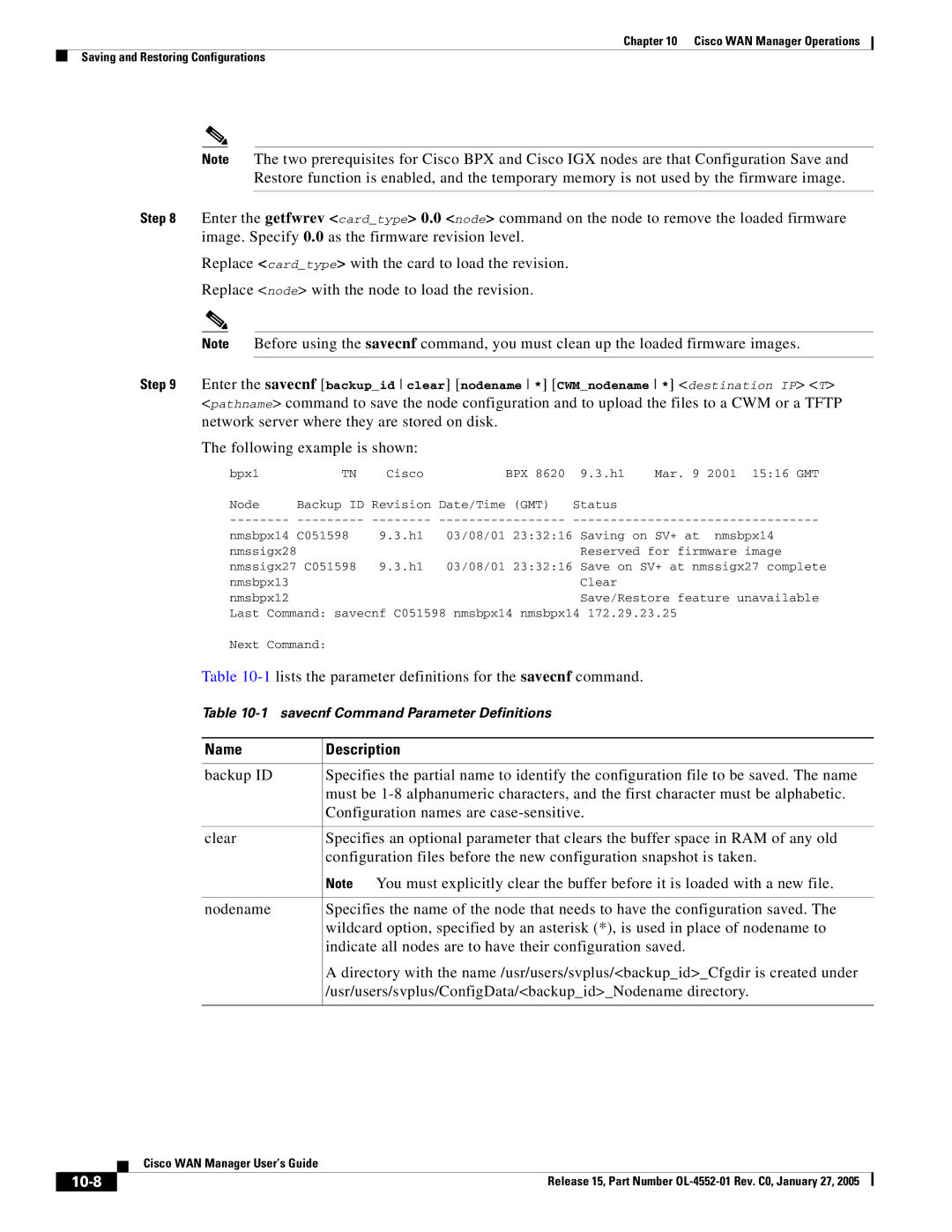Chapter 10 Cisco WAN Manager Operations
Saving and Restoring Configurations
Note The two prerequisites for Cisco BPX and Cisco IGX nodes are that Configuration Save and Restore function is enabled, and the temporary memory is not used by the firmware image.
Step 8 Enter the getfwrev <card_type> 0.0 <node> command on the node to remove the loaded firmware image. Specify 0.0 as the firmware revision level.
Replace <card_type> with the card to load the revision.
Replace <node> with the node to load the revision.
Note Before using the savecnf command, you must clean up the loaded firmware images.
Step 9 Enter the savecnf [backup_id clear] [nodename *] [CWM_nodename *] <destination IP> <T> <pathname> command to save the node configuration and to upload the files to a CWM or a TFTP network server where they are stored on disk.
The following example is shown:
bpx1 | TN | Cisco |
| BPX 8620 | 9.3.h1 | Mar. 9 | 2001 15:16 GMT |
Node | Backup ID Revision Date/Time | (GMT) | Status |
|
| ||
nmsbpx14 | C051598 | 9.3.h1 | 03/08/01 | 23:32:16 | Saving on SV+ at | nmsbpx14 | |
nmssigx28 |
|
|
|
| Reserved for firmware image | ||
nmssigx27 C051598 | 9.3.h1 | 03/08/01 | 23:32:16 | Save on SV+ at nmssigx27 complete | |||
nmsbpx13 |
|
|
|
| Clear |
|
|
nmsbpx12 |
|
|
|
| Save/Restore feature unavailable | ||
Last Command: savecnf C051598 nmsbpx14 nmsbpx14 172.29.23.25
Next Command:
Table
Table
Name | Description |
|
|
backup ID | Specifies the partial name to identify the configuration file to be saved. The name |
| must be |
| Configuration names are |
|
|
clear | Specifies an optional parameter that clears the buffer space in RAM of any old |
| configuration files before the new configuration snapshot is taken. |
| Note You must explicitly clear the buffer before it is loaded with a new file. |
|
|
nodename | Specifies the name of the node that needs to have the configuration saved. The |
| wildcard option, specified by an asterisk (*), is used in place of nodename to |
| indicate all nodes are to have their configuration saved. |
| A directory with the name /usr/users/svplus/<backup_id>_Cfgdir is created under |
| /usr/users/svplus/ConfigData/<backup_id>_Nodename directory. |
|
|
| Cisco WAN Manager User’s Guide |
| Release 15, Part Number |