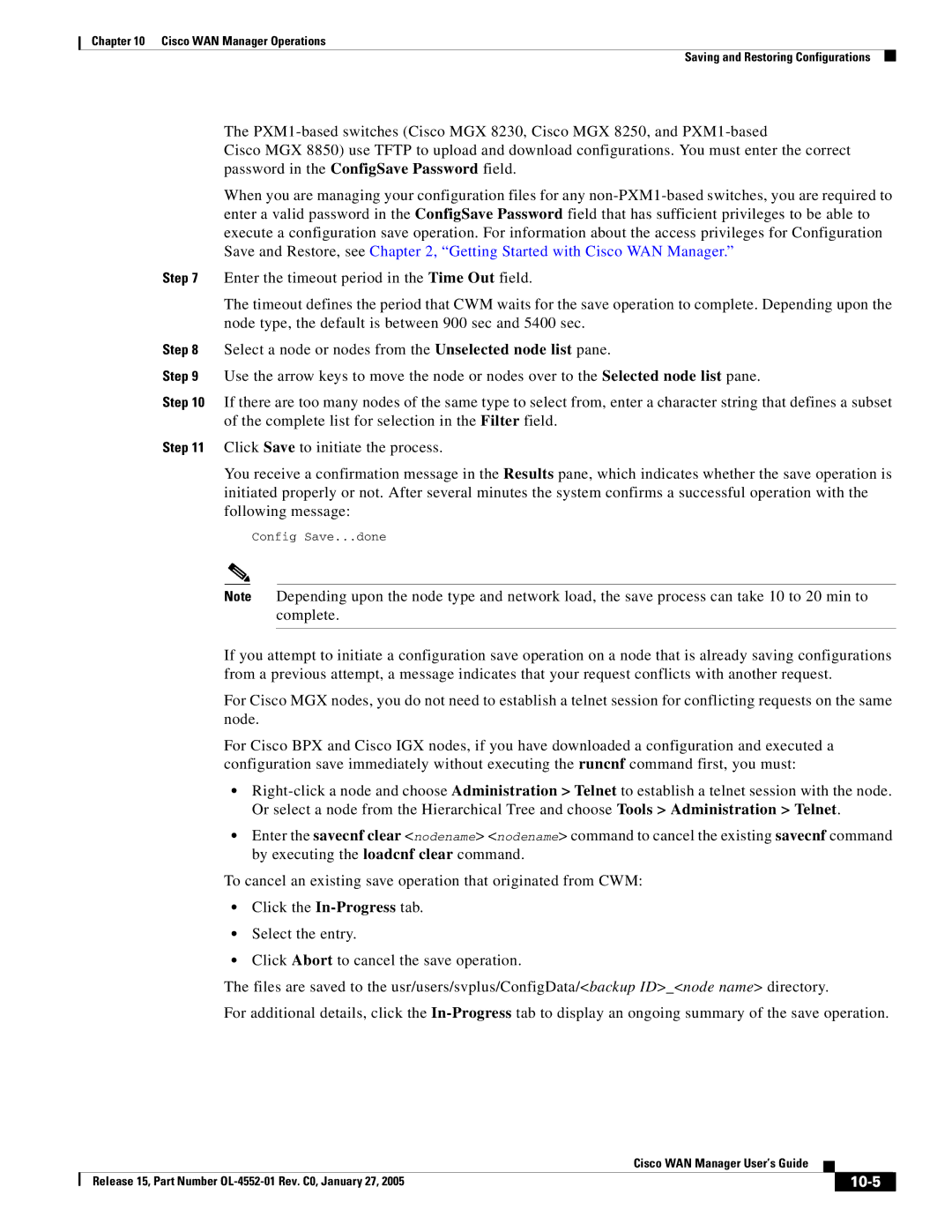Chapter 10 Cisco WAN Manager Operations
Saving and Restoring Configurations
The
Cisco MGX 8850) use TFTP to upload and download configurations. You must enter the correct password in the ConfigSave Password field.
When you are managing your configuration files for any
Step 7 Enter the timeout period in the Time Out field.
The timeout defines the period that CWM waits for the save operation to complete. Depending upon the node type, the default is between 900 sec and 5400 sec.
Step 8 Select a node or nodes from the Unselected node list pane.
Step 9 Use the arrow keys to move the node or nodes over to the Selected node list pane.
Step 10 If there are too many nodes of the same type to select from, enter a character string that defines a subset of the complete list for selection in the Filter field.
Step 11 Click Save to initiate the process.
You receive a confirmation message in the Results pane, which indicates whether the save operation is initiated properly or not. After several minutes the system confirms a successful operation with the following message:
Config Save...done
Note Depending upon the node type and network load, the save process can take 10 to 20 min to complete.
If you attempt to initiate a configuration save operation on a node that is already saving configurations from a previous attempt, a message indicates that your request conflicts with another request.
For Cisco MGX nodes, you do not need to establish a telnet session for conflicting requests on the same node.
For Cisco BPX and Cisco IGX nodes, if you have downloaded a configuration and executed a configuration save immediately without executing the runcnf command first, you must:
•
•Enter the savecnf clear <nodename> <nodename> command to cancel the existing savecnf command by executing the loadcnf clear command.
To cancel an existing save operation that originated from CWM:
•Click the
•Select the entry.
•Click Abort to cancel the save operation.
The files are saved to the usr/users/svplus/ConfigData/<backup ID>_<node name> directory.
For additional details, click the
|
| Cisco WAN Manager User’s Guide |
|
| |
|
|
| |||
| Release 15, Part Number |
|
|
|
|
|
|
|
| ||