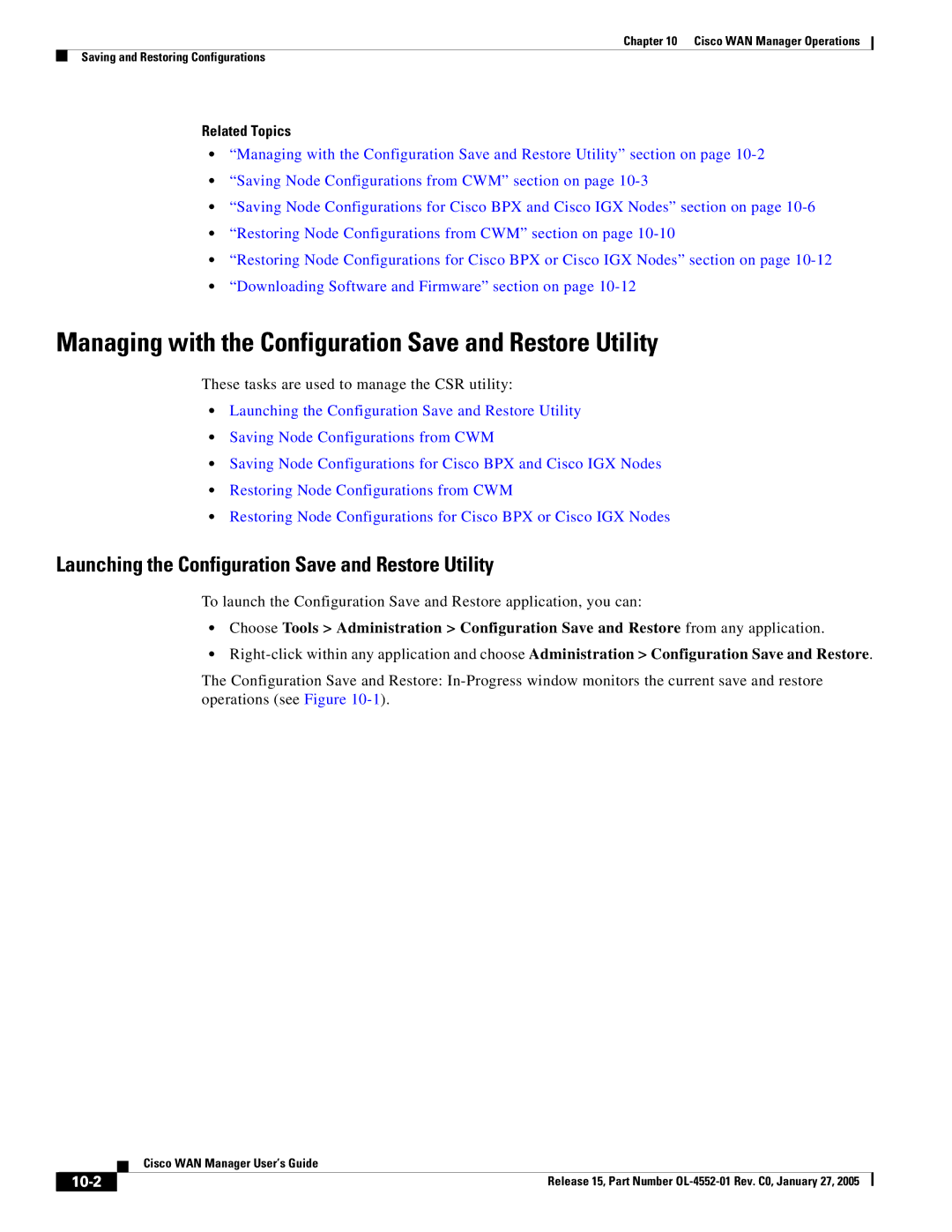Chapter 10 Cisco WAN Manager Operations
Saving and Restoring Configurations
Related Topics
•“Managing with the Configuration Save and Restore Utility” section on page
•“Saving Node Configurations from CWM” section on page
•“Saving Node Configurations for Cisco BPX and Cisco IGX Nodes” section on page
•“Restoring Node Configurations from CWM” section on page
•“Restoring Node Configurations for Cisco BPX or Cisco IGX Nodes” section on page
•“Downloading Software and Firmware” section on page
Managing with the Configuration Save and Restore Utility
These tasks are used to manage the CSR utility:
•Launching the Configuration Save and Restore Utility
•Saving Node Configurations from CWM
•Saving Node Configurations for Cisco BPX and Cisco IGX Nodes
•Restoring Node Configurations from CWM
•Restoring Node Configurations for Cisco BPX or Cisco IGX Nodes
Launching the Configuration Save and Restore Utility
To launch the Configuration Save and Restore application, you can:
•Choose Tools > Administration > Configuration Save and Restore from any application.
•
The Configuration Save and Restore:
| Cisco WAN Manager User’s Guide |
| Release 15, Part Number |