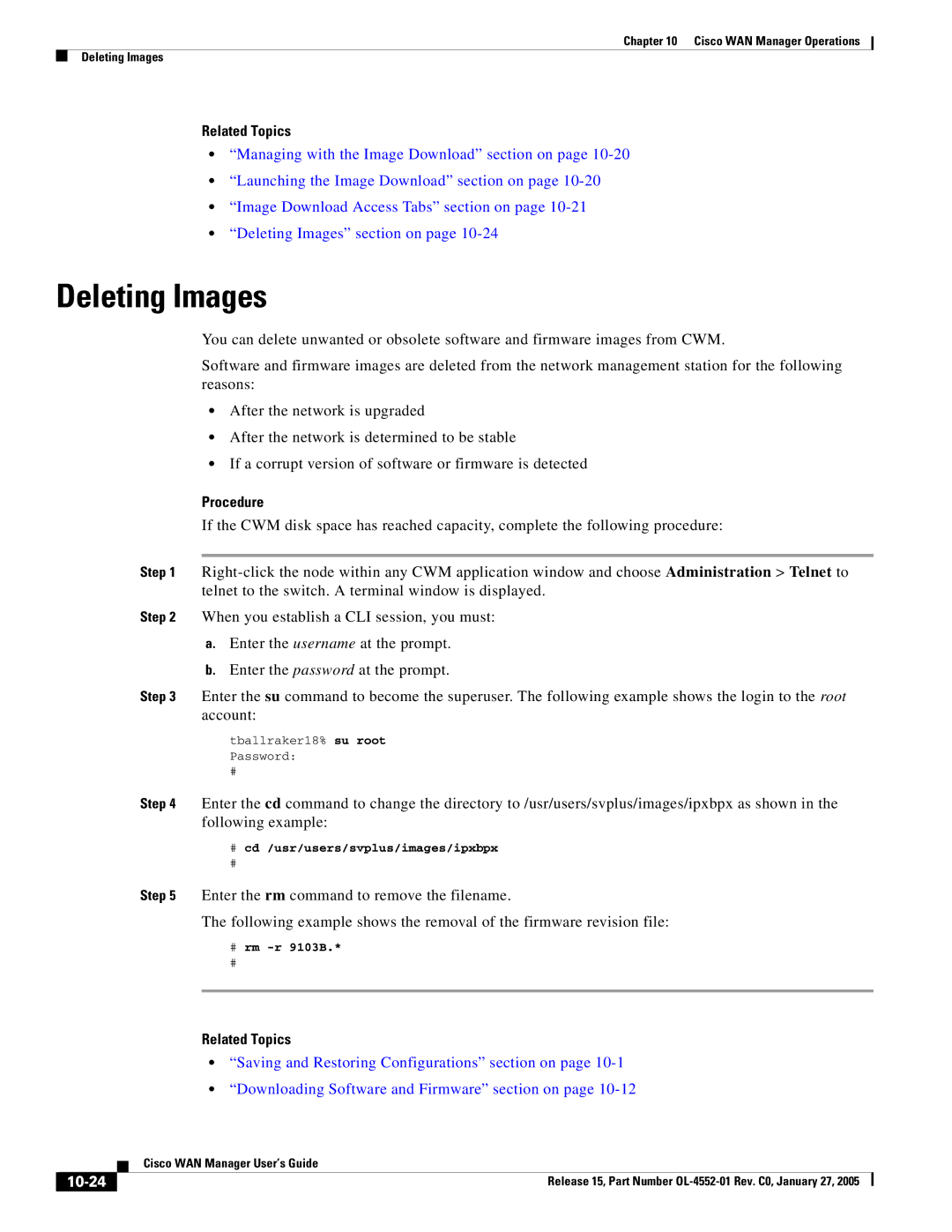Chapter 10 Cisco WAN Manager Operations
Deleting Images
Related Topics
•“Managing with the Image Download” section on page
•“Launching the Image Download” section on page
•“Image Download Access Tabs” section on page
•“Deleting Images” section on page
Deleting Images
You can delete unwanted or obsolete software and firmware images from CWM.
Software and firmware images are deleted from the network management station for the following reasons:
•After the network is upgraded
•After the network is determined to be stable
•If a corrupt version of software or firmware is detected
Procedure
If the CWM disk space has reached capacity, complete the following procedure:
Step 1
Step 2 When you establish a CLI session, you must:
a.Enter the username at the prompt.
b.Enter the password at the prompt.
Step 3 Enter the su command to become the superuser. The following example shows the login to the root account:
tballraker18% su root Password:
#
Step 4 Enter the cd command to change the directory to /usr/users/svplus/images/ipxbpx as shown in the following example:
#cd /usr/users/svplus/images/ipxbpx
Step 5 Enter the rm command to remove the filename.
The following example shows the removal of the firmware revision file:
#rm
Related Topics
•“Saving and Restoring Configurations” section on page
•“Downloading Software and Firmware” section on page
| Cisco WAN Manager User’s Guide |
| Release 15, Part Number |