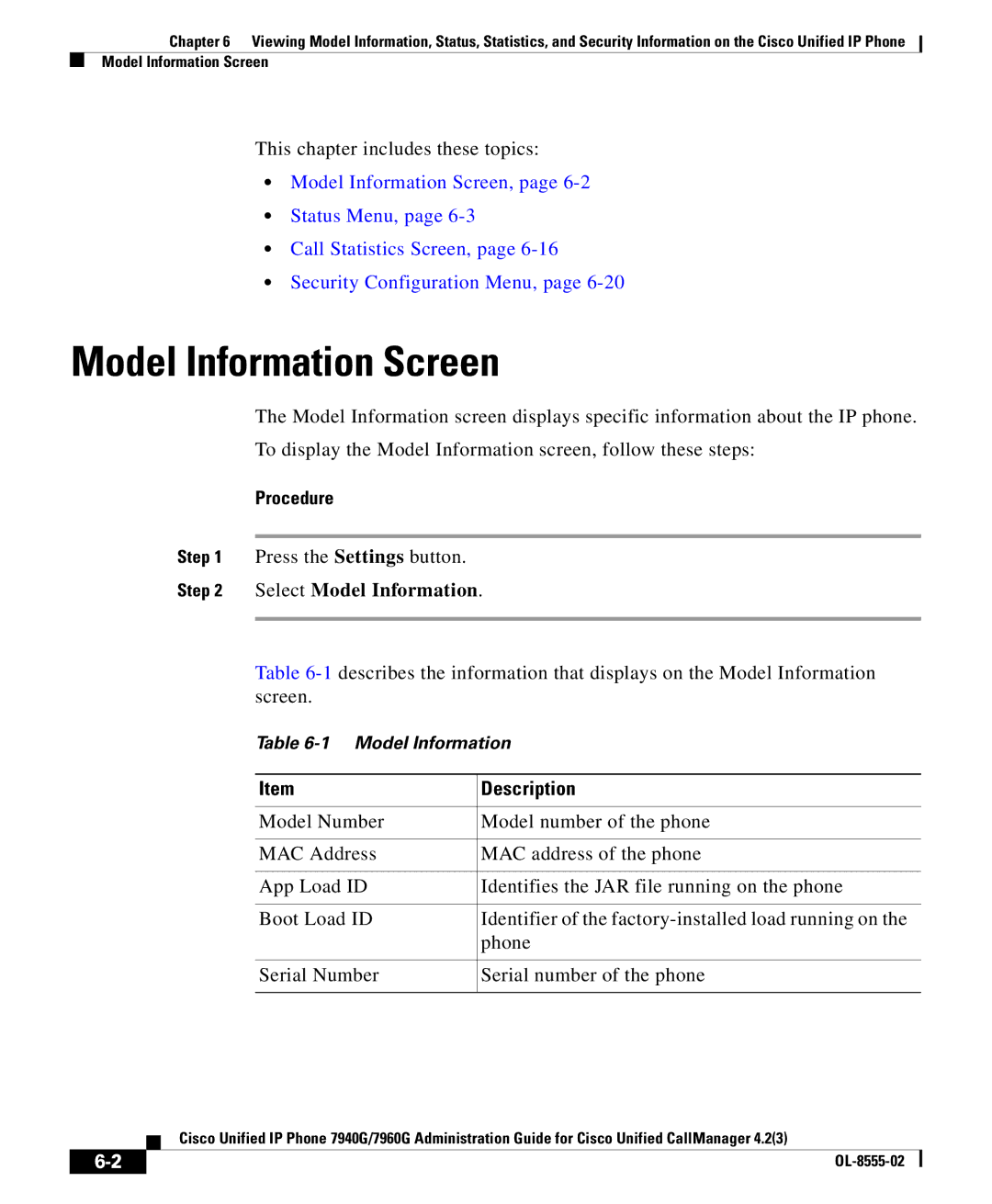Chapter 6 Viewing Model Information, Status, Statistics, and Security Information on the Cisco Unified IP Phone
Model Information Screen
This chapter includes these topics:
•Model Information Screen, page
•Status Menu, page
•Call Statistics Screen, page
•Security Configuration Menu, page
Model Information Screen
The Model Information screen displays specific information about the IP phone. To display the Model Information screen, follow these steps:
Procedure
Step 1 Press the Settings button.
Step 2 Select Model Information.
Table
Table
Item | Description |
|
|
Model Number | Model number of the phone |
|
|
MAC Address | MAC address of the phone |
|
|
App Load ID | Identifies the JAR file running on the phone |
|
|
Boot Load ID | Identifier of the |
| phone |
|
|
Serial Number | Serial number of the phone |
|
|
| Cisco Unified IP Phone 7940G/7960G Administration Guide for Cisco Unified CallManager 4.2(3) |