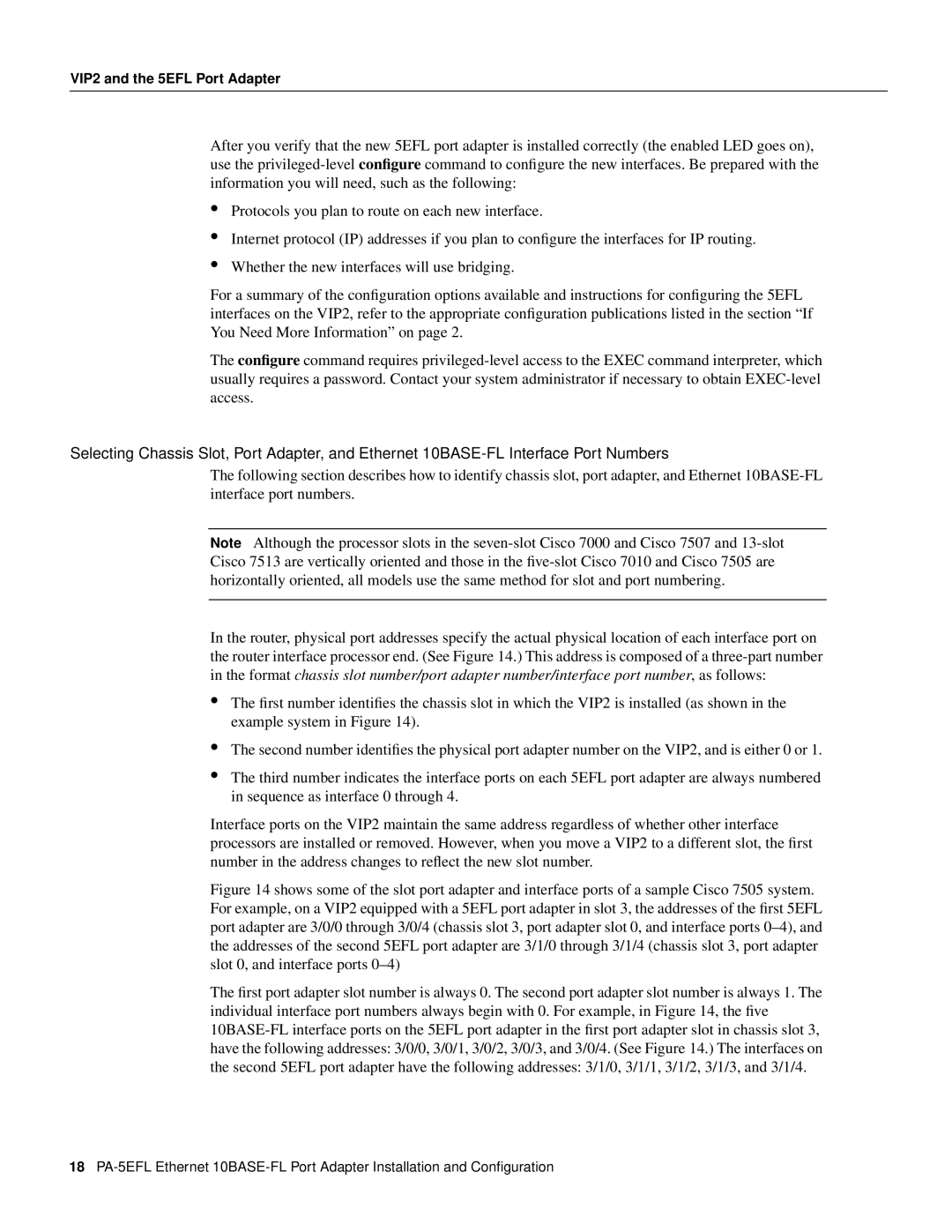VIP2 and the 5EFL Port Adapter
After you verify that the new 5EFL port adapter is installed correctly (the enabled LED goes on), use the
•
•
•
Protocols you plan to route on each new interface.
Internet protocol (IP) addresses if you plan to configure the interfaces for IP routing.
Whether the new interfaces will use bridging.
For a summary of the configuration options available and instructions for configuring the 5EFL interfaces on the VIP2, refer to the appropriate configuration publications listed in the section “If You Need More Information” on page 2.
The configure command requires
Selecting Chassis Slot, Port Adapter, and Ethernet
The following section describes how to identify chassis slot, port adapter, and Ethernet
Note Although the processor slots in the
In the router, physical port addresses specify the actual physical location of each interface port on the router interface processor end. (See Figure 14.) This address is composed of a
•The first number identifies the chassis slot in which the VIP2 is installed (as shown in the example system in Figure 14).
•The second number identifies the physical port adapter number on the VIP2, and is either 0 or 1.
•The third number indicates the interface ports on each 5EFL port adapter are always numbered in sequence as interface 0 through 4.
Interface ports on the VIP2 maintain the same address regardless of whether other interface processors are installed or removed. However, when you move a VIP2 to a different slot, the first number in the address changes to reflect the new slot number.
Figure 14 shows some of the slot port adapter and interface ports of a sample Cisco 7505 system. For example, on a VIP2 equipped with a 5EFL port adapter in slot 3, the addresses of the first 5EFL port adapter are 3/0/0 through 3/0/4 (chassis slot 3, port adapter slot 0, and interface ports 0–4), and the addresses of the second 5EFL port adapter are 3/1/0 through 3/1/4 (chassis slot 3, port adapter slot 0, and interface ports 0–4)
The first port adapter slot number is always 0. The second port adapter slot number is always 1. The individual interface port numbers always begin with 0. For example, in Figure 14, the five 10BASE-FL interface ports on the 5EFL port adapter in the first port adapter slot in chassis slot 3, have the following addresses: 3/0/0, 3/0/1, 3/0/2, 3/0/3, and 3/0/4. (See Figure 14.) The interfaces on the second 5EFL port adapter have the following addresses: 3/1/0, 3/1/1, 3/1/2, 3/1/3, and 3/1/4.
18