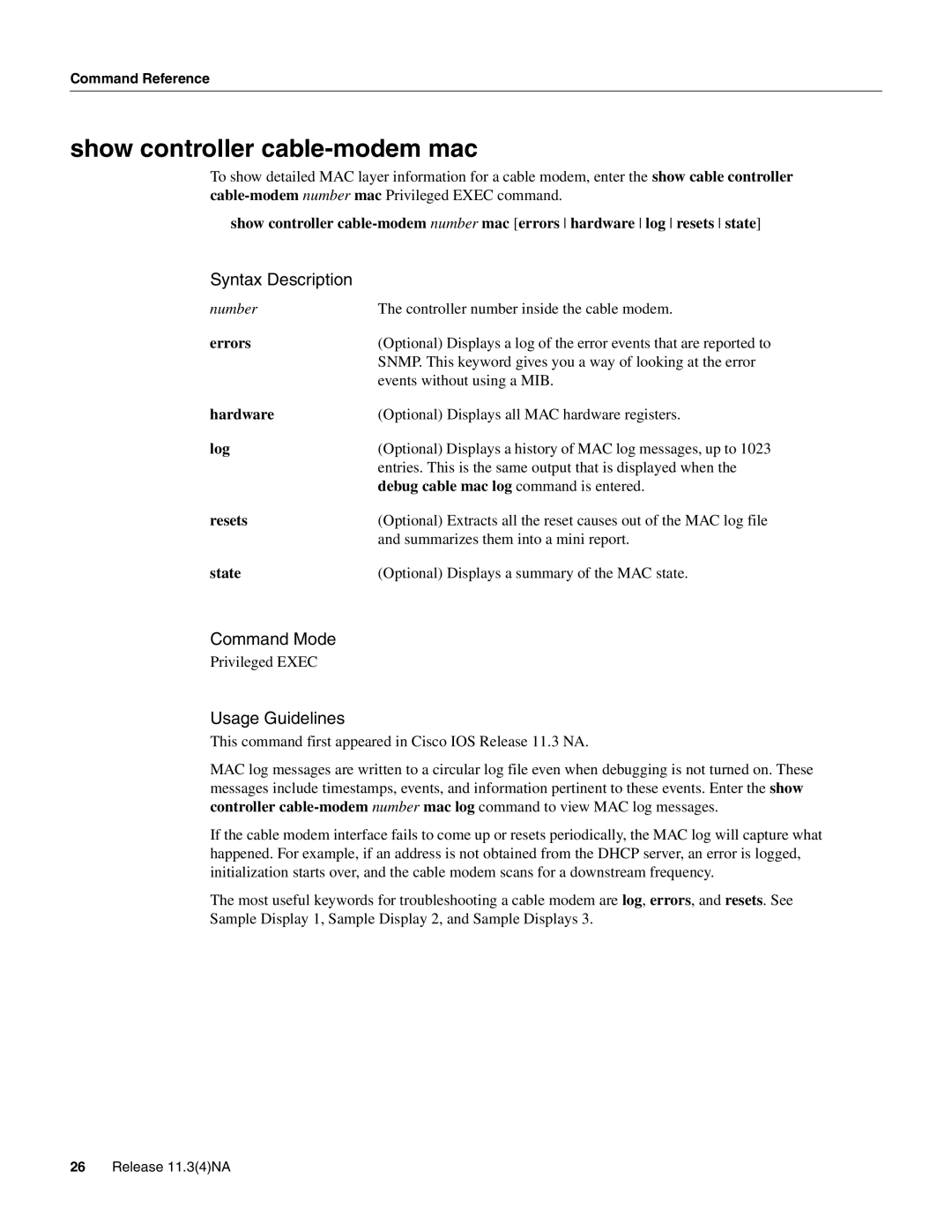UBR904 specifications
The Cisco UBR904 is a versatile broadband access device designed to deliver high-speed internet and data services in various deployment scenarios, particularly suitable for cable operators and service providers. This device allows operators to provide broadband services over a wide area, utilizing advanced technologies to ensure reliability and performance.One of the key features of the UBR904 is its capability to support multiple channels for upstream and downstream communication, allowing for greater bandwidth and improved network performance. With its integrated DOCSIS (Data Over Cable Service Interface Specification) compliance, the UBR904 enables operators to leverage existing coaxial cable infrastructures to deliver data services efficiently. This makes it an ideal choice for operators looking to expand their service offerings without the need for extensive infrastructure changes.
Equipped with a powerful processor and ample memory, the UBR904 is designed for high throughput and low latency, supporting IP data services, voice services, and video on demand. It utilizes advanced modulation techniques and error correction algorithms that enhance data transmission efficiency and reliability. This results in a robust platform capable of meeting the demands of high-density areas while accommodating future growth.
The UBR904 also features flexible management capabilities. It includes support for SNMP (Simple Network Management Protocol), enabling operators to monitor and manage network performance effectively. The device can be easily configured through a graphical user interface or command-line interface, providing system administrators with the tools needed for straightforward deployment and maintenance.
In addition to its core functionalities, the UBR904 integrates security features to protect network traffic and ensure user data integrity. This includes capabilities for secure tunneling and access control lists, which enhance the security of the broadband connection.
Furthermore, the Cisco UBR904 is designed with scalability in mind. Operators can easily scale their networks by adding additional modules or interfaces as demand grows. This ensures that the UBR904 can meet the evolving needs of service providers without necessitating a complete hardware overhaul.
In summary, the Cisco UBR904 is a robust, feature-rich broadband access device that combines high performance, advanced technologies, and scalability, making it an excellent choice for operators looking to deliver high-speed internet and data services across diverse environments. Its ease of use and extensive management features further enhance its appeal, positioning it as a key player in the broadband access market.