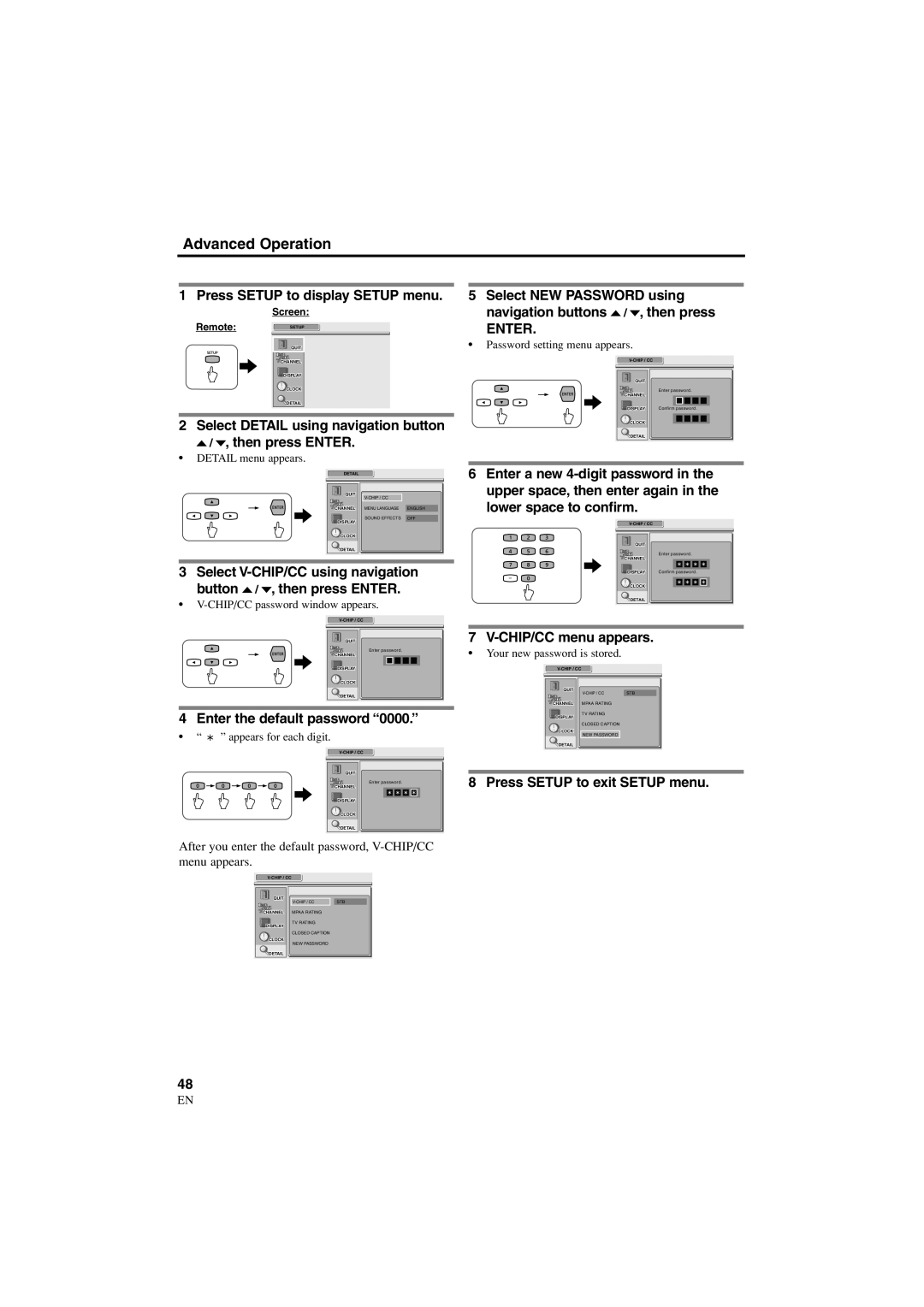Advanced Operation
1 Press SETUP to display SETUP menu.
Screen:
Remote:SETUP
QUIT
![]() CHANNEL
CHANNEL
DISPLAY
5Select NEW PASSWORD using navigation buttons o / p, then press
ENTER.
•Password setting menu appears.
![]() CLOCK
CLOCK
![]() DETAIL
DETAIL
QUIT
![]() CHANNEL
CHANNEL
Enter password.
2 Select DETAIL using navigation button
o / p, then press ENTER.
•DETAIL menu appears.
DETAIL
QUIT |
| |
|
| |
CHANNEL | MENU LANGUAGE | ENGLISH |
DISPLAY | SOUND EFFECTS | OFF |
|
| |
CLOCK |
|
|
DISPLAY | Confirm password. |
![]() CLOCK
CLOCK
![]() DETAIL
DETAIL
6Enter a new
DETAIL |
QUIT
![]() CHANNEL
CHANNEL
Enter password.
3 Select
button o / p, then press ENTER.
•
DISPLAY | Confirm password. |
![]() CLOCK
CLOCK
![]() DETAIL
DETAIL
QUIT
![]() CHANNEL
CHANNEL
DISPLAY
![]() CLOCK
CLOCK
![]() DETAIL
DETAIL
Enter password.
7 V-CHIP/CC menu appears.
•Your new password is stored.
|
| |
QUIT | STB | |
| ||
CHANNEL | MPAA RATING |
|
4 Enter the default password “0000.”
• “  ” appears for each digit.
” appears for each digit.
TV RATING |
DISPLAY |
CLOSED CAPTION |
CLOCK |
NEW PASSWORD |
DETAIL |
QUIT
![]() CHANNEL
CHANNEL
DISPLAY
![]() CLOCK
CLOCK
![]() DETAIL
DETAIL
Enter password.
8 Press SETUP to exit SETUP menu.
After you enter the default password,
|
| |
QUIT | STB | |
| ||
CHANNEL | MPAA RATING |
|
DISPLAY | TV RATING |
|
|
| |
| CLOSED CAPTION |
|
CLOCK | NEW PASSWORD |
|
|
| |
DETAIL |
|
|
48
EN
1A23