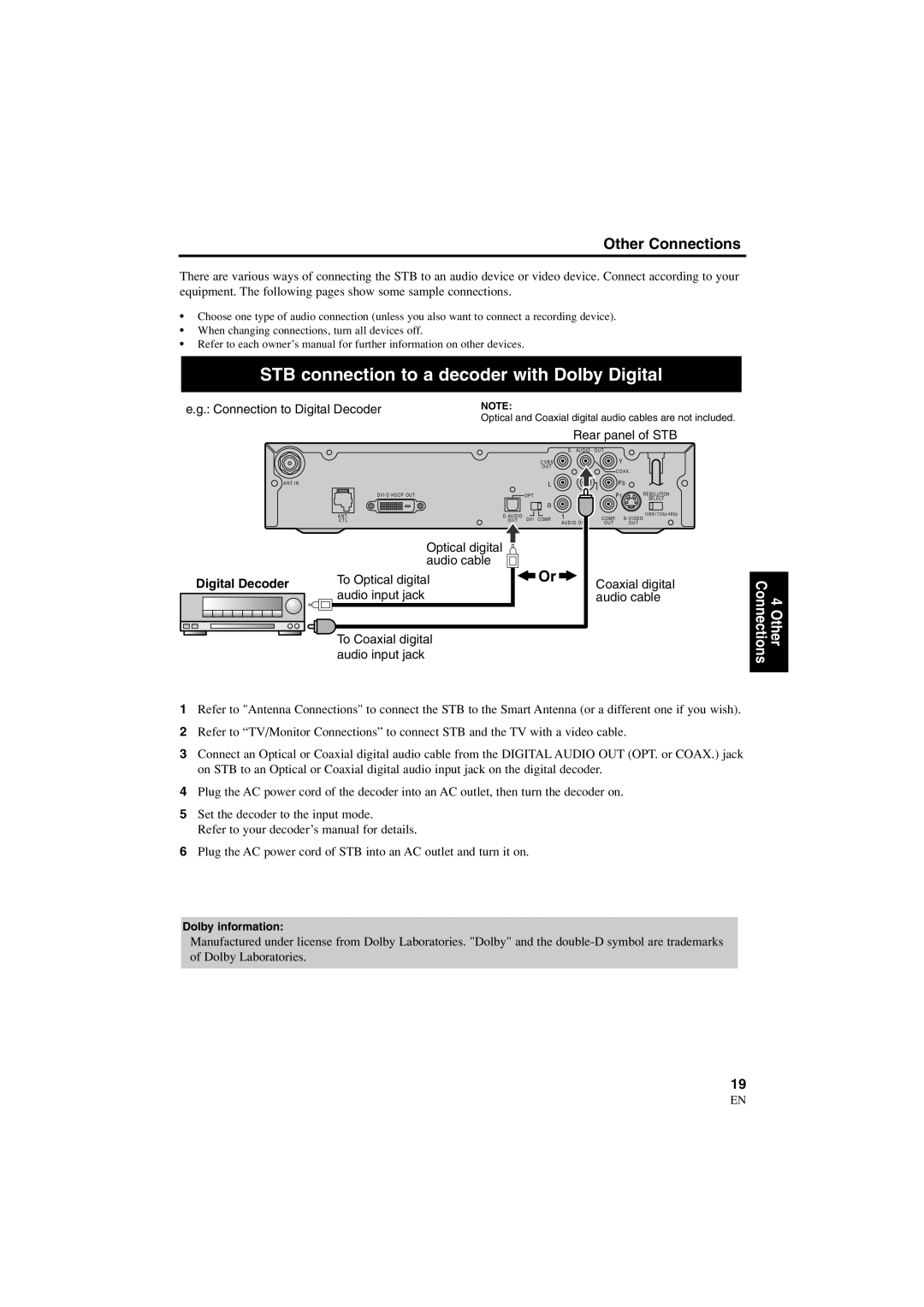Other Connections
There are various ways of connecting the STB to an audio device or video device. Connect according to your equipment. The following pages show some sample connections.
•Choose one type of audio connection (unless you also want to connect a recording device).
•When changing connections, turn all devices off.
•Refer to each owner’s manual for further information on other devices.
STB connection to a decoder with Dolby Digital
e.g.: Connection to Digital Decoder | NOTE: |
| Optical and Coaxial digital audio cables are not included. |
|
|
|
|
| Rear panel of STB | ||
|
|
|
|
| D. AU D I O O U T |
| |
|
|
| C V B S |
|
| Y |
|
|
|
| O U T |
|
| C OA X . | |
|
|
|
|
|
| ||
A N T. I N |
|
| L |
|
| P b | |
| DVI - D HDCP OUT |
| OPT |
|
| P r | RESOLUTION |
|
|
|
|
|
|
| SELECT |
|
|
| R |
|
|
|
|
| A N T. | D. AU D I O |
| 1 | 2 |
| 1 0 8 0 i / 7 2 0 p / 4 8 0 p |
| DV I COMP. | C O M P. | S - V I D E O | ||||
| C T L | O U T | AU D I O O U T | O U T | O U T | ||
| Optical digital |
|
|
|
|
|
|
| audio cable |
| Or |
|
|
|
|
Digital Decoder | To Optical digital |
|
|
| Coaxial digital | ||
audio input jack |
|
|
|
| |||
|
|
|
|
| audio cable | ||
To Coaxial digital audio input jack
4 Other Connections
1Refer to "Antenna Connections" to connect the STB to the Smart Antenna (or a different one if you wish).
2Refer to “TV/Monitor Connections” to connect STB and the TV with a video cable.
3Connect an Optical or Coaxial digital audio cable from the DIGITAL AUDIO OUT (OPT. or COAX.) jack on STB to an Optical or Coaxial digital audio input jack on the digital decoder.
4Plug the AC power cord of the decoder into an AC outlet, then turn the decoder on.
5Set the decoder to the input mode.
Refer to your decoder’s manual for details.
6Plug the AC power cord of STB into an AC outlet and turn it on.
Dolby information:
Manufactured under license from Dolby Laboratories. "Dolby" and the
19
EN
1A23