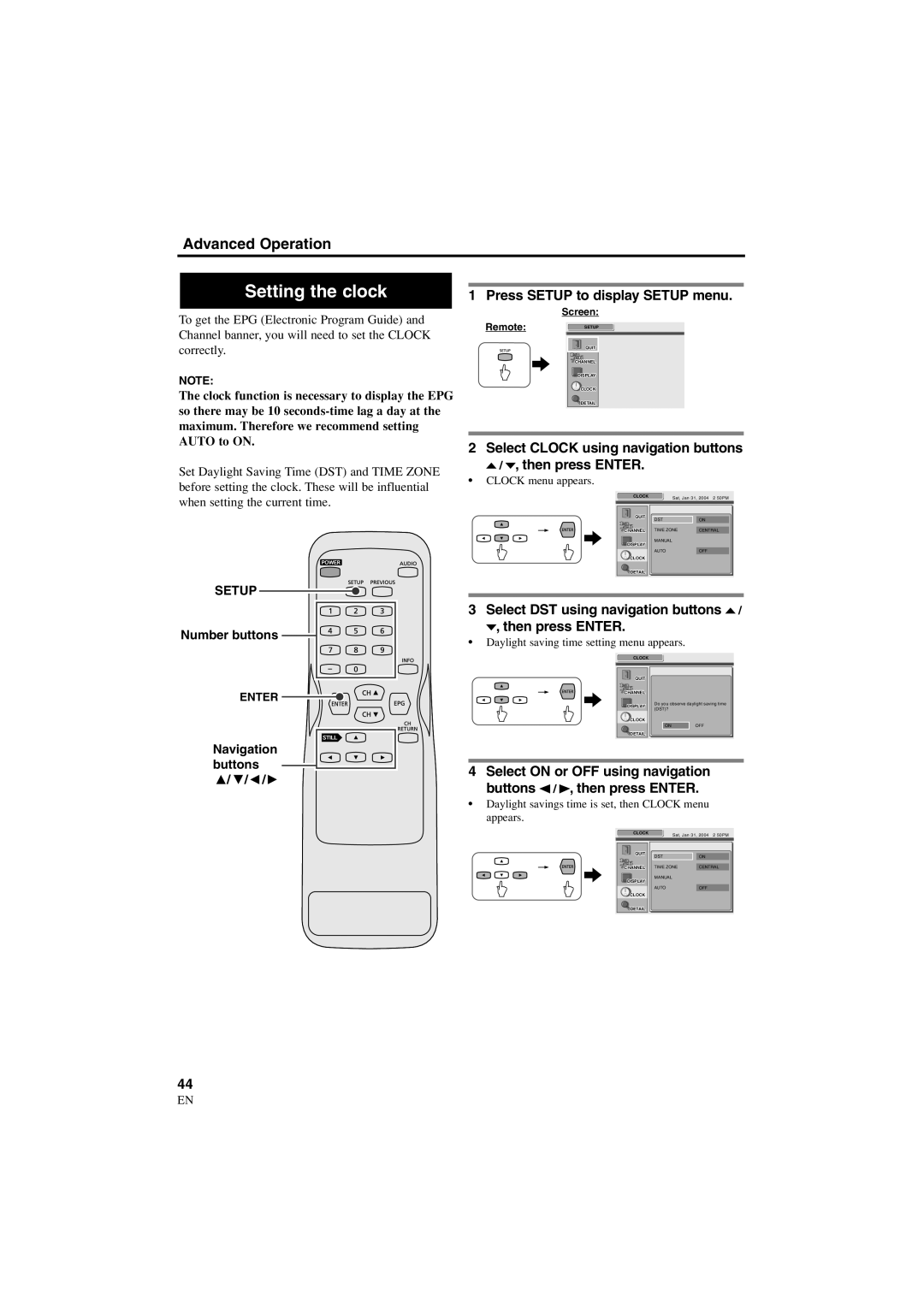Advanced Operation
Setting the clock
To get the EPG (Electronic Program Guide) and Channel banner, you will need to set the CLOCK correctly.
NOTE:
The clock function is necessary to display the EPG so there may be 10
Set Daylight Saving Time (DST) and TIME ZONE before setting the clock. These will be influential when setting the current time.
SETUP
Number buttons
ENTER
Navigation buttons ![]() /
/ ![]() /
/![]() /
/![]()
44
EN
1 Press SETUP to display SETUP menu.
Screen:
Remote:SETUP
QUIT
![]() CHANNEL
CHANNEL
DISPLAY
![]() CLOCK
CLOCK
![]() DETAIL
DETAIL
2 Select CLOCK using navigation buttons
o / p, then press ENTER.
•CLOCK menu appears.
CLOCK | Sat, Jan 31, 2004 2 50PM | |
QUIT | DST | ON |
| ||
CHANNEL | TIME ZONE | CENTRAL |
DISPLAY | MANUAL |
|
|
| |
| AUTO | OFF |
CLOCK |
|
|
DETAIL |
|
|
3 Select DST using navigation buttons o / p, then press ENTER.
•Daylight saving time setting menu appears.
CLOCK
QUIT
![]() CHANNEL
CHANNEL
DISPLAY | Do you observe daylight saving time | |
(DST)? | ||
|
![]() CLOCK
CLOCK
ON | OFF |
![]() DETAIL
DETAIL
4 Select ON or OFF using navigation buttons s / B, then press ENTER.
•Daylight savings time is set, then CLOCK menu appears.
CLOCK | Sat, Jan 31, 2004 2 50PM | |
QUIT | DST | ON |
| ||
CHANNEL | TIME ZONE | CENTRAL |
DISPLAY | MANUAL |
|
|
| |
| AUTO | OFF |
CLOCK |
|
|
DETAIL |
|
|
1A23