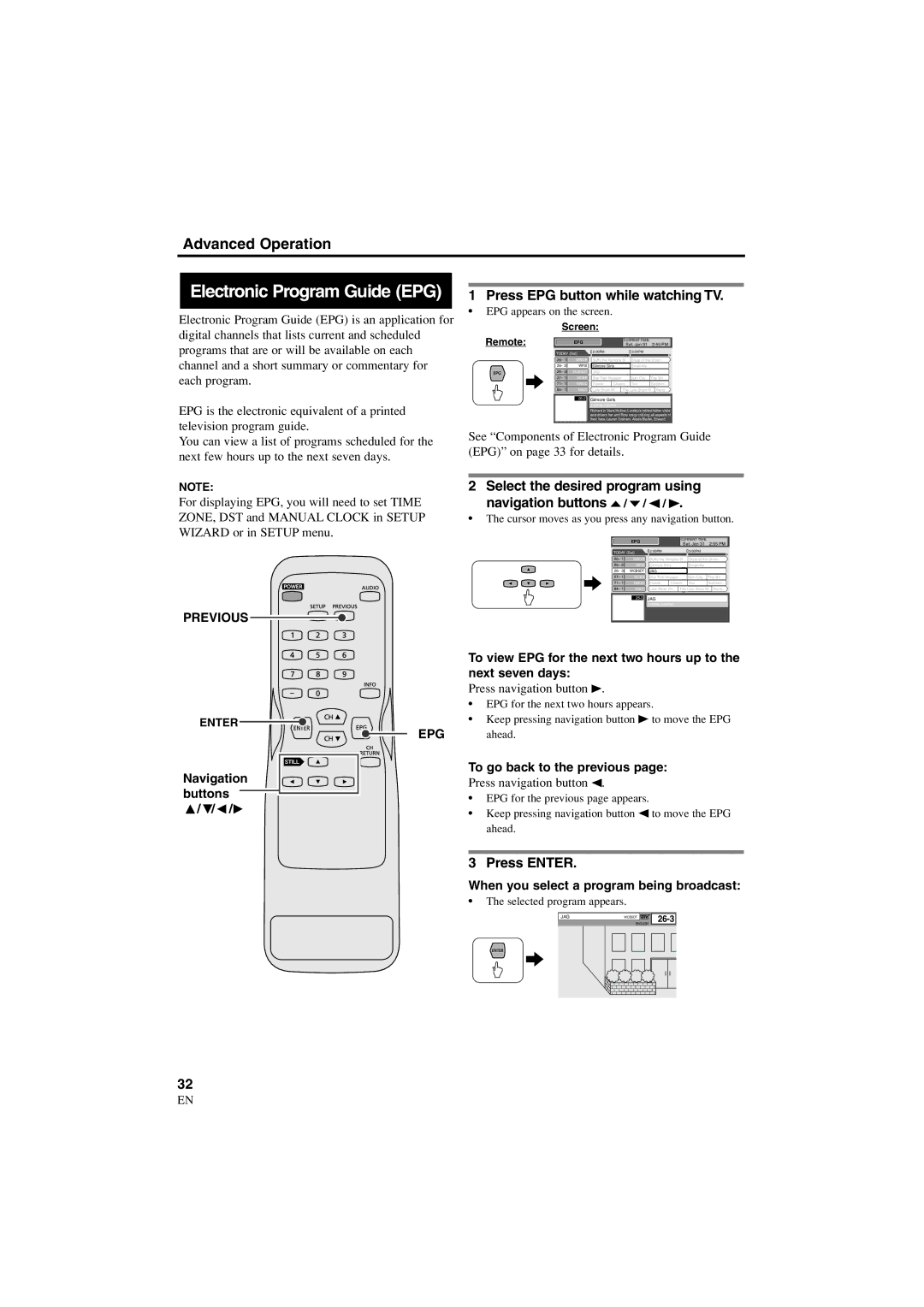Advanced Operation
Electronic Program Guide (EPG)
Electronic Program Guide (EPG) is an application for digital channels that lists current and scheduled programs that are or will be available on each channel and a short summary or commentary for each program.
EPG is the electronic equivalent of a printed television program guide.
You can view a list of programs scheduled for the next few hours up to the next seven days.
NOTE:
For displaying EPG, you will need to set TIME ZONE, DST and MANUAL CLOCK in SETUP WIZARD or in SETUP menu.
PREVIOUS
ENTER
EPG
Navigation buttons ![]() / /
/ /![]() /
/![]()
32
EN
1 Press EPG button while watching TV.
•EPG appears on the screen.
Screen:
Remote: |
|
|
| Sat, Jan 31 | 2:55 PM | |
|
| EPG |
| CURRENT TIME: |
| |
|
|
|
|
|
| |
TODAY (Sat) | 2:00PM |
| 3:00PM |
| ||
|
|
|
| |||
26- | 1 | WWOR | Buffy the Vampire Sl... | State of the Union | ||
26- | 2 | WPIX | Gilmore Girls | Smallville |
| |
26- 3 | WCBSDT | JAG |
|
|
| |
27- | 1 | WCBR | Ster Trek:Voyager | Spin City... The 5th ... | ||
71- | 1 | NWOC | Frasier | Cheers | Taxi | Suddenl... |
84- 1 | NSDT | Late Show Wi... The Late Show W... Rend... | ||||
26-2 Gilmore Girls
Richard in Stars Hollow: Lorelao's retired father visits and drivers her and Rory crazy critizing all aspests of their lives. Lauren Graham, Alexis Bledel, Edward
See “Components of Electronic Program Guide (EPG)” on page 33 for details.
2 Select the desired program using
navigation buttons o / p / s / B.
•The cursor moves as you press any navigation button.
|
| EPG |
| CURRENT TIME: |
| |
|
|
| Sat, Jan 31 | 2:55 PM | ||
|
|
|
| |||
TODAY (Sat) | 2:00PM |
| 3:00PM |
| ||
|
|
|
| |||
26- | 1 | WWOR | Buffy the Vampire Sl... | State of the Union | ||
26- | 2 | WPIX | Gilmore Girls | Smallville |
| |
26- 3 | WCBSDT | JAG |
|
|
| |
27- | 1 | WCBR | Ster Trek:Voyager | Spin City... The 5th ... | ||
71- | 1 | NWOC | Frasier | Cheers | Taxi | Suddenl... |
84- 1 | NSDT | Late Show Wi... The Late Show W... Rend... | ||||
|
| JAG |
|
|
| |
|
|
|
|
| ||
To view EPG for the next two hours up to the next seven days:
Press navigation button B.
•EPG for the next two hours appears.
•Keep pressing navigation button B to move the EPG ahead.
To go back to the previous page:
Press navigation button s.
•EPG for the previous page appears.
•Keep pressing navigation button s to move the EPG ahead.
3 Press ENTER.
When you select a program being broadcast:
•The selected program appears.
JAG | WCBSDT | |
|
|
ENGLISH
1A23