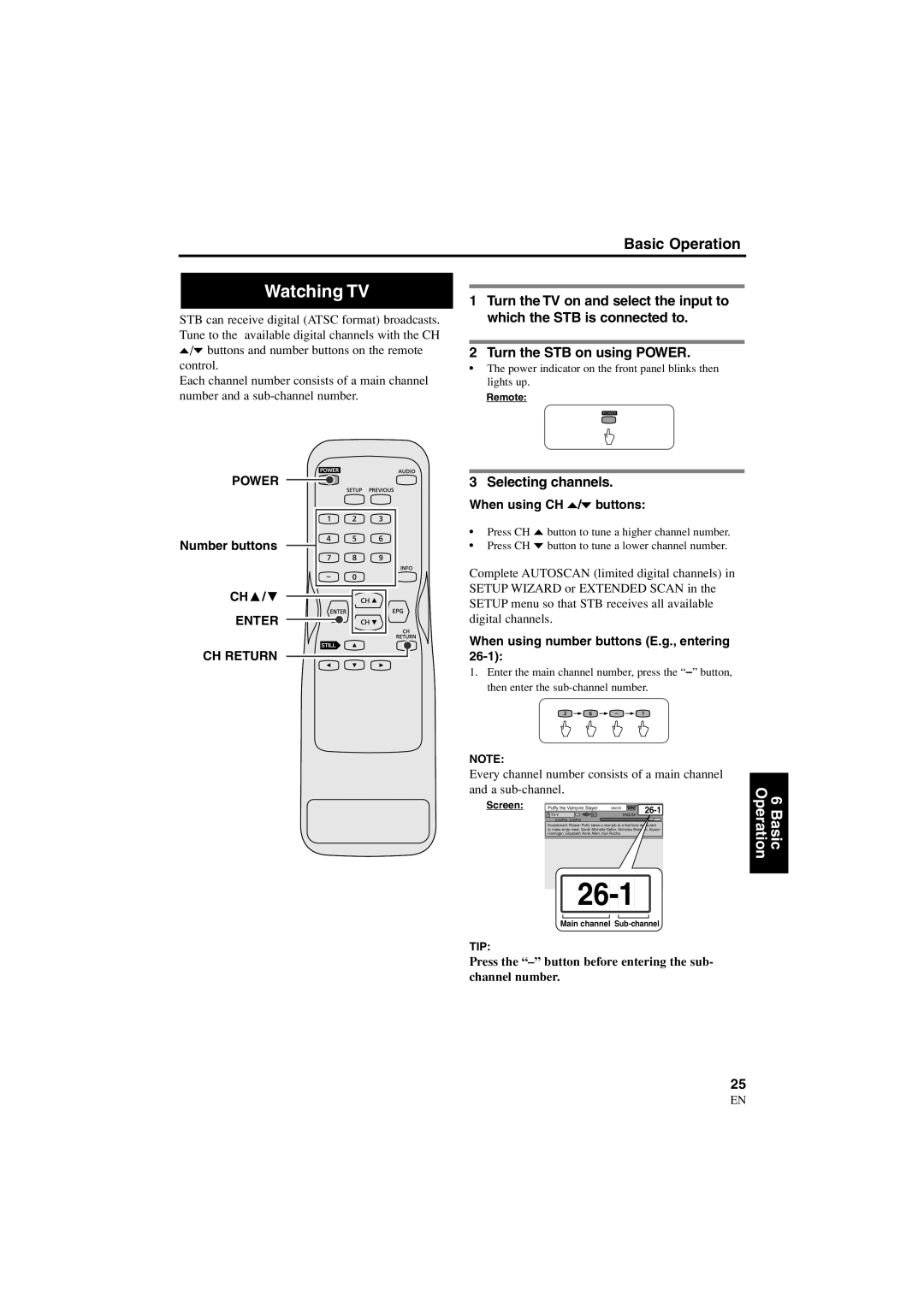Basic Operation
Watching TV
STB can receive digital (ATSC format) broadcasts. Tune to the available digital channels with the CH o/p buttons and number buttons on the remote control.
Each channel number consists of a main channel number and a
POWER
Number buttons
CH![]() /
/![]()
ENTER
CH RETURN
1Turn the TV on and select the input to which the STB is connected to.
2Turn the STB on using POWER.
•The power indicator on the front panel blinks then lights up.
Remote:
3 Selecting channels.
When using CH o/p buttons:
•Press CH o button to tune a higher channel number.
•Press CH p button to tune a lower channel number.
Complete AUTOSCAN (limited digital channels) in SETUP WIZARD or EXTENDED SCAN in the SETUP menu so that STB receives all available digital channels.
When using number buttons (E.g., entering
26-1):
1.Enter the main channel number, press the
NOTE:
Every channel number consists of a main channel and a
6
Screen:
TIP:
Puffy the Vampire Slayer | WWOR | |
|
| |
| ENGLISH | |
2:00PM- 3:00PM |
|
|
Doublement Palace: Puffy takes a new job at a fast food restaurant to make ends meet. Sarah Michelle Gellar, Nicholas Brendon, Alyson Hannigan, Elizabeth Anne Allen, Kari Rocha.
![]()
![]() 1
1
Main channel
Basic Operation
Press the
25
EN
1A23