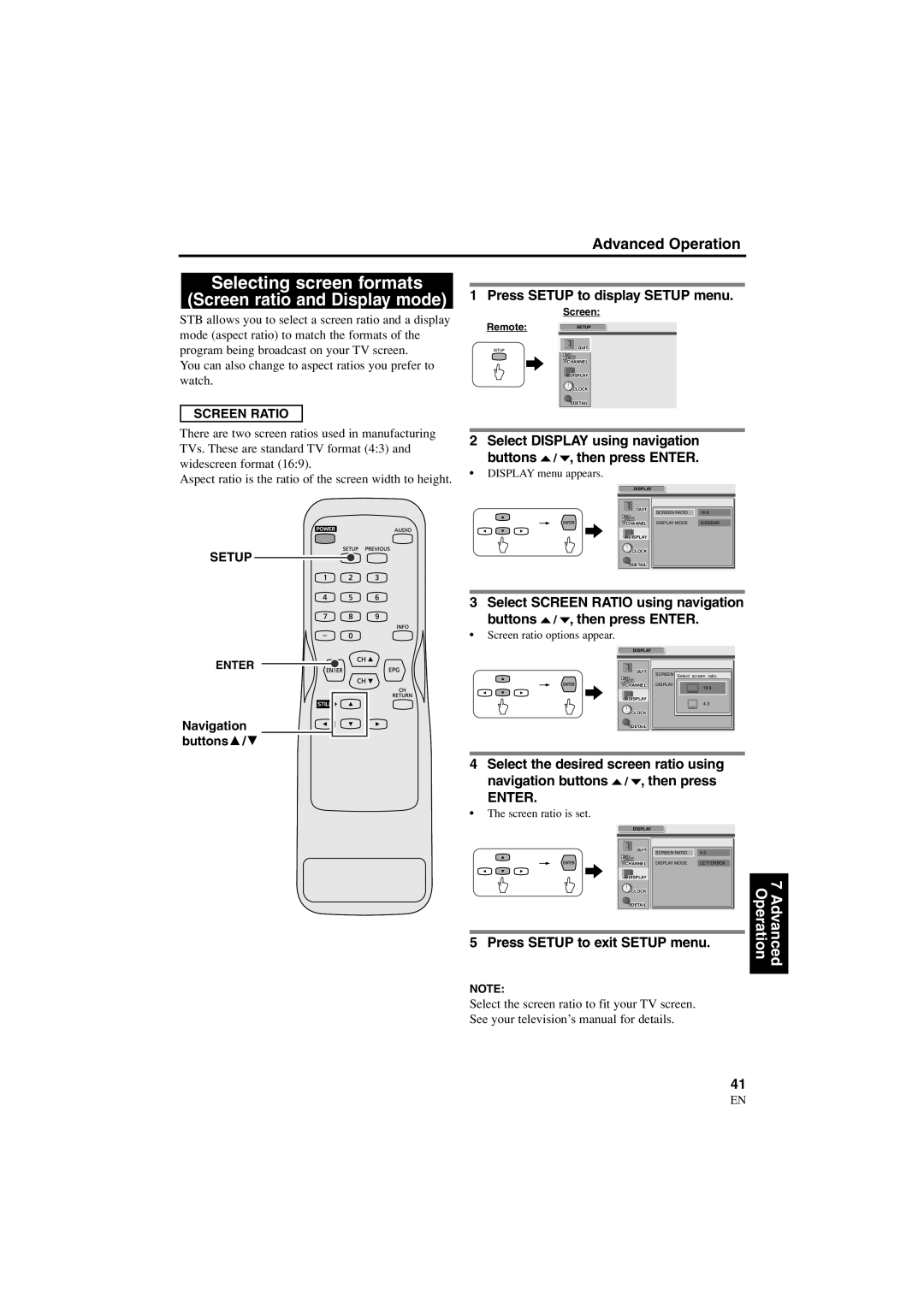Advanced Operation
Selecting screen formats
(Screen ratio and Display mode)
STB allows you to select a screen ratio and a display mode (aspect ratio) to match the formats of the program being broadcast on your TV screen.
You can also change to aspect ratios you prefer to watch.
1 Press SETUP to display SETUP menu.
Screen:
Remote:SETUP
QUIT
![]() CHANNEL
CHANNEL
DISPLAY
![]() CLOCK
CLOCK
![]() DETAIL
DETAIL
SCREEN RATIO
There are two screen ratios used in manufacturing TVs. These are standard TV format (4:3) and widescreen format (16:9).
Aspect ratio is the ratio of the screen width to height.
SETUP
ENTER
Navigation buttons![]() /
/![]()
2 Select DISPLAY using navigation buttons o / p, then press ENTER.
•DISPLAY menu appears.
DISPLAY
QUIT | 16:9 |
SCREEN RATIO | |
CHANNEL DISPLAY MODE | SIDEBAR |
DISPLAY |
|
CLOCK |
|
DETAIL |
|
3 Select SCREEN RATIO using navigation buttons o / p, then press ENTER.
•Screen ratio options appear.
DISPLAY |
|
|
|
QUIT | SCREEN | Select | screen ratio. |
| |||
CHANNEL | DISPLAY |
| 16:9 |
|
|
| |
DISPLAY |
|
| 4:3 |
|
|
| |
CLOCK |
|
|
|
![]() DETAIL
DETAIL
4Select the desired screen ratio using navigation buttons o / p, then press
ENTER.
•The screen ratio is set.
DISPLAY
QUIT | 4:3 |
SCREEN RATIO | |
CHANNEL DISPLAY MODE | LETTERBOX |
DISPLAY |
|
CLOCK |
|
DETAIL |
|
5 Press SETUP to exit SETUP menu.
Operation | 7 Advanced |
NOTE:
Select the screen ratio to fit your TV screen. See your television’s manual for details.
41
EN
1A23