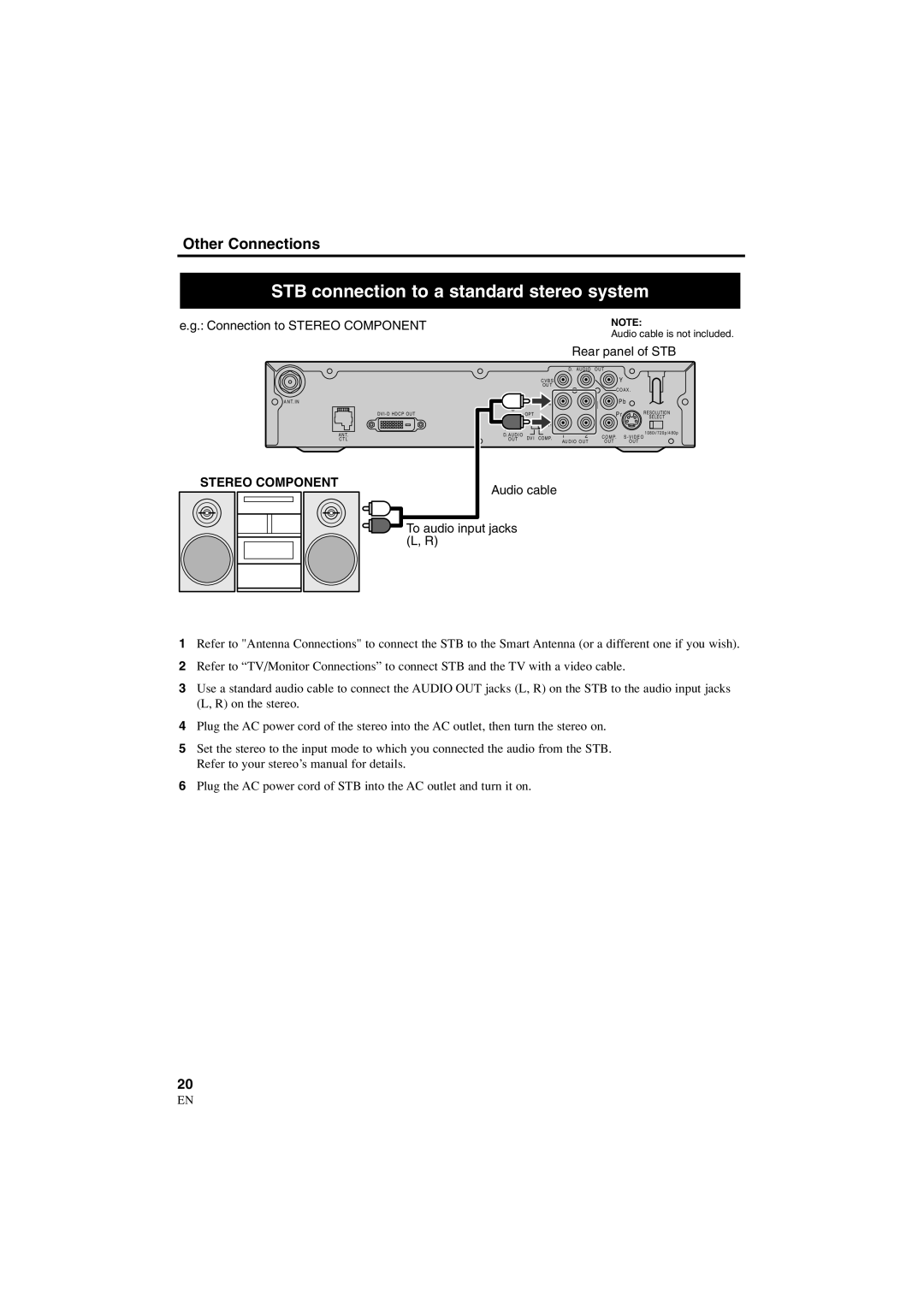Other Connections
STB connection to a standard stereo system
e.g.: Connection to STEREO COMPONENT |
|
|
| NOTE: | |
|
|
|
| Audio cable is not included. | |
|
|
| Rear panel of STB | ||
|
|
| D. AU D I O O U T |
| |
|
| C V B S |
| Y |
|
|
| O U T |
| C OA X . | |
|
|
|
| ||
A N T. I N |
|
|
| P b | |
DVI - D HDCP OUT |
| OPT |
| P r | RESOLUTION |
|
|
|
|
| SELECT |
A N T. | D. AU D I O |
| 1 2 | C O M P. | 1 0 8 0 i / 7 2 0 p / 4 8 0 p |
DV I COMP. | S - V I D E O | ||||
C T L | O U T | AU D I O O U T | O U T | O U T | |
STEREO COMPONENT | Audio cable |
|
|
| |
|
|
|
| ||

 To audio input jacks (L, R)
To audio input jacks (L, R)
1Refer to "Antenna Connections" to connect the STB to the Smart Antenna (or a different one if you wish).
2Refer to “TV/Monitor Connections” to connect STB and the TV with a video cable.
3Use a standard audio cable to connect the AUDIO OUT jacks (L, R) on the STB to the audio input jacks (L, R) on the stereo.
4Plug the AC power cord of the stereo into the AC outlet, then turn the stereo on.
5Set the stereo to the input mode to which you connected the audio from the STB. Refer to your stereo’s manual for details.
6Plug the AC power cord of STB into the AC outlet and turn it on.
20
EN
1A23