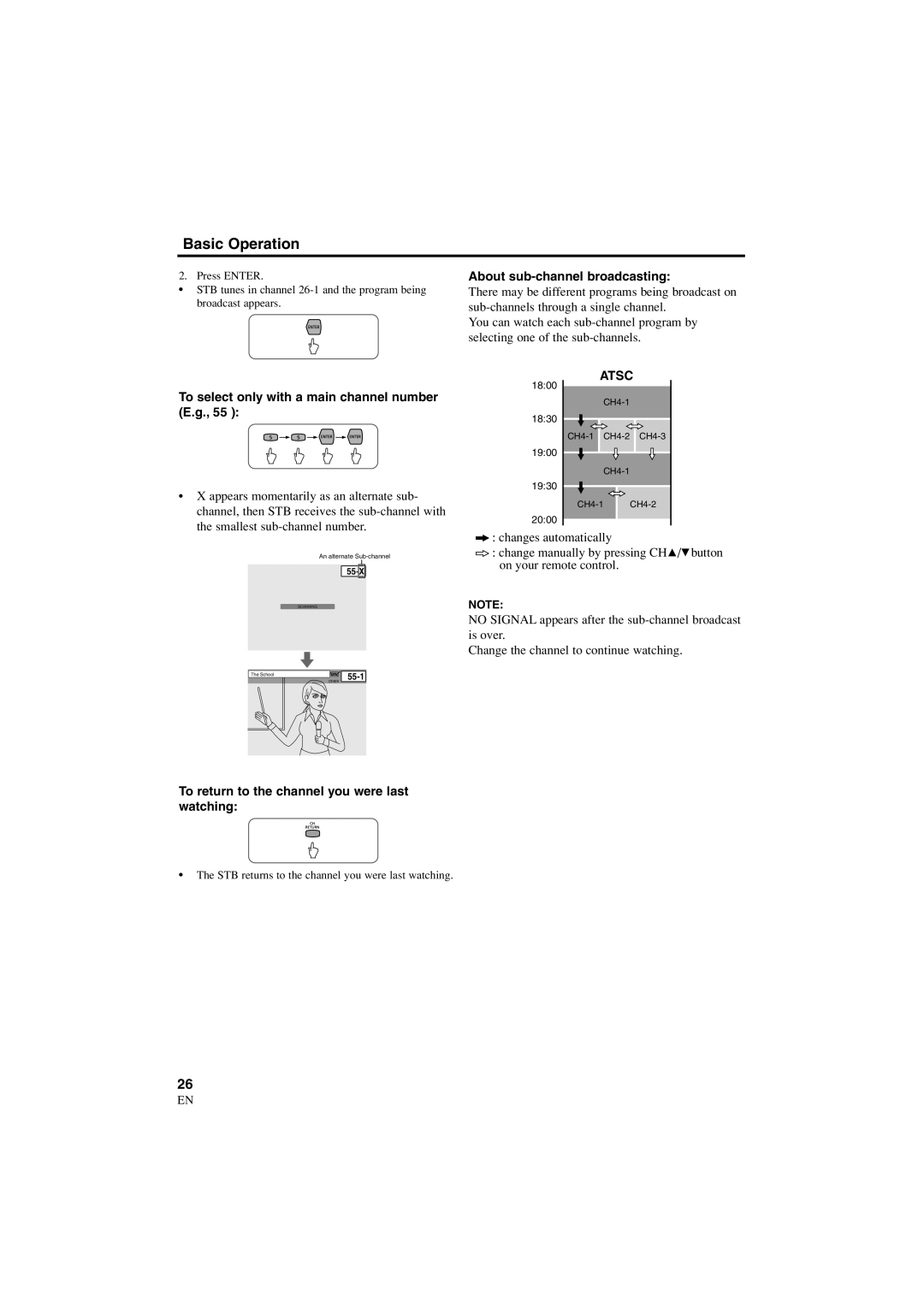Basic Operation
2. Press ENTER.
•STB tunes in channel
About sub-channel broadcasting:
There may be different programs being broadcast on
You can watch each
To select only with a main channel number (E.g., 55 ):
•X appears momentarily as an alternate sub- channel, then STB receives the
An alternate
![]() X
X![]()
SCANNING
The School | |
| |
| OTHER |
ATSC
18:00
18:30
![]()
![]()
![]()
19:30
20:00
![]() : changes automatically
: changes automatically
![]() : change manually by pressing CH
: change manually by pressing CH![]() /
/![]() button on your remote control.
button on your remote control.
NOTE:
NO SIGNAL appears after the
Change the channel to continue watching.
To return to the channel you were last watching:
•The STB returns to the channel you were last watching.
26
EN
1A23