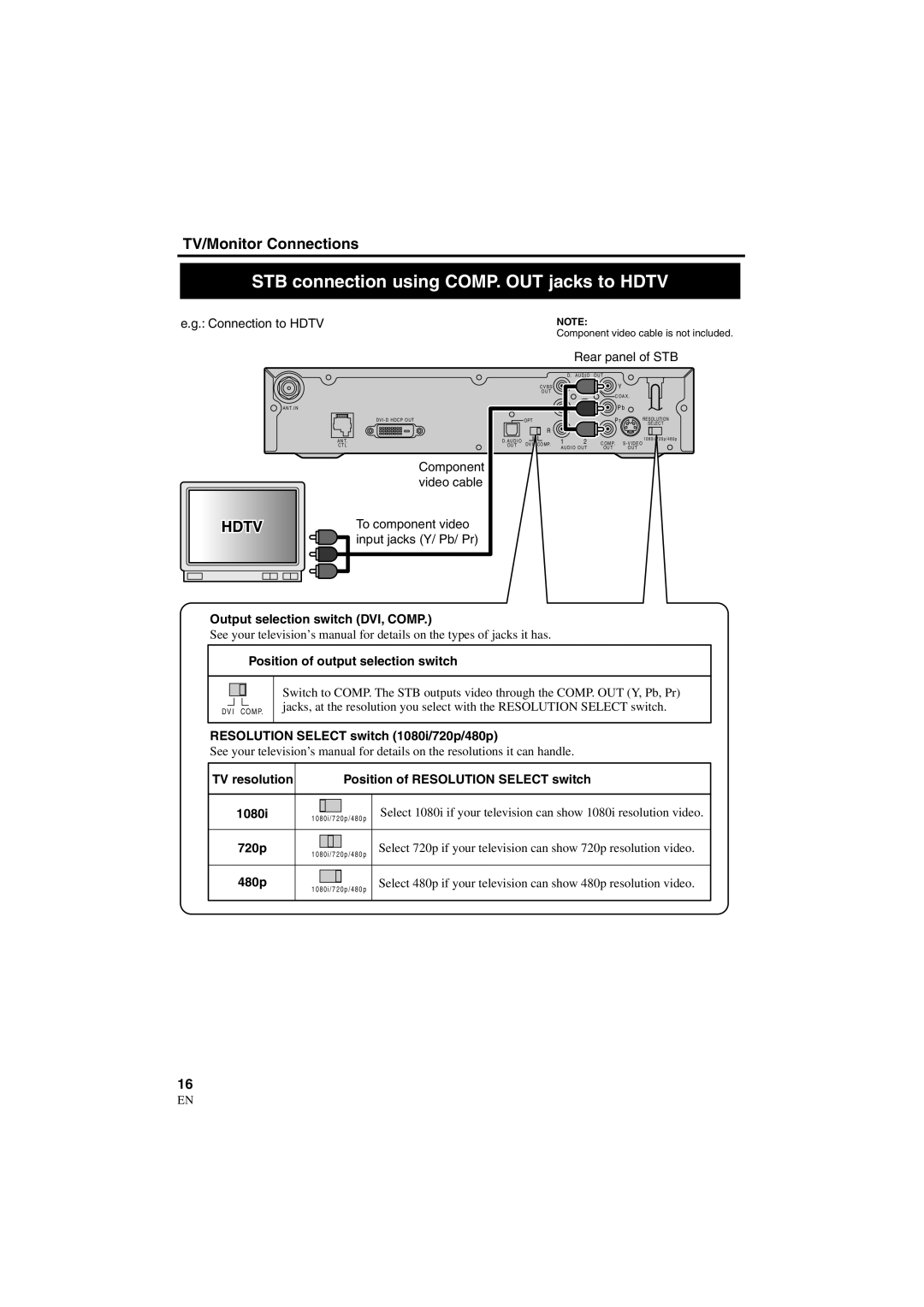TV/Monitor Connections
STB connection using COMP. OUT jacks to HDTV
e.g.: Connection to HDTV
A N T. I N
DVI - D HDCP OUT
A N T.
C T L
Component video cable
To component video |
input jacks (Y/ Pb/ Pr) |
NOTE:
Component video cable is not included.
Rear panel of STB
|
|
|
| D. AU D I O O U T |
| |
|
| C V B S |
|
| Y |
|
|
| O U T |
|
| C OA X . | |
|
|
|
|
| ||
|
| L |
|
| P b | |
| OPT |
|
|
| P r | RESOLUTION |
|
|
|
|
|
| SELECT |
|
| R |
|
|
|
|
D. AU D I O |
|
| 1 | 2 | C O M P. | 1 0 8 0 i / 7 2 0 p / 4 8 0 p |
DV I | COMP. | S - V I D E O | ||||
O U T | AU D I O O U T | O U T | O U T | |||
Output selection switch (DVI, COMP.)
See your television’s manual for details on the types of jacks it has.
Position of output selection switch
DV I COMP.
Switch to COMP. The STB outputs video through the COMP. OUT (Y, Pb, Pr) jacks, at the resolution you select with the RESOLUTION SELECT switch.
RESOLUTION SELECT switch (1080i/720p/480p)
See your television’s manual for details on the resolutions it can handle.
TV resolution |
|
| Position of RESOLUTION SELECT switch | ||
|
|
|
|
| |
1080i |
| Select 1080i if your television can show 1080i resolution video. | |||
|
|
| |||
1 0 8 0 i / 7 2 0 p / 4 8 0 p | |||||
|
|
|
|
| |
720p |
|
|
| Select 720p if your television can show 720p resolution video. | |
|
|
| |||
1 0 8 0 i / 7 2 0 p / 4 8 0 p | |||||
|
| ||||
|
|
|
|
| |
480p |
|
|
| Select 480p if your television can show 480p resolution video. | |
|
|
| |||
1 0 8 0 i / 7 2 0 p / 4 8 0 p | |||||
|
| ||||
|
|
|
|
| |
16
EN
1A23