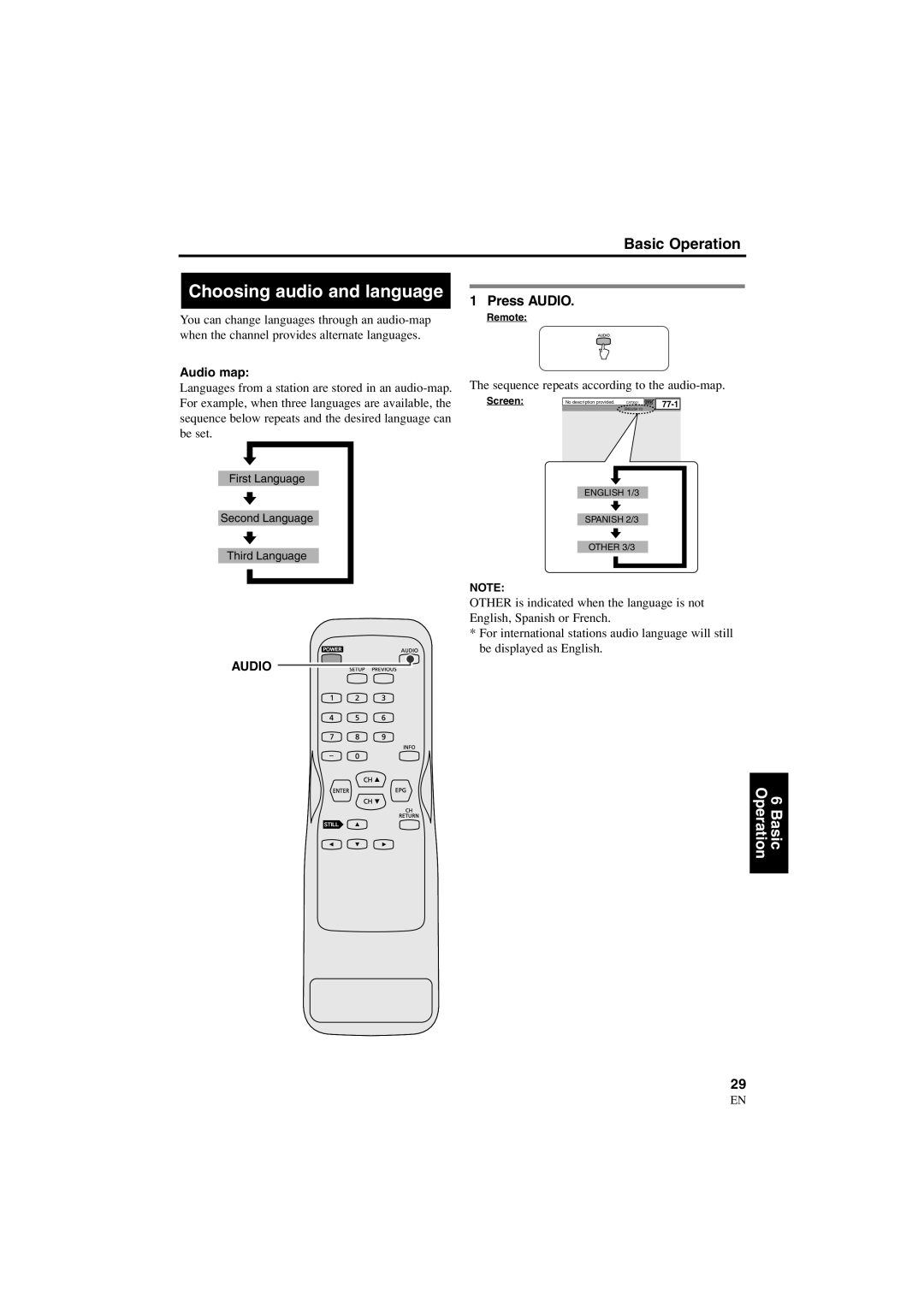Choosing audio and language
Basic Operation
1 Press AUDIO.
You can change languages through an
Audio map:
Languages from a station are stored in an
First Language
Second Language
Third Language
AUDIO
Remote:
The sequence repeats according to the
Screen: | No description provided. CAT0001 |
ENGLISH 1/3
ENGLISH 1/3
SPANISH 2/3
OTHER 3/3
NOTE:
OTHER is indicated when the language is not English, Spanish or French.
*For international stations audio language will still be displayed as English.
6 Basic Operation
29
EN
1A23