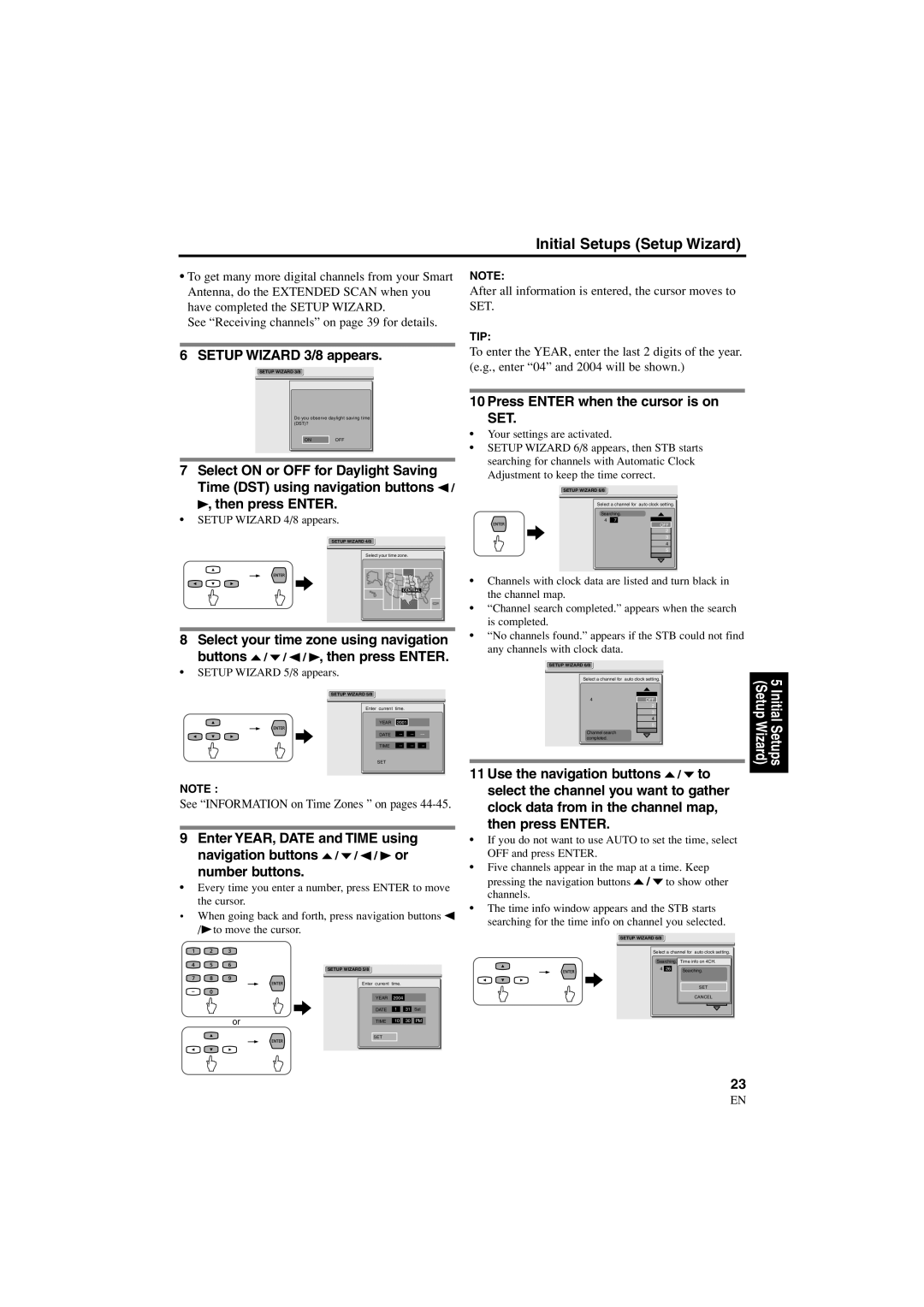|
| Initial Setups (Setup Wizard) |
| • To get many more digital channels from your Smart | NOTE: |
| Antenna, do the EXTENDED SCAN when you | After all information is entered, the cursor moves to |
| have completed the SETUP WIZARD. | SET. |
| See “Receiving channels” on page 39 for details. |
|
|
| TIP: |
6 SETUP WIZARD 3/8 appears.
SETUP WIZARD 3/8
Do you observe daylight saving time (DST)?
ON | OFF |
7Select ON or OFF for Daylight Saving Time (DST) using navigation buttons s /
B, then press ENTER.
•SETUP WIZARD 4/8 appears.
SETUP WIZARD 4/8
Select your time zone. |
CENTRAL |
8 Select your time zone using navigation buttons o / p / s / B, then press ENTER.
•SETUP WIZARD 5/8 appears.
SETUP WIZARD 5/8
Enter current time.
YEAR | 2001 |
|
|
DATE | |||
TIME |
SET
NOTE :
See “INFORMATION on Time Zones ” on pages
9Enter YEAR, DATE and TIME using navigation buttons o / p / s / B or
number buttons.
•Every time you enter a number, press ENTER to move the cursor.
•When going back and forth, press navigation buttons s /Bto move the cursor.
| SETUP WIZARD 5/8 |
|
|
|
| Enter current | time. |
|
|
| YEAR | 2004 |
|
|
or | DATE | 1 | 31 | Sat |
TIME | 10 | 30 | PM |
To enter the YEAR, enter the last 2 digits of the year. (e.g., enter “04” and 2004 will be shown.)
10 Press ENTER when the cursor is on SET.
•Your settings are activated.
•SETUP WIZARD 6/8 appears, then STB starts searching for channels with Automatic Clock
Adjustment to keep the time correct.
SETUP WIZARD 6/8
Select a channel for auto clock setting.
Searching.
4 7
OFF
2
3
4
5
•Channels with clock data are listed and turn black in the channel map.
•“Channel search completed.” appears when the search is completed.
•“No channels found.” appears if the STB could not find any channels with clock data.
SETUP WIZARD 6/8
Select a channel for auto clock setting.
4OFF 2 3 4 5
Channel search completed.
11 Use the navigation buttons o / p to select the channel you want to gather clock data from in the channel map, then press ENTER.
•If you do not want to use AUTO to set the time, select OFF and press ENTER.
•Five channels appear in the map at a time. Keep pressing the navigation buttons o / p to show other channels.
•The time info window appears and the STB starts searching for the time info on channel you selected.
SETUP WIZARD 6/8
Select a channel for auto clock setting.
Searching. Time info on 4CH. | ||
4 | 26 | Searching. |
|
| SET |
|
| CANCEL |
5 Initial Setups (Setup Wizard)
SET
23
EN
1A23