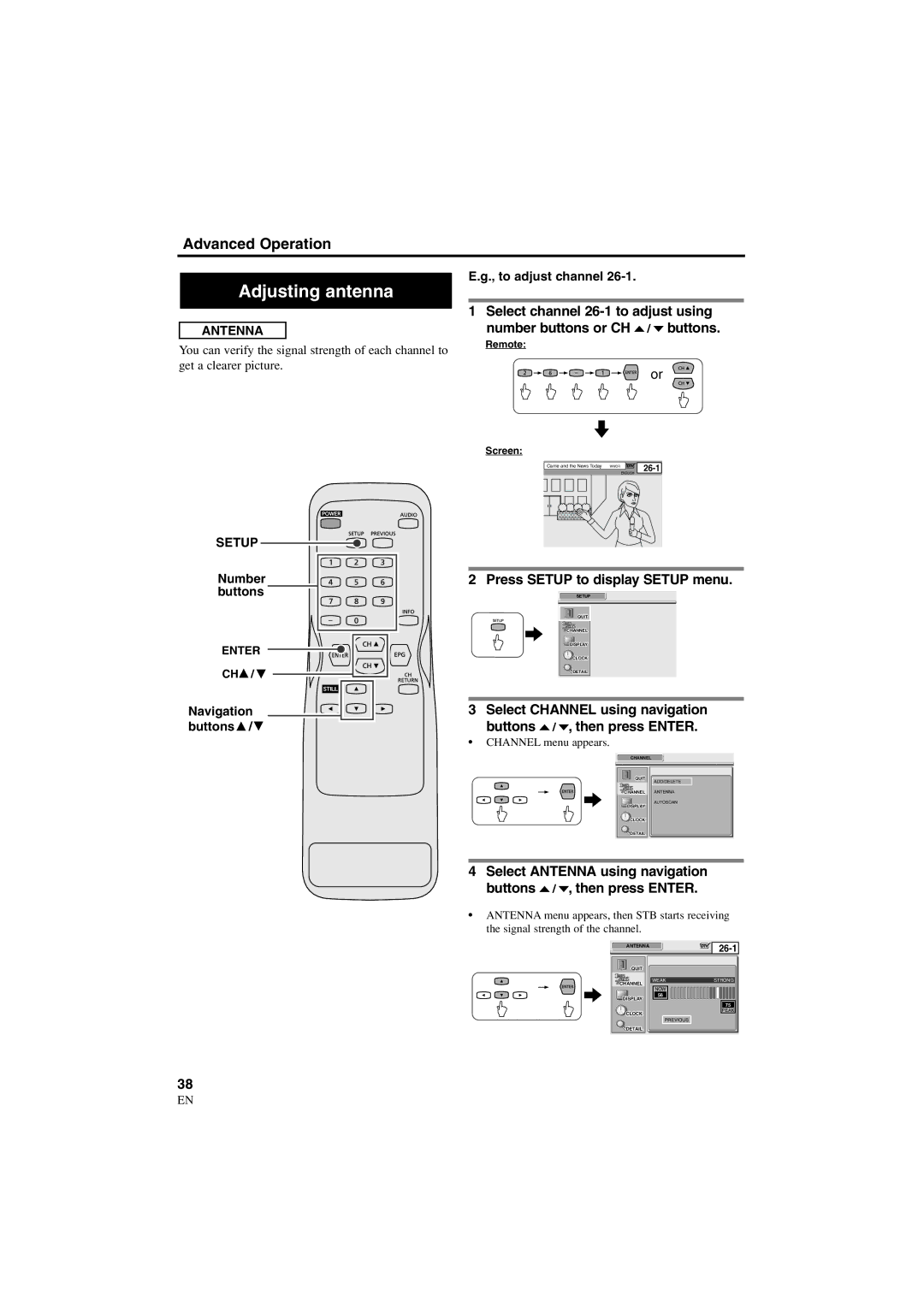Advanced Operation
Adjusting antenna
ANTENNA
You can verify the signal strength of each channel to get a clearer picture.
SETUP
Number buttons
ENTER
CH![]() /
/![]()
Navigation buttons /
/
38
EN
E.g., to adjust channel 26-1.
1 Select channel
Remote:
or
Screen:
Carrie and the News Today WWOR | |
| |
| ENGLISH |
2 Press SETUP to display SETUP menu.
SETUP
QUIT
![]() CHANNEL
CHANNEL
DISPLAY
![]() CLOCK
CLOCK
![]() DETAIL
DETAIL
3 Select CHANNEL using navigation buttons o / p, then press ENTER.
•CHANNEL menu appears.
CHANNEL
QUIT | ADD/DELETE |
| |
CHANNEL | ANTENNA |
DISPLAY | AUTOSCAN |
| |
CLOCK |
|
DETAIL |
|
4Select ANTENNA using navigation buttons o / p, then press ENTER.
•ANTENNA menu appears, then STB starts receiving the signal strength of the channel.
ANTENNA | |
| |
QUIT |
|
WEAK | STRONG |
CHANNEL |
|
NOW |
|
56 |
|
DISPLAY |
|
| 75 |
CLOCK | PEAK |
| |
PREVIOUS |
|
DETAIL |
|
1A23