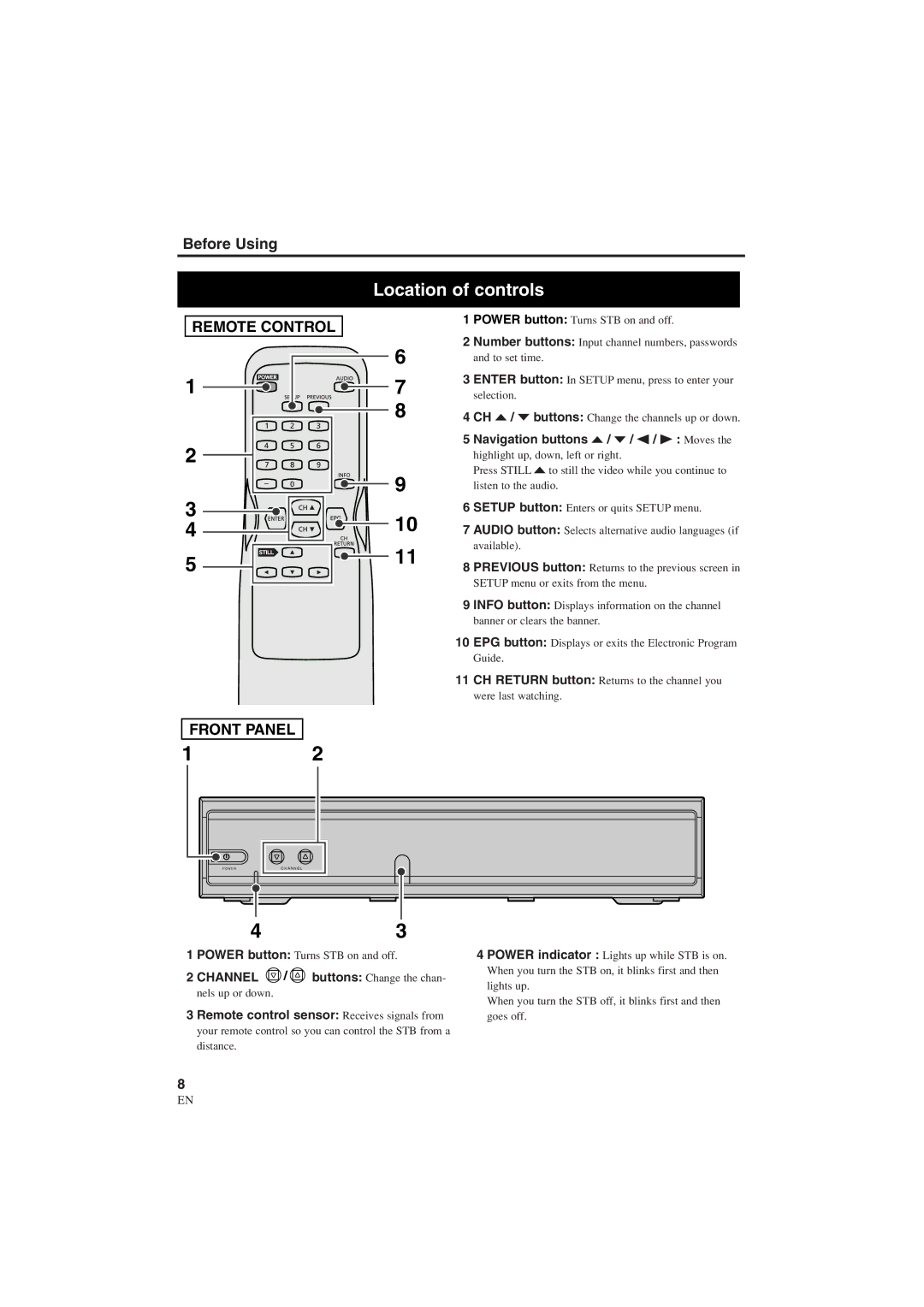Before Using
Location of controls
REMOTE CONTROL
1
2
3
4
5
6
7
8
9
10
11
1 POWER button: Turns STB on and off.
2 Number buttons: Input channel numbers, passwords and to set time.
3 ENTER button: In SETUP menu, press to enter your selection.
4 CH o / p buttons: Change the channels up or down.
5 Navigation buttons o / p / s / B : Moves the
highlight up, down, left or right.
Press STILL o to still the video while you continue to listen to the audio.
6 SETUP button: Enters or quits SETUP menu.
7 AUDIO button: Selects alternative audio languages (if available).
8 PREVIOUS button: Returns to the previous screen in SETUP menu or exits from the menu.
9 INFO button: Displays information on the channel banner or clears the banner.
10 EPG button: Displays or exits the Electronic Program Guide.
11 CH RETURN button: Returns to the channel you were last watching.
FRONT PANEL
1 | 2 |
P O W E R | C H A N N E L |
4 | 3 |
1 POWER button: Turns STB on and off.
2 CHANNEL ![]() /
/ ![]() buttons: Change the chan- nels up or down.
buttons: Change the chan- nels up or down.
3 Remote control sensor: Receives signals from your remote control so you can control the STB from a distance.
4 POWER indicator : Lights up while STB is on. When you turn the STB on, it blinks first and then lights up.
When you turn the STB off, it blinks first and then goes off.
8
EN
1A23