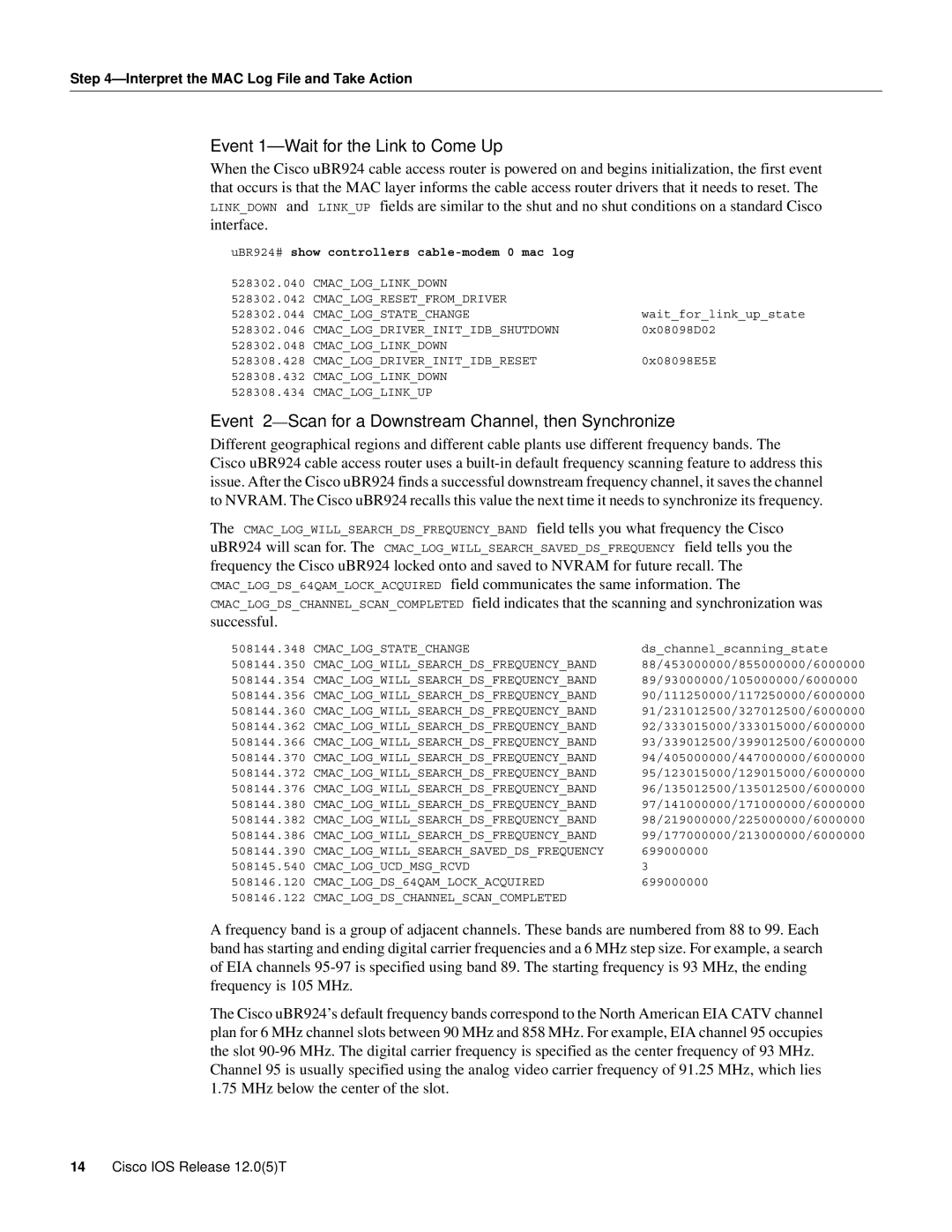ds_channel_scanning_state 88/453000000/855000000/6000000 89/93000000/105000000/6000000 90/111250000/117250000/6000000 91/231012500/327012500/6000000 92/333015000/333015000/6000000 93/339012500/399012500/6000000 94/405000000/447000000/6000000 95/123015000/129015000/6000000 96/135012500/135012500/6000000 97/141000000/171000000/6000000 98/219000000/225000000/6000000 99/177000000/213000000/6000000 699000000 3 699000000
wait_for_link_up_state 0x08098D02
0x08098E5E
LINK_UP
A frequency band is a group of adjacent channels. These bands are numbered from 88 to 99. Each band has starting and ending digital carrier frequencies and a 6 MHz step size. For example, a search of EIA channels 95-97 is specified using band 89. The starting frequency is 93 MHz, the ending frequency is 105 MHz.
The Cisco uBR924’s default frequency bands correspond to the North American EIA CATV channel plan for 6 MHz channel slots between 90 MHz and 858 MHz. For example, EIA channel 95 occupies the slot 90-96 MHz. The digital carrier frequency is specified as the center frequency of 93 MHz.
Channel 95 is usually specified using the analog video carrier frequency of 91.25 MHz, which lies 1.75 MHz below the center of the slot.
508144.348 CMAC_LOG_STATE_CHANGE
508144.350 CMAC_LOG_WILL_SEARCH_DS_FREQUENCY_BAND 508144.354 CMAC_LOG_WILL_SEARCH_DS_FREQUENCY_BAND 508144.356 CMAC_LOG_WILL_SEARCH_DS_FREQUENCY_BAND 508144.360 CMAC_LOG_WILL_SEARCH_DS_FREQUENCY_BAND 508144.362 CMAC_LOG_WILL_SEARCH_DS_FREQUENCY_BAND 508144.366 CMAC_LOG_WILL_SEARCH_DS_FREQUENCY_BAND 508144.370 CMAC_LOG_WILL_SEARCH_DS_FREQUENCY_BAND 508144.372 CMAC_LOG_WILL_SEARCH_DS_FREQUENCY_BAND 508144.376 CMAC_LOG_WILL_SEARCH_DS_FREQUENCY_BAND 508144.380 CMAC_LOG_WILL_SEARCH_DS_FREQUENCY_BAND 508144.382 CMAC_LOG_WILL_SEARCH_DS_FREQUENCY_BAND 508144.386 CMAC_LOG_WILL_SEARCH_DS_FREQUENCY_BAND 508144.390 CMAC_LOG_WILL_SEARCH_SAVED_DS_FREQUENCY 508145.540 CMAC_LOG_UCD_MSG_RCVD
508146.120 CMAC_LOG_DS_64QAM_LOCK_ACQUIRED 508146.122 CMAC_LOG_DS_CHANNEL_SCAN_COMPLETED
successful.
CMAC_LOG_DS_CHANNEL_SCAN_COMPLETED
CMAC_LOG_DS_64QAM_LOCK_ACQUIRED
The CMAC_LOG_WILL_SEARCH_DS_FREQUENCY_BAND field tells you what frequency the Cisco uBR924 will scan for. The CMAC_LOG_WILL_SEARCH_SAVED_DS_FREQUENCY field tells you the frequency the Cisco uBR924 locked onto and saved to NVRAM for future recall. The
field communicates the same information. The
field indicates that the scanning and synchronization was
Event 2—Scan for a Downstream Channel, then Synchronize
Different geographical regions and different cable plants use different frequency bands. The Cisco uBR924 cable access router uses a built-in default frequency scanning feature to address this issue. After the Cisco uBR924 finds a successful downstream frequency channel, it saves the channel to NVRAM. The Cisco uBR924 recalls this value the next time it needs to synchronize its frequency.
interface.
uBR924# show controllers cable-modem 0 mac log
528302.040 CMAC_LOG_LINK_DOWN
528302.042 CMAC_LOG_RESET_FROM_DRIVER 528302.044 CMAC_LOG_STATE_CHANGE
528302.046 CMAC_LOG_DRIVER_INIT_IDB_SHUTDOWN 528302.048 CMAC_LOG_LINK_DOWN
528308.428 CMAC_LOG_DRIVER_INIT_IDB_RESET 528308.432 CMAC_LOG_LINK_DOWN 528308.434 CMAC_LOG_LINK_UP
LINK_DOWN
When the Cisco uBR924 cable access router is powered on and begins initialization, the first event that occurs is that the MAC layer informs the cable access router drivers that it needs to reset. The
and fields are similar to the shut and no shut conditions on a standard Cisco
Event 1—Wait for the Link to Come Up
Step 4—Interpret the MAC Log File and Take Action
14Cisco IOS Release 12.0(5)T