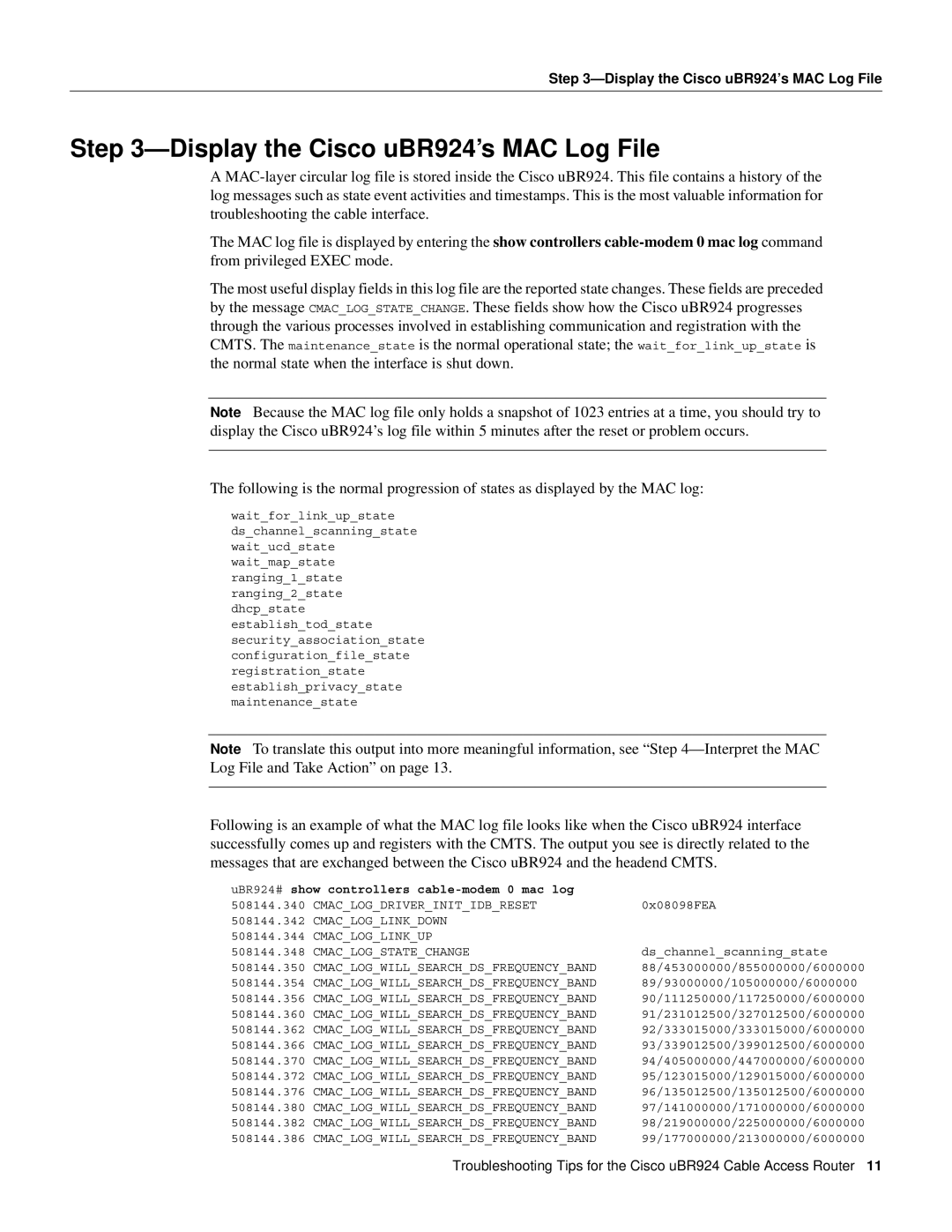Step
Step 3—Display the Cisco uBR924’s MAC Log File
A
The MAC log file is displayed by entering the show controllers
The most useful display fields in this log file are the reported state changes. These fields are preceded by the message CMAC_LOG_STATE_CHANGE. These fields show how the Cisco uBR924 progresses through the various processes involved in establishing communication and registration with the CMTS. The maintenance_state is the normal operational state; the wait_for_link_up_state is the normal state when the interface is shut down.
Note Because the MAC log file only holds a snapshot of 1023 entries at a time, you should try to display the Cisco uBR924’s log file within 5 minutes after the reset or problem occurs.
The following is the normal progression of states as displayed by the MAC log:
wait_for_link_up_state
ds_channel_scanning_state wait_ucd_state wait_map_state ranging_1_state ranging_2_state dhcp_state establish_tod_state security_association_state configuration_file_state registration_state establish_privacy_state maintenance_state
Note To translate this output into more meaningful information, see “Step
Following is an example of what the MAC log file looks like when the Cisco uBR924 interface successfully comes up and registers with the CMTS. The output you see is directly related to the messages that are exchanged between the Cisco uBR924 and the headend CMTS.
uBR924# show controllers |
| |
508144.340 | CMAC_LOG_DRIVER_INIT_IDB_RESET | 0x08098FEA |
508144.342 | CMAC_LOG_LINK_DOWN |
|
508144.344 | CMAC_LOG_LINK_UP |
|
508144.348 | CMAC_LOG_STATE_CHANGE | ds_channel_scanning_state |
508144.350 | CMAC_LOG_WILL_SEARCH_DS_FREQUENCY_BAND | 88/453000000/855000000/6000000 |
508144.354 | CMAC_LOG_WILL_SEARCH_DS_FREQUENCY_BAND | 89/93000000/105000000/6000000 |
508144.356 | CMAC_LOG_WILL_SEARCH_DS_FREQUENCY_BAND | 90/111250000/117250000/6000000 |
508144.360 | CMAC_LOG_WILL_SEARCH_DS_FREQUENCY_BAND | 91/231012500/327012500/6000000 |
508144.362 | CMAC_LOG_WILL_SEARCH_DS_FREQUENCY_BAND | 92/333015000/333015000/6000000 |
508144.366 | CMAC_LOG_WILL_SEARCH_DS_FREQUENCY_BAND | 93/339012500/399012500/6000000 |
508144.370 | CMAC_LOG_WILL_SEARCH_DS_FREQUENCY_BAND | 94/405000000/447000000/6000000 |
508144.372 | CMAC_LOG_WILL_SEARCH_DS_FREQUENCY_BAND | 95/123015000/129015000/6000000 |
508144.376 | CMAC_LOG_WILL_SEARCH_DS_FREQUENCY_BAND | 96/135012500/135012500/6000000 |
508144.380 | CMAC_LOG_WILL_SEARCH_DS_FREQUENCY_BAND | 97/141000000/171000000/6000000 |
508144.382 | CMAC_LOG_WILL_SEARCH_DS_FREQUENCY_BAND | 98/219000000/225000000/6000000 |
508144.386 | CMAC_LOG_WILL_SEARCH_DS_FREQUENCY_BAND | 99/177000000/213000000/6000000 |
Troubleshooting Tips for the Cisco uBR924 Cable Access Router 11