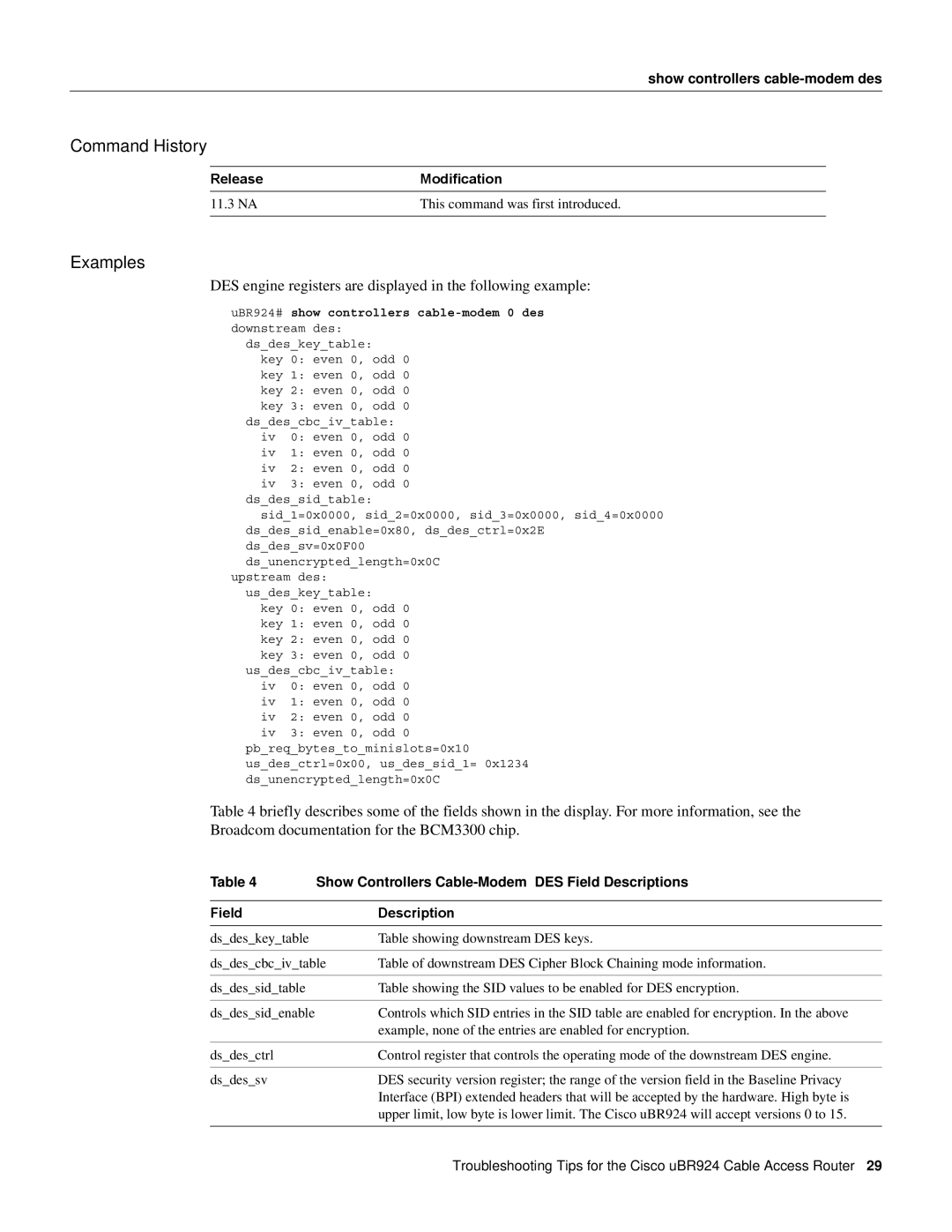show controllers
Command History
ReleaseModification
11.3 NA | This command was first introduced. |
|
|
Examples
DES engine registers are displayed in the following example:
uBR924# show controllers cable-modem 0 des downstream des:
ds_des_key_table: key 0: even 0, odd 0 key 1: even 0, odd 0 key 2: even 0, odd 0 key 3: even 0, odd 0
ds_des_cbc_iv_table:
iv0: even 0, odd 0
iv1: even 0, odd 0
iv2: even 0, odd 0
iv3: even 0, odd 0
ds_des_sid_table:
sid_1=0x0000, sid_2=0x0000, sid_3=0x0000, sid_4=0x0000 ds_des_sid_enable=0x80, ds_des_ctrl=0x2E ds_des_sv=0x0F00
ds_unencrypted_length=0x0C upstream des:
us_des_key_table: key 0: even 0, odd 0 key 1: even 0, odd 0 key 2: even 0, odd 0 key 3: even 0, odd 0
us_des_cbc_iv_table:
iv0: even 0, odd 0
iv1: even 0, odd 0
iv2: even 0, odd 0
iv3: even 0, odd 0
pb_req_bytes_to_minislots=0x10
us_des_ctrl=0x00, us_des_sid_1= 0x1234 ds_unencrypted_length=0x0C
Table 4 briefly describes some of the fields shown in the display. For more information, see the
Broadcom documentation for the BCM3300 chip.
Table 4 | Show Controllers | |
|
|
|
Field |
| Description |
|
|
|
ds_des_key_table |
| Table showing downstream DES keys. |
|
| |
ds_des_cbc_iv_table | Table of downstream DES Cipher Block Chaining mode information. | |
|
|
|
ds_des_sid_table |
| Table showing the SID values to be enabled for DES encryption. |
|
|
|
ds_des_sid_enable |
| Controls which SID entries in the SID table are enabled for encryption. In the above |
|
| example, none of the entries are enabled for encryption. |
|
|
|
ds_des_ctrl |
| Control register that controls the operating mode of the downstream DES engine. |
|
|
|
ds_des_sv |
| DES security version register; the range of the version field in the Baseline Privacy |
|
| Interface (BPI) extended headers that will be accepted by the hardware. High byte is |
|
| upper limit, low byte is lower limit. The Cisco uBR924 will accept versions 0 to 15. |
|
|
|
Troubleshooting Tips for the Cisco uBR924 Cable Access Router 29