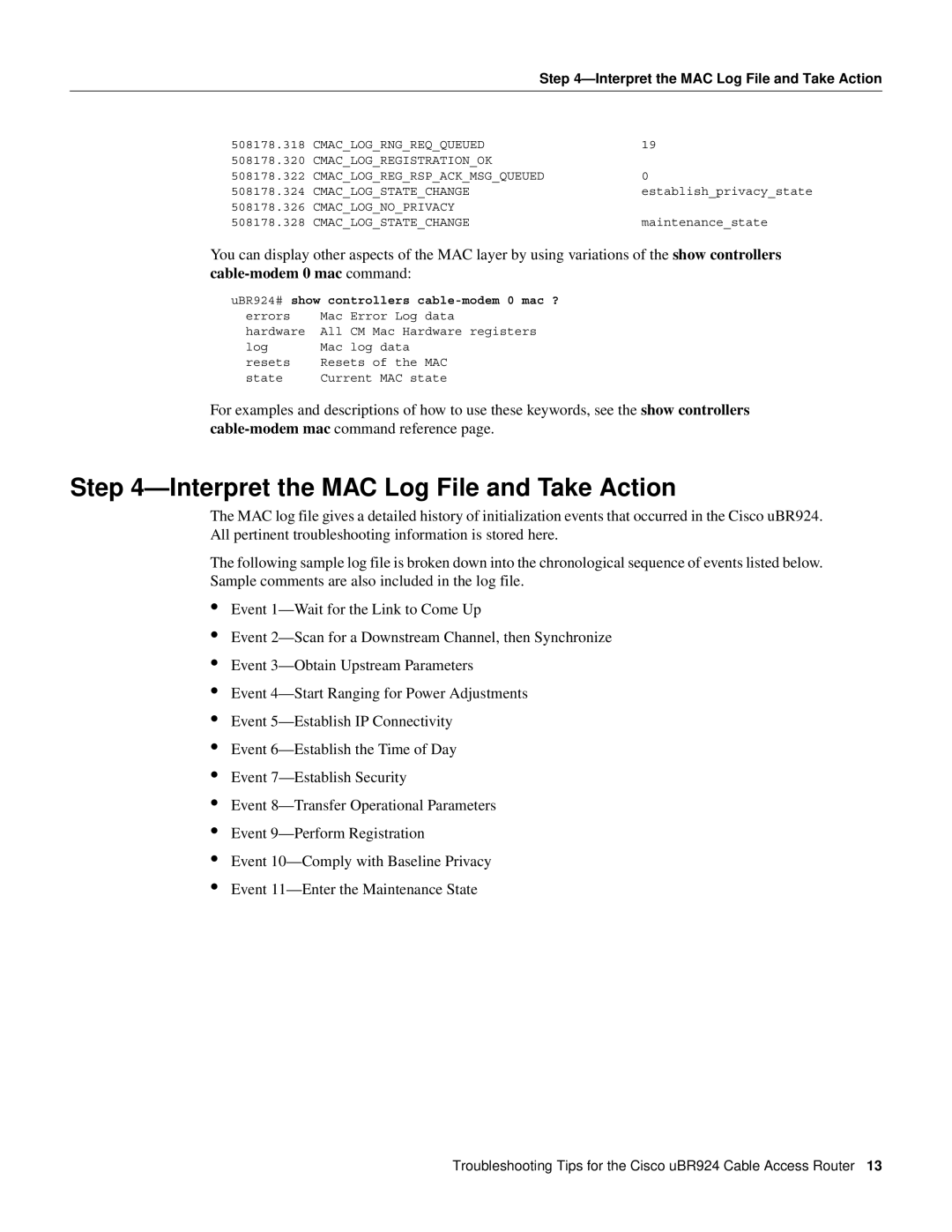Step 4—Interpret the MAC Log File and Take Action
508178.318 | CMAC_LOG_RNG_REQ_QUEUED | 19 |
508178.320 | CMAC_LOG_REGISTRATION_OK |
|
508178.322 | CMAC_LOG_REG_RSP_ACK_MSG_QUEUED | 0 |
508178.324 | CMAC_LOG_STATE_CHANGE | establish_privacy_state |
508178.326 | CMAC_LOG_NO_PRIVACY |
|
508178.328 | CMAC_LOG_STATE_CHANGE | maintenance_state |
You can display other aspects of the MAC layer by using variations of the show controllers
cable-modem 0 mac command:
uBR924# show controllers cable-modem 0 mac ?
errors | Mac Error | Log data | |
hardware | All | CM Mac Hardware registers | |
log | Mac | log data | |
resets | Resets of | the MAC | |
state | Current MAC state | ||
For examples and descriptions of how to use these keywords, see the show controllers
Step 4—Interpret the MAC Log File and Take Action
The MAC log file gives a detailed history of initialization events that occurred in the Cisco uBR924. All pertinent troubleshooting information is stored here.
The following sample log file is broken down into the chronological sequence of events listed below. Sample comments are also included in the log file.
•
•
•
•
•
•
•
•
•
•
•
Event
Event
Event
Event
Event
Event
Event
Event
Event
Event
Event
Troubleshooting Tips for the Cisco uBR924 Cable Access Router 13