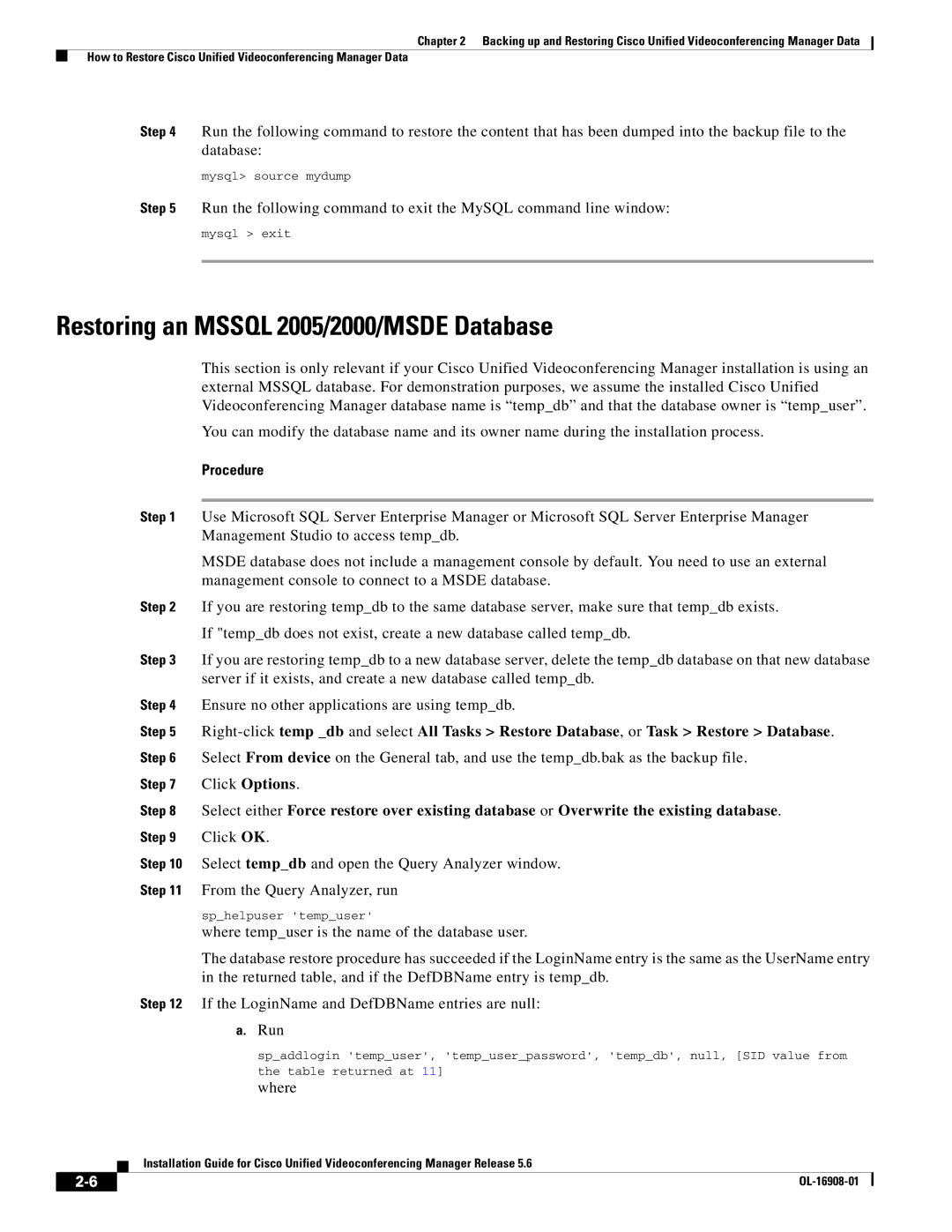Chapter 2 Backing up and Restoring Cisco Unified Videoconferencing Manager Data
How to Restore Cisco Unified Videoconferencing Manager Data
Step 4 Run the following command to restore the content that has been dumped into the backup file to the database:
mysql> source mydump
Step 5 Run the following command to exit the MySQL command line window:
mysql > exit
Restoring an MSSQL 2005/2000/MSDE Database
This section is only relevant if your Cisco Unified Videoconferencing Manager installation is using an external MSSQL database. For demonstration purposes, we assume the installed Cisco Unified Videoconferencing Manager database name is “temp_db” and that the database owner is “temp_user”.
You can modify the database name and its owner name during the installation process.
Procedure
Step 1 Use Microsoft SQL Server Enterprise Manager or Microsoft SQL Server Enterprise Manager Management Studio to access temp_db.
MSDE database does not include a management console by default. You need to use an external management console to connect to a MSDE database.
Step 2 If you are restoring temp_db to the same database server, make sure that temp_db exists.
If "temp_db does not exist, create a new database called temp_db.
Step 3 If you are restoring temp_db to a new database server, delete the temp_db database on that new database server if it exists, and create a new database called temp_db.
Step 4 Ensure no other applications are using temp_db.
Step 5
Step 7 Click Options.
Step 8 Select either Force restore over existing database or Overwrite the existing database. Step 9 Click OK.
Step 10 Select temp_db and open the Query Analyzer window.
Step 11 From the Query Analyzer, run
sp_helpuser 'temp_user'
where temp_user is the name of the database user.
The database restore procedure has succeeded if the LoginName entry is the same as the UserName entry in the returned table, and if the DefDBName entry is temp_db.
Step 12 If the LoginName and DefDBName entries are null:
a.Run
sp_addlogin 'temp_user', 'temp_user_password', 'temp_db', null, [SID value from the table returned at 11]
where
Installation Guide for Cisco Unified Videoconferencing Manager Release 5.6
|
| |
|