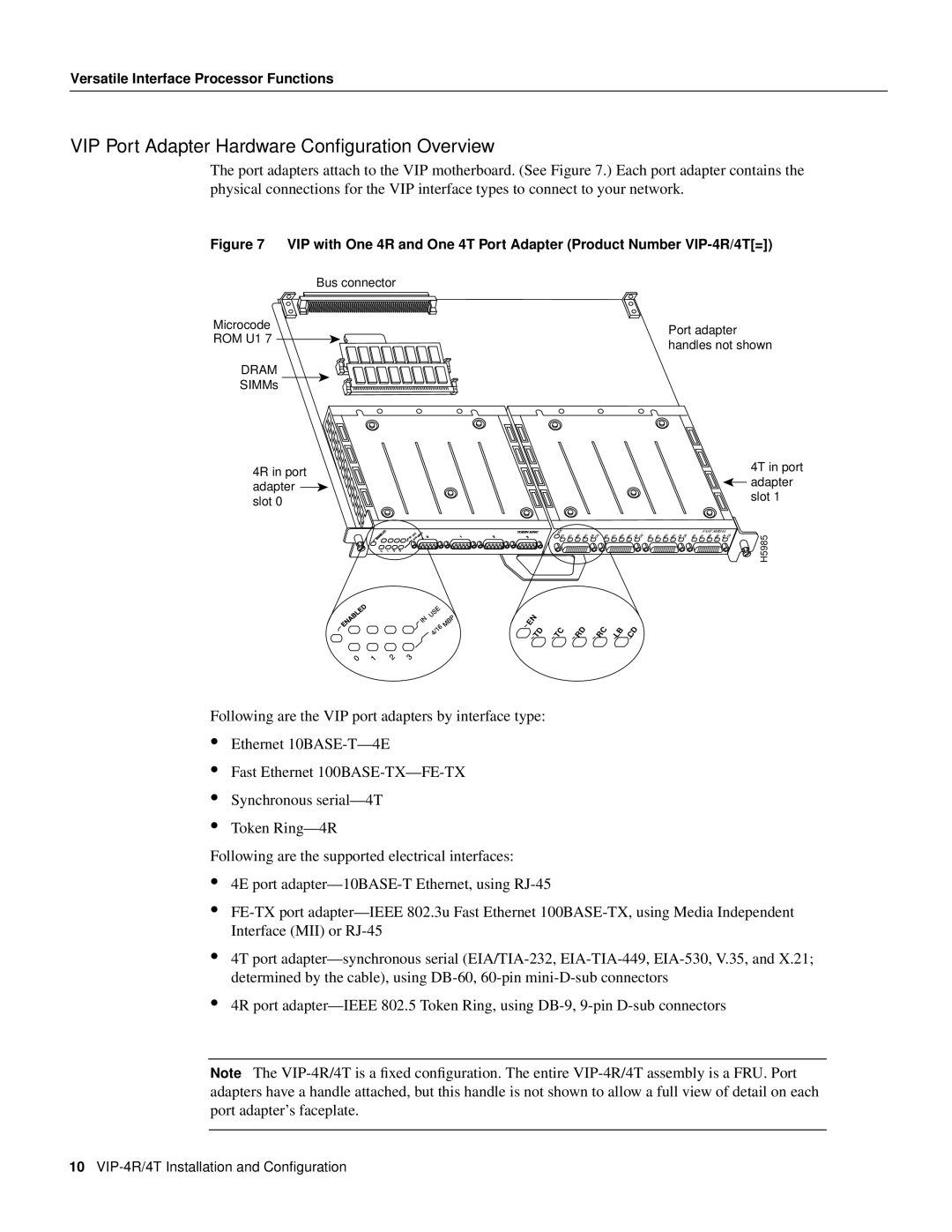Versatile Interface Processor Functions
VIP Port Adapter Hardware Configuration Overview
The port adapters attach to the VIP motherboard. (See Figure 7.) Each port adapter contains the physical connections for the VIP interface types to connect to your network.
Figure 7 VIP with One 4R and One 4T Port Adapter (Product Number VIP-4R/4T[=])
Bus connector
Microcode | Port adapter | |
ROM U1 7 | ||
handles not shown | ||
| ||
DRAM |
| |
SIMMs |
| |
4R in port | 4T in port | |
adapter | ||
adapter | ||
slot 1 | ||
slot 0 | ||
|
EN |
|
| RC |
| CD |
|
|
|
|
| CD |
|
|
| RC |
| CD |
| FAST SERIAL | CD | |||
TD | TC | RD | LB | TD | TC | RD | RC | LB | TD | TC | RD | LB | TD | TC | RD | RC | LB | ||||||
H5985
EN |
| RD | RC |
| CD |
TD | TC | LB |
Following are the VIP port adapters by interface type:
•Ethernet
•Fast Ethernet
•Synchronous
•Token
Following are the supported electrical interfaces:
•4E port
•
•4T port
•4R port
Note The
10