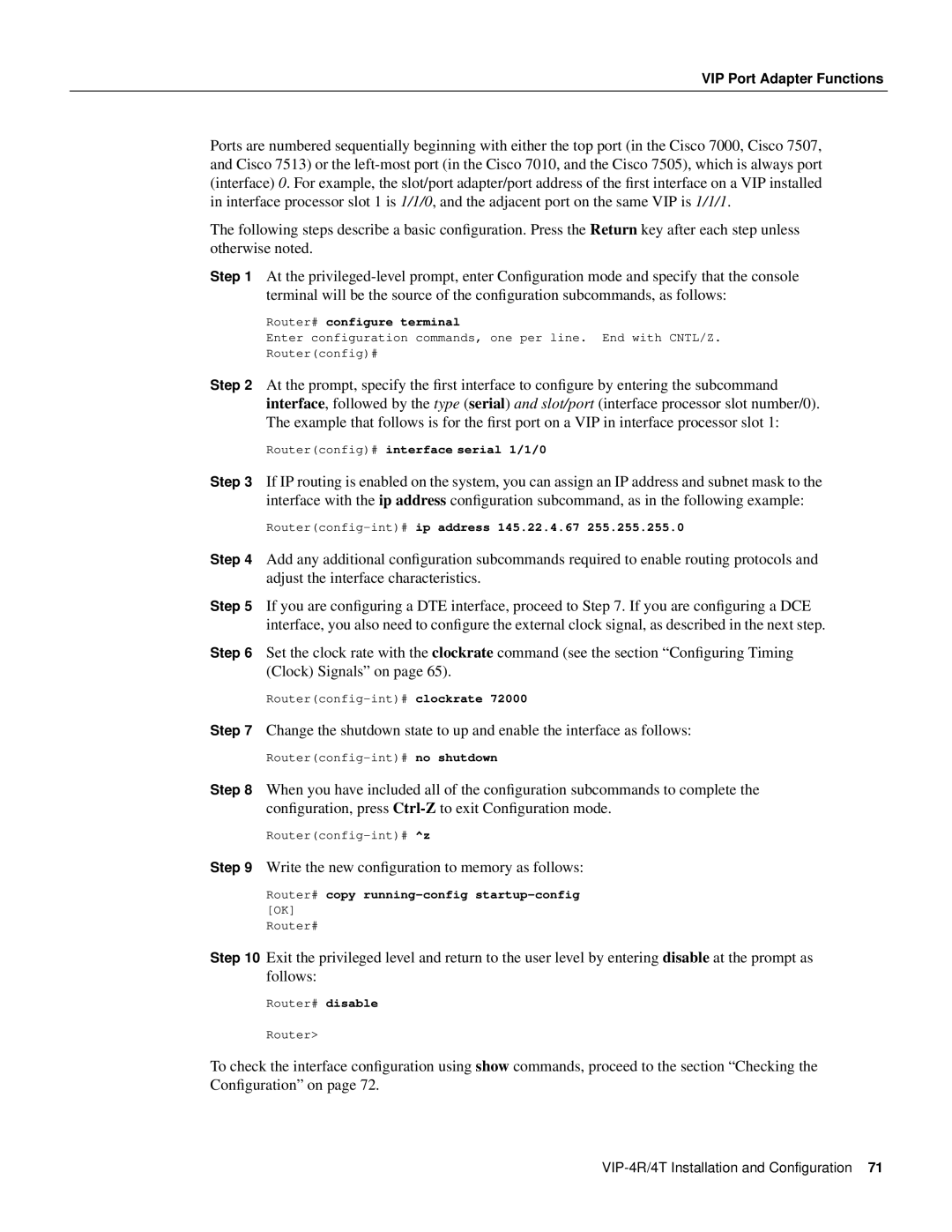VIP Port Adapter Functions
Ports are numbered sequentially beginning with either the top port (in the Cisco 7000, Cisco 7507, and Cisco 7513) or the
The following steps describe a basic configuration. Press the Return key after each step unless otherwise noted.
Step 1 At the
Router# configure terminal
Enter configuration commands, one per line. End with CNTL/Z.
Router(config)#
Step 2 At the prompt, specify the first interface to configure by entering the subcommand interface, followed by the type (serial) and slot/port (interface processor slot number/0). The example that follows is for the first port on a VIP in interface processor slot 1:
Router(config)# interface serial 1/1/0
Step 3 If IP routing is enabled on the system, you can assign an IP address and subnet mask to the interface with the ip address configuration subcommand, as in the following example:
Step 4 Add any additional configuration subcommands required to enable routing protocols and adjust the interface characteristics.
Step 5 If you are configuring a DTE interface, proceed to Step 7. If you are configuring a DCE interface, you also need to configure the external clock signal, as described in the next step.
Step 6 Set the clock rate with the clockrate command (see the section “Configuring Timing (Clock) Signals” on page 65).
Step 7 Change the shutdown state to up and enable the interface as follows:
Step 8 When you have included all of the configuration subcommands to complete the configuration, press
Step 9 Write the new configuration to memory as follows:
Router# copy
[OK]
Router#
Step 10 Exit the privileged level and return to the user level by entering disable at the prompt as follows:
Router# disable
Router>
To check the interface configuration using show commands, proceed to the section “Checking the Configuration” on page 72.