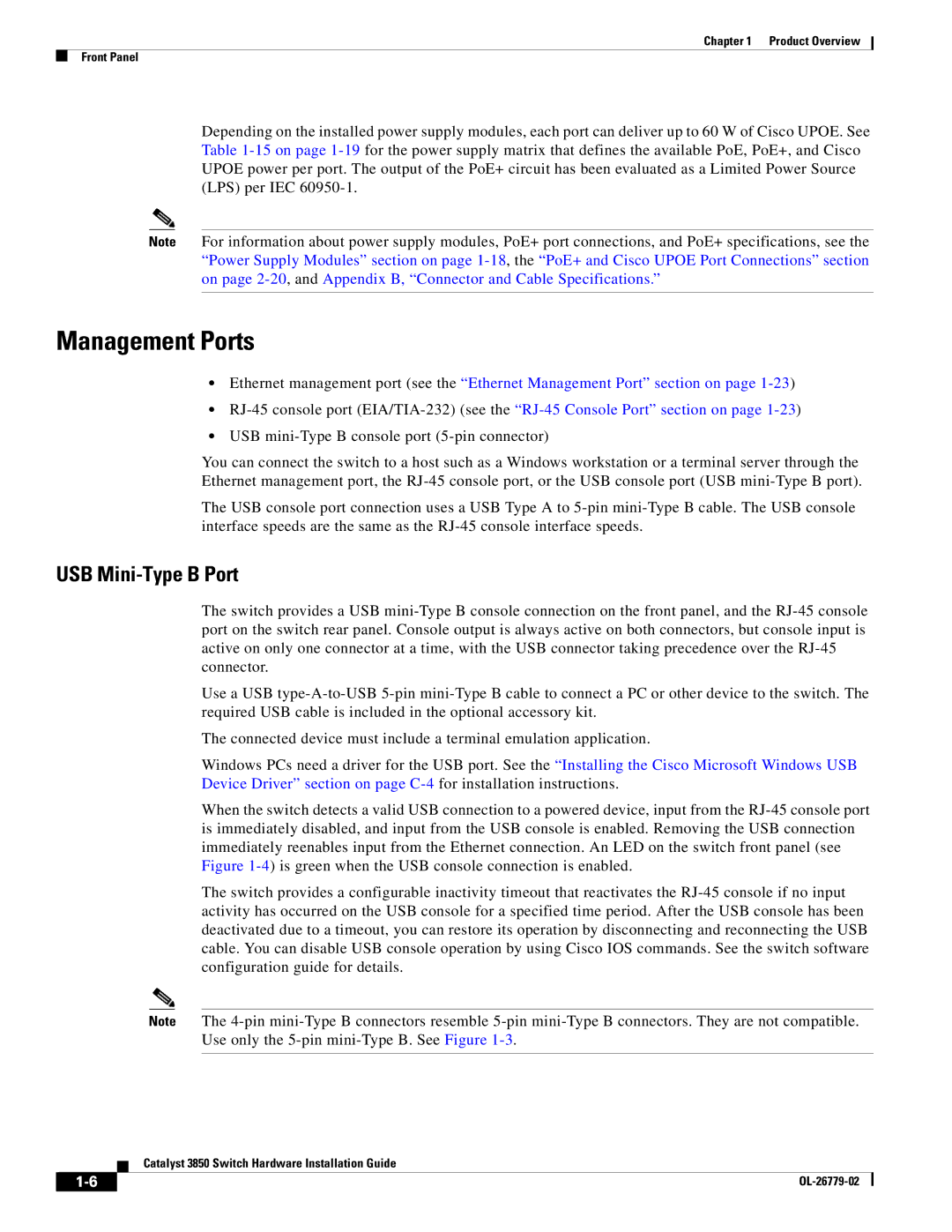C3850NM41G, C3850NM210G, WSC385024TS specifications
Cisco Systems is a global leader in networking and telecommunications hardware, and its Catalyst series of switches are widely recognized for their innovation, reliability, and performance. Among the numerous models available, the Cisco WSC385024TS, C3850NM41G, and C3850NM210G stand out for their advanced features and capabilities tailored to meet the needs of modern enterprises.The Cisco WSC385024TS is a stackable switch that offers 24 ports, and it is built on Cisco's IOS XE software. It is designed for high-density environments, making it ideal for organizations that require robust connectivity and scalability. This model supports advanced Layer 2 and Layer 3 features and facilitates intelligent traffic management through Quality of Service (QoS). One of its standout features is the ability to stack up to nine switches together, enabling centralized management and increased fault tolerance. The WSC385024TS also integrates security features such as 802.1X authentication and access control lists, which are essential for maintaining a secure network infrastructure.
The C3850NM41G is a versatile switch that comes with 41 Gigabit Ethernet ports, making it suitable for environments that demand high-speed connectivity. This model supports Cisco's innovative StackWise-480 technology, which provides increased bandwidth and reliable inter-switch communication. Additionally, it features Power over Ethernet (PoE) capabilities, allowing it to deliver power to connected devices such as IP phones and wireless access points, thereby simplifying cabling and reducing the need for additional power sources. The C3850NM41G is also equipped with built-in automatic fault detection and recovery, enhancing the overall resilience of the network.
Lastly, the C3850NM210G model offers 210 Gbps of switching capacity, making it ideal for data-intensive applications. This switch combines performance with security, supporting various security protocols such as Virtual Routing and Forwarding (VRF) and Dynamic Host Configuration Protocol (DHCP) snooping to protect against malicious activity. With its modular design, the C3850NM210G allows for easy upgrades and expansions, facilitating adaptive network growth.
In summary, the Cisco WSC385024TS, C3850NM41G, and C3850NM210G switches provide advanced features, robust performance, and high scalability, making them ideal choices for businesses aiming to enhance their network infrastructure while supporting cutting-edge technologies. Whether for small businesses or large enterprises, these models exemplify Cisco's commitment to delivering high-quality networking solutions that adapt to the evolving demands of today's digital landscape.