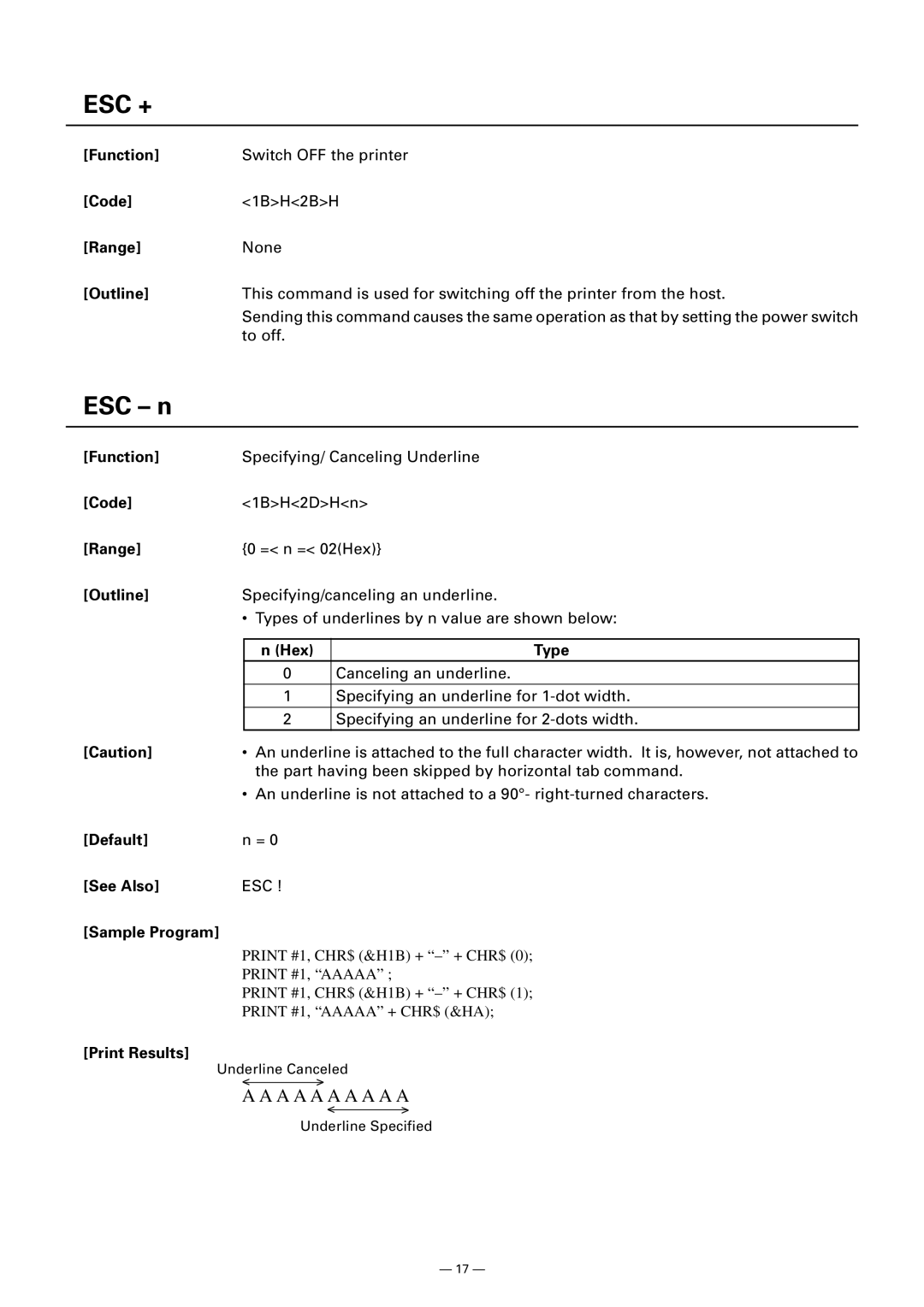ESC +
[Function] | Switch OFF the printer |
[Code] | <1B>H<2B>H |
[Range] | None |
[Outline] | This command is used for switching off the printer from the host. |
| Sending this command causes the same operation as that by setting the power switch |
| to off. |
ESC – n
[Function] | Specifying/ Canceling Underline | ||
[Code] | <1B>H<2D>H<n> | ||
[Range] | {0 =< n =< 02(Hex)} | ||
[Outline] | Specifying/canceling an underline. | ||
| • | Types of underlines by n value are shown below: | |
|
|
|
|
|
| n (Hex) | Type |
|
| 0 | Canceling an underline. |
|
| 1 | Specifying an underline for |
|
|
|
|
|
| 2 | Specifying an underline for |
[Caution] | • | An underline is attached to the full character width. It is, however, not attached to | |
|
| the part having been skipped by horizontal tab command. | |
| • | An underline is not attached to a 90°- | |
[Default] | n = 0 |
| |
[See Also] | ESC ! |
| |
[Sample Program] |
|
|
|
PRINT #1, CHR$ (&H1B) +
PRINT #1, “AAAAA” ;
PRINT #1, CHR$ (&H1B) +
PRINT #1, “AAAAA” + CHR$ (&HA);
[Print Results]
Underline Canceled
> | > |
A A A A A A A A A A
> | > |
Underline Specified
— 17 —