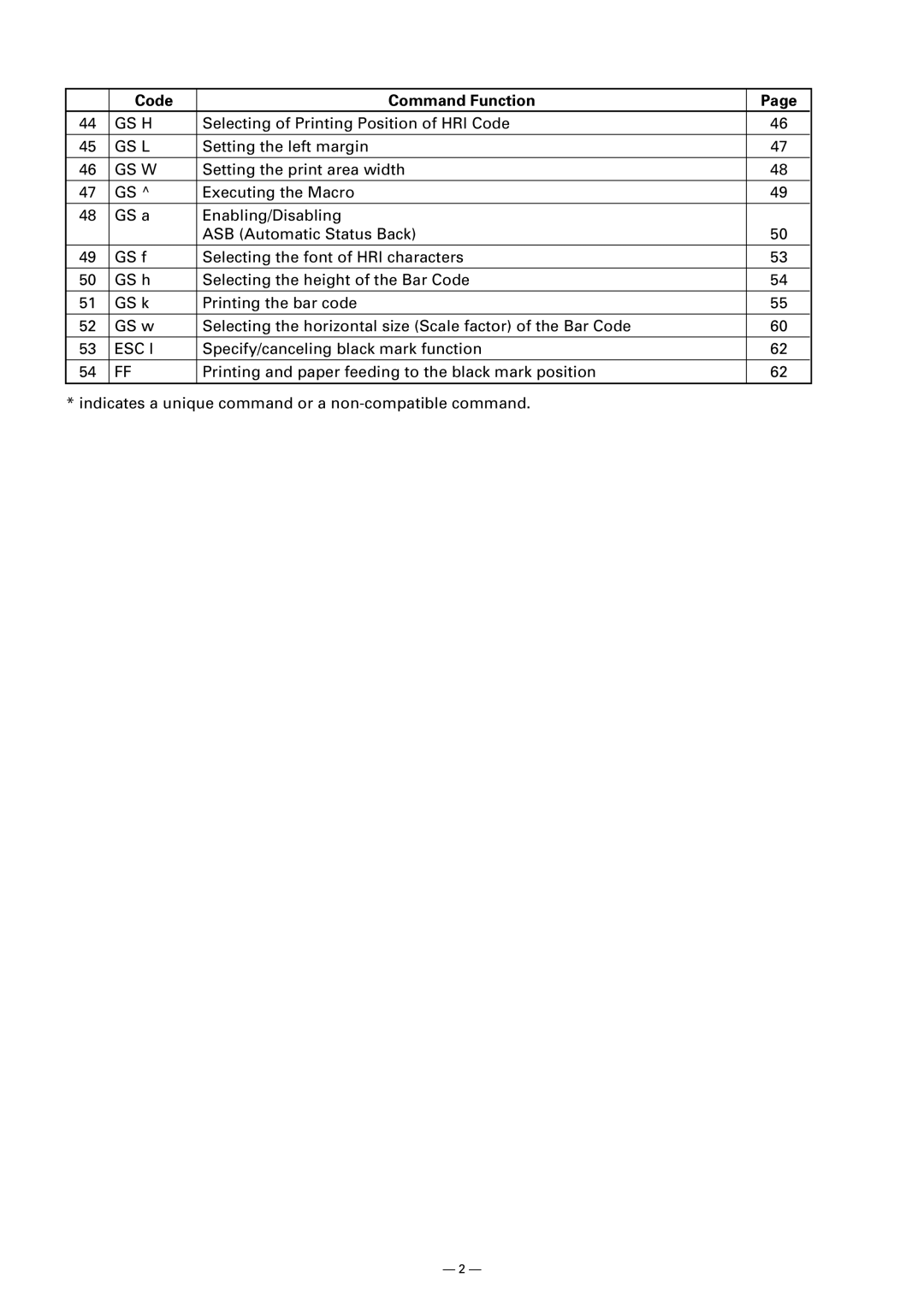| Code | Command Function | Page |
44 | GS H | Selecting of Printing Position of HRI Code | 46 |
45 | GS L | Setting the left margin | 47 |
46 | GS W | Setting the print area width | 48 |
47 | GS ^ | Executing the Macro | 49 |
48 | GS a | Enabling/Disabling |
|
|
| ASB (Automatic Status Back) | 50 |
|
|
|
|
49 | GS f | Selecting the font of HRI characters | 53 |
50 | GS h | Selecting the height of the Bar Code | 54 |
51 | GS k | Printing the bar code | 55 |
|
|
|
|
52 | GS w | Selecting the horizontal size (Scale factor) of the Bar Code | 60 |
53 | ESC l | Specify/canceling black mark function | 62 |
54 | FF | Printing and paper feeding to the black mark position | 62 |
* indicates a unique command or a
— 2 —