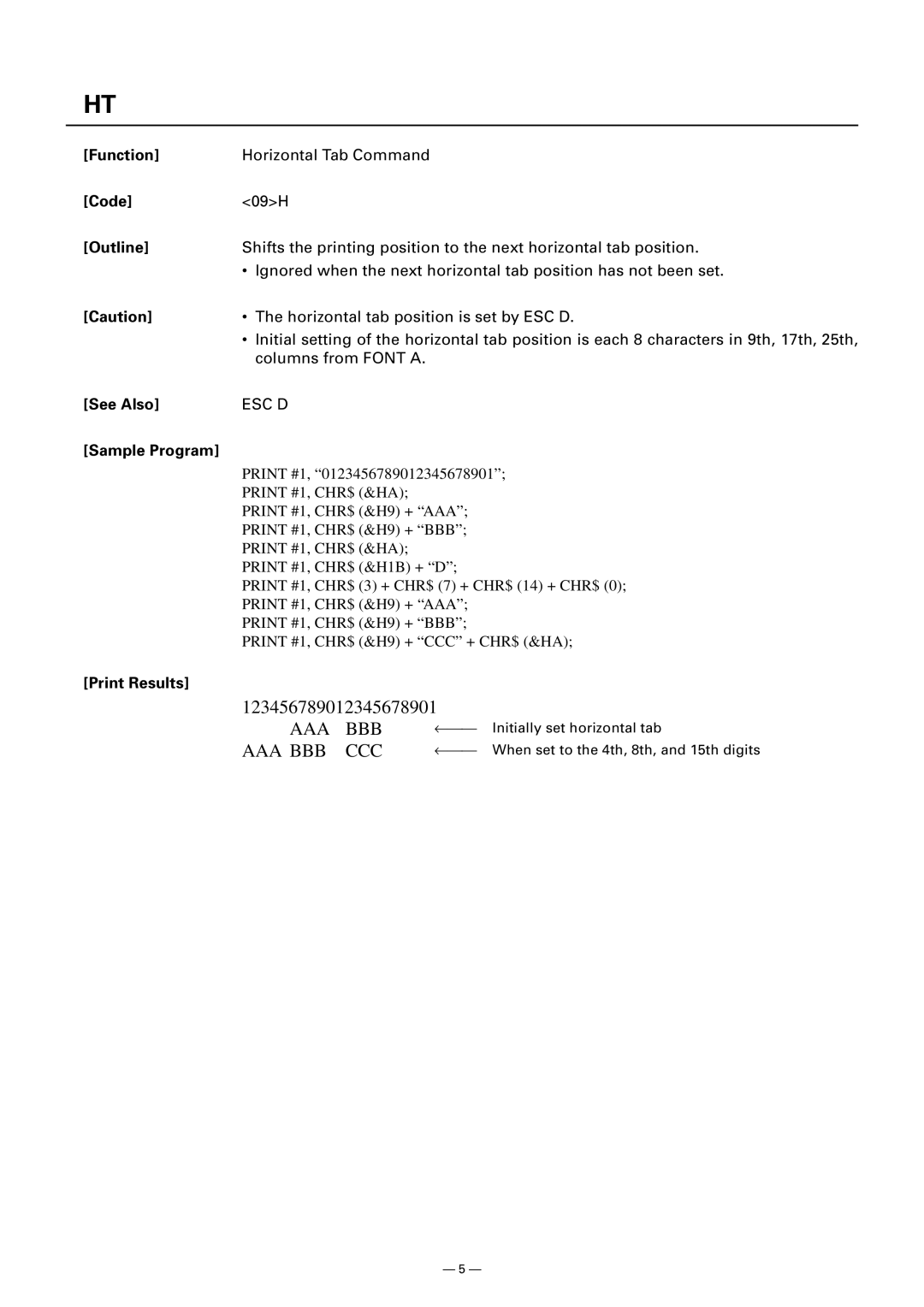HT
[Function] | Horizontal Tab Command | |
[Code] | <09>H | |
[Outline] | Shifts the printing position to the next horizontal tab position. | |
| • | Ignored when the next horizontal tab position has not been set. |
[Caution] | • | The horizontal tab position is set by ESC D. |
| • | Initial setting of the horizontal tab position is each 8 characters in 9th, 17th, 25th, |
|
| columns from FONT A. |
[See Also] | ESC D | |
[Sample Program]
PRINT #1, “0123456789012345678901”;
PRINT #1, CHR$ (&HA);
PRINT #1, CHR$ (&H9) + “AAA”;
PRINT #1, CHR$ (&H9) + “BBB”;
PRINT #1, CHR$ (&HA);
PRINT #1, CHR$ (&H1B) + “D”;
PRINT #1, CHR$ (3) + CHR$ (7) + CHR$ (14) + CHR$ (0);
PRINT #1, CHR$ (&H9) + “AAA”;
PRINT #1, CHR$ (&H9) + “BBB”;
PRINT #1, CHR$ (&H9) + “CCC” + CHR$ (&HA);
[Print Results]
123456789012345678901
AAA BBB
AAABBB CCC
← Initially set horizontal tab
← When set to the 4th, 8th, and 15th digits
— 5 —