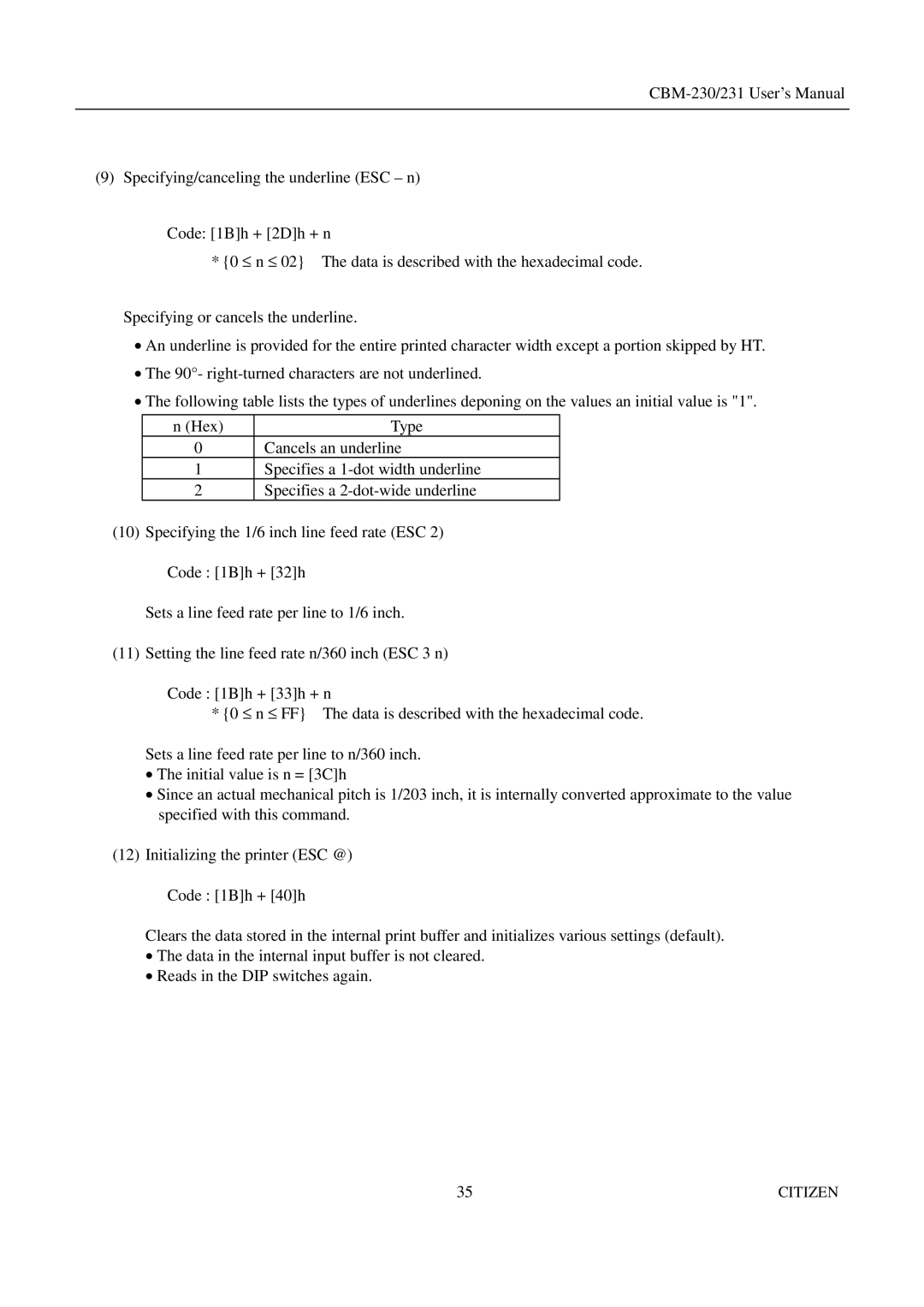(9) Specifying/canceling the underline (ESC – n)
Code: [1B]h + [2D]h + n
* {0 ≤ n ≤ 02} The data is described with the hexadecimal code.
Specifying or cancels the underline.
•An underline is provided for the entire printed character width except a portion skipped by HT.
•The 90°-
•The following table lists the types of underlines deponing on the values an initial value is "1".
n (Hex) | Type |
0Cancels an underline
1Specifies a
2Specifies a
(10)Specifying the 1/6 inch line feed rate (ESC 2)
Code : [1B]h + [32]h
Sets a line feed rate per line to 1/6 inch.
(11) Setting the line feed rate n/360 inch (ESC 3 n)
Code : [1B]h + [33]h + n
* {0 ≤ n ≤ FF} The data is described with the hexadecimal code.
Sets a line feed rate per line to n/360 inch.
•The initial value is n = [3C]h
•Since an actual mechanical pitch is 1/203 inch, it is internally converted approximate to the value specified with this command.
(12)Initializing the printer (ESC @)
Code : [1B]h + [40]h
Clears the data stored in the internal print buffer and initializes various settings (default).
•The data in the internal input buffer is not cleared.
•Reads in the DIP switches again.
35 | CITIZEN |