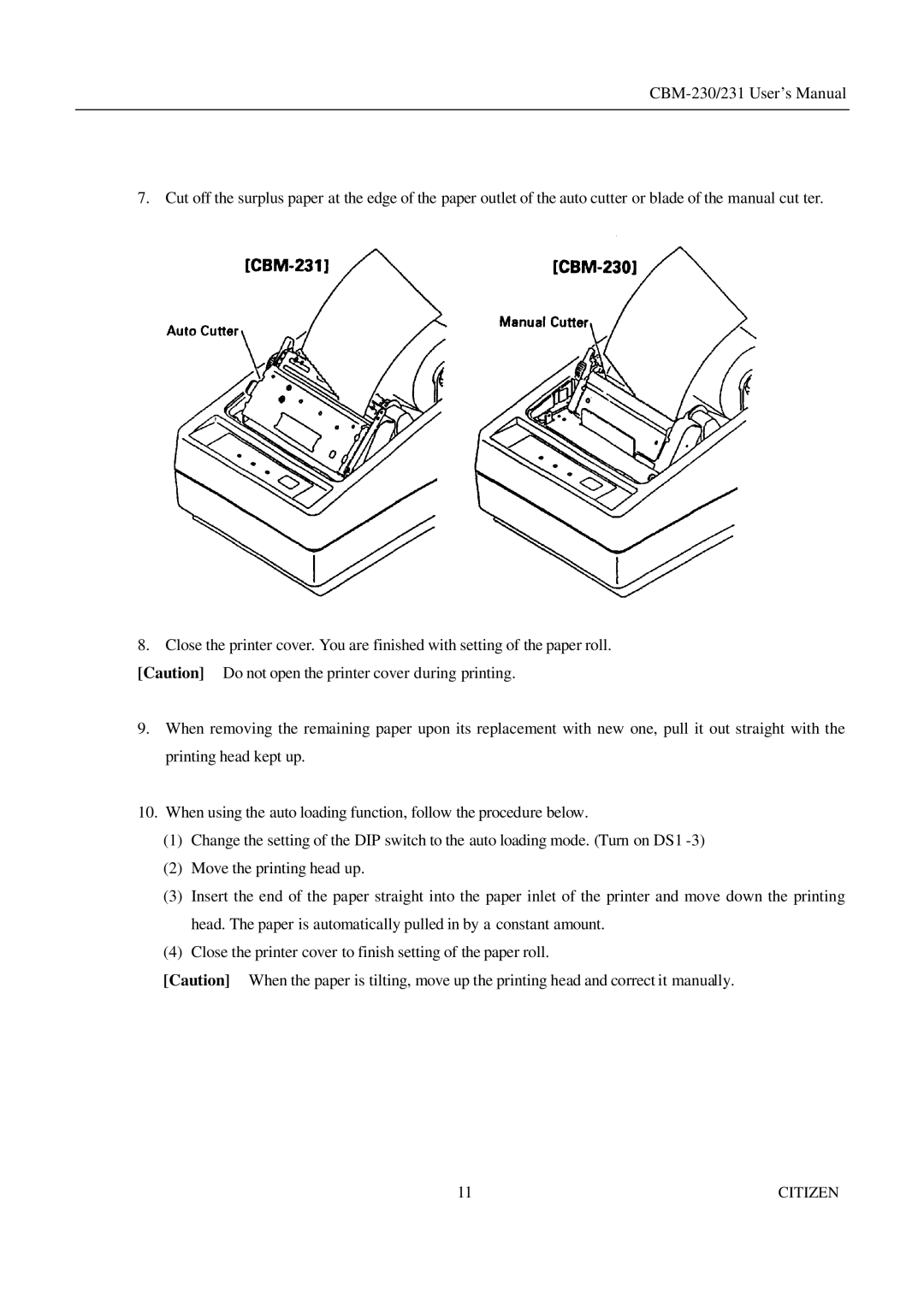7. Cut off the surplus paper at the edge of the paper outlet of the auto cutter or blade of the manual cut ter.
8. Close the printer cover. You are finished with setting of the paper roll. [Caution] Do not open the printer cover during printing.
9.When removing the remaining paper upon its replacement with new one, pull it out straight with the printing head kept up.
10.When using the auto loading function, follow the procedure below.
(1)Change the setting of the DIP switch to the auto loading mode. (Turn on DS1
(2)Move the printing head up.
(3)Insert the end of the paper straight into the paper inlet of the printer and move down the printing head. The paper is automatically pulled in by a constant amount.
(4)Close the printer cover to finish setting of the paper roll.
[Caution] When the paper is tilting, move up the printing head and correct it manually.
11 | CITIZEN |