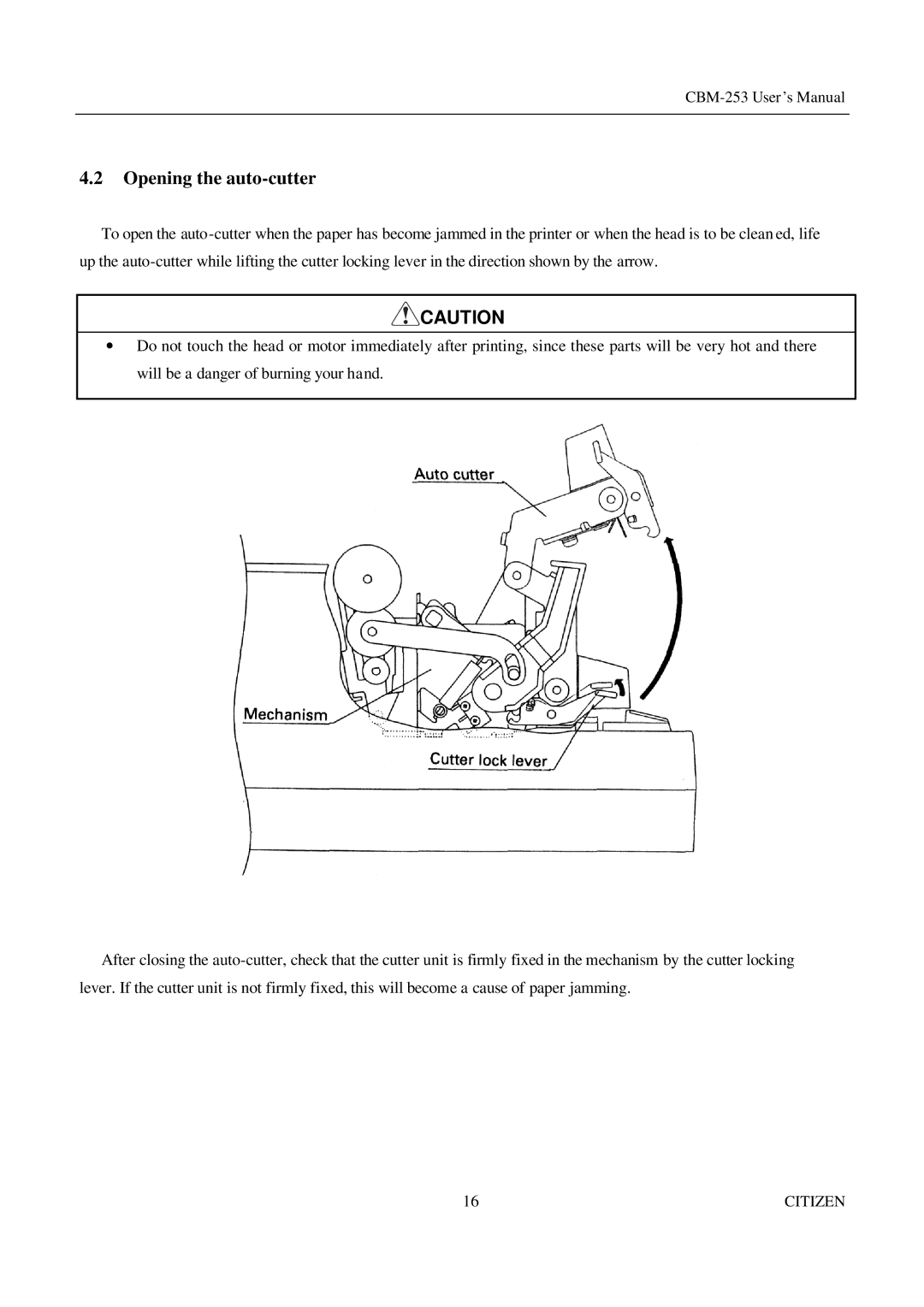CBM-253 specifications
Citizen Systems has established itself as a leader in the realm of POS (Point of Sale) printers, and one of its standout models is the CBM-253. This compact and efficient printer is tailored for high-demand environments, making it a popular choice among retailers and businesses that need reliable printing solutions.The Citizen CBM-253 is designed with speed and efficiency at its core, boasting a rapid print speed of up to 200mm per second. This feature significantly enhances transaction processing times, allowing businesses to serve customers more promptly. The printer’s high-resolution printing capability ensures clear and sharp text and graphics, which is crucial for producing professional receipts and promotional materials.
One of the defining characteristics of the CBM-253 is its advanced thermal printing technology. This technology eliminates the need for ink, toner, or ribbons, reducing overall operating costs and maintenance efforts. With thermal printing, the CBM-253 outputs high-quality documents with minimal effort, making it an ideal choice for busy environments such as retail outlets, restaurants, and hospitality sectors.
The CBM-253 also integrates a straightforward interface, allowing users to navigate its various functions easily. Featuring multiple connectivity options, including USB, Serial, and Ethernet, it can effortlessly integrate into existing systems. This compatibility is essential for businesses looking to streamline operations and reduce downtime during the installation process.
Another significant attribute of the CBM-253 is its customizable print features. Users can tailor their receipt designs with logos, graphics, and promotional messages, giving businesses the ability to enhance their branding. This feature not only improves customer engagement but also provides an opportunity for businesses to promote sales and special offers directly on their receipts.
In terms of durability, the CBM-253 is built to last. Its robust casing is designed to endure the everyday rigors of a busy work environment. Moreover, it operates quietly, ensuring a pleasant atmosphere in service areas by reducing noise pollution during transactions.
In summary, the Citizen Systems CBM-253 is a powerful and efficient POS printer ideally suited for high-traffic businesses. With its lightning-fast print speeds, advanced thermal printing technology, versatile connectivity options, and customizable features, it is an invaluable tool for any business aiming to provide outstanding customer service while maintaining operational efficiency.