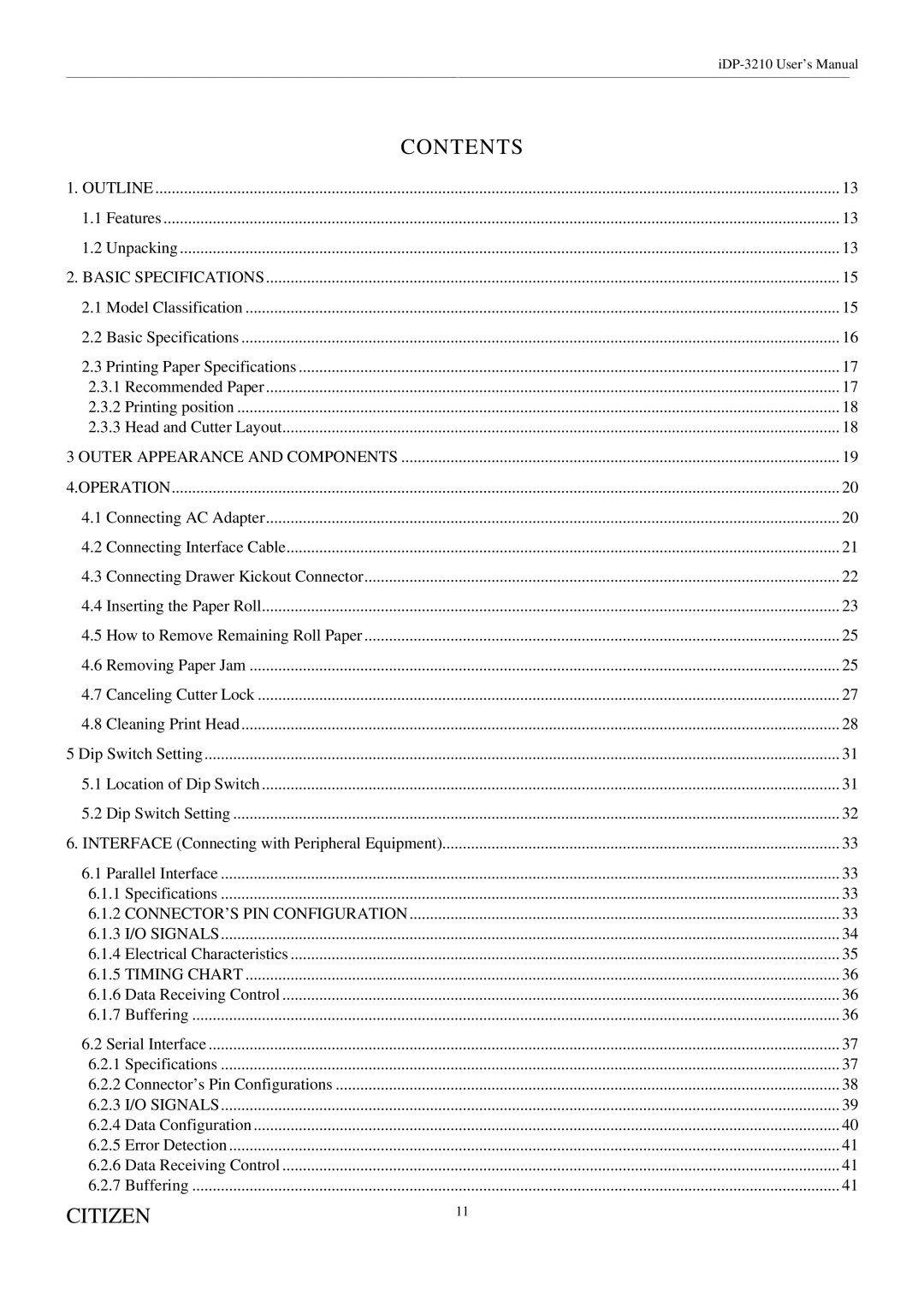| CONTENTS |
|
1. OUTLINE | 13 | |
1.1 | Features | 13 |
1.2 | Unpacking | 13 |
2. BASIC SPECIFICATIONS | 15 | |
2.1 | Model Classification | 15 |
2.2 | Basic Specifications | 16 |
2.3 | Printing Paper Specifications | 17 |
2.3.1 Recommended Paper | 17 | |
2.3.2 Printing position | 18 | |
2.3.3 Head and Cutter Layout | 18 | |
3 OUTER APPEARANCE AND COMPONENTS | 19 | |
4.OPERATION | 20 | |
4.1 | Connecting AC Adapter | 20 |
4.2 | Connecting Interface Cable | 21 |
4.3 | Connecting Drawer Kickout Connector | 22 |
4.4 | Inserting the Paper Roll | 23 |
4.5 | How to Remove Remaining Roll Paper | 25 |
4.6 | Removing Paper Jam | 25 |
4.7 | Canceling Cutter Lock | 27 |
4.8 | Cleaning Print Head | 28 |
5 Dip Switch Setting | 31 | |
5.1 | Location of Dip Switch | 31 |
5.2 | Dip Switch Setting | 32 |
6. INTERFACE (Connecting with Peripheral Equipment) | 33 | |
6.1 | Parallel Interface | 33 |
6.1.1 Specifications | 33 | |
6.1.2 CONNECTOR’S PIN CONFIGURATION | 33 | |
6.1.3 I/O SIGNALS | 34 | |
6.1.4 Electrical Characteristics | 35 | |
6.1.5 TIMING CHART | 36 | |
6.1.6 Data Receiving Control | 36 | |
6.1.7 Buffering | 36 | |
6.2 | Serial Interface | 37 |
6.2.1 Specifications | 37 | |
6.2.2 Connector’s Pin Configurations | 38 | |
6.2.3 I/O SIGNALS | 39 | |
6.2.4 Data Configuration | 40 | |
6.2.5 Error Detection | 41 | |
6.2.6 Data Receiving Control | 41 | |
6.2.7 Buffering | 41 | |
CITIZEN | 11 |
|