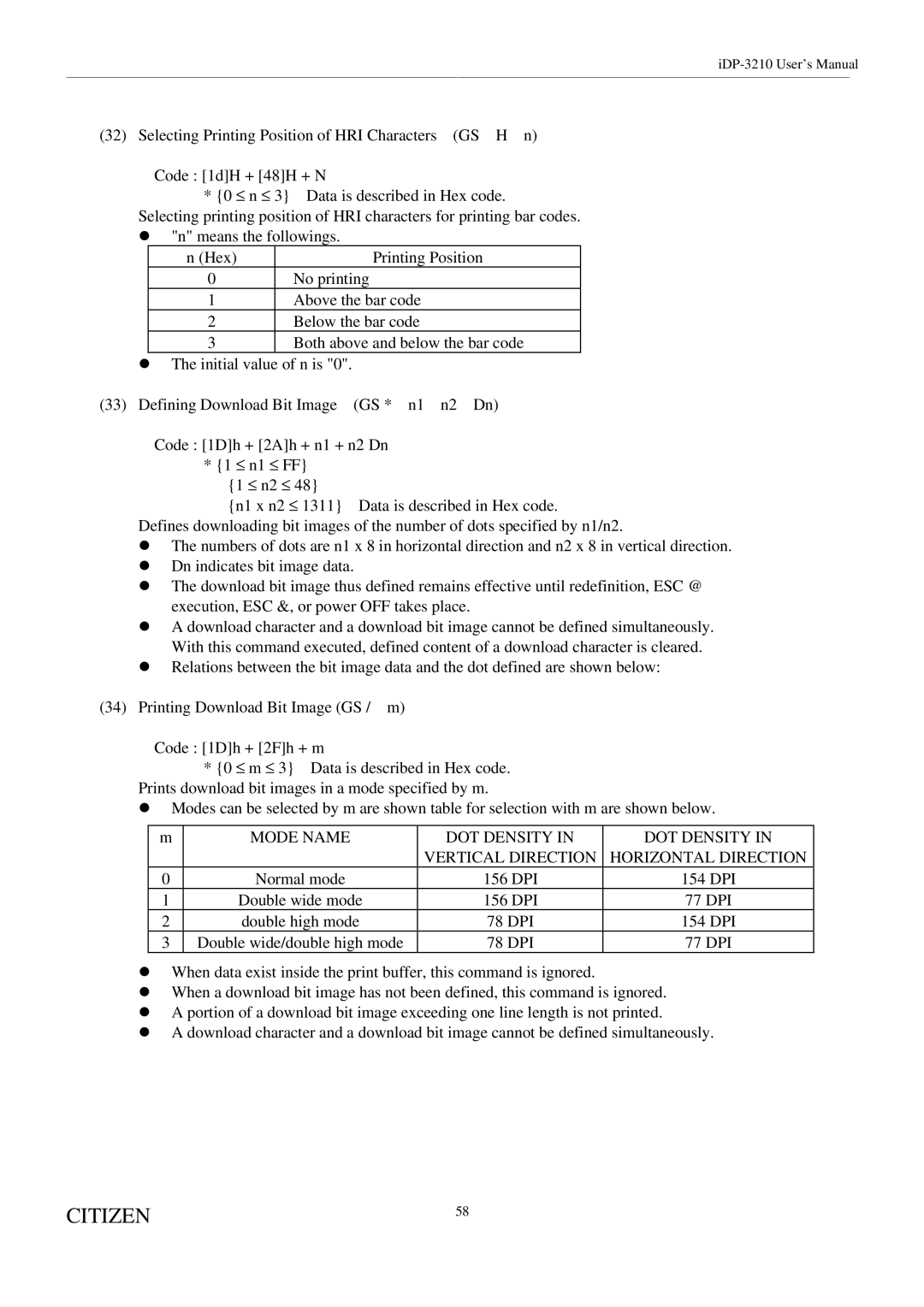(32) Selecting Printing Position of HRI Characters (GS H n)
Code : [1d]H + [48]H + N
* {0 ≤ n ≤ 3} Data is described in Hex code.
Selecting printing position of HRI characters for printing bar codes.
•"n" means the followings.
n (Hex)
0
1
2
3
• The initial value of n is "0".
(33)Defining Download Bit Image (GS * n1 n2 Dn)
Code : [1D]h + [2A]h + n1 + n2 Dn
*{1 ≤ n1 ≤ FF} {1 ≤ n2 ≤ 48}
{n1 x n2 ≤ 1311} Data is described in Hex code.
Defines downloading bit images of the number of dots specified by n1/n2.
•The numbers of dots are n1 x 8 in horizontal direction and n2 x 8 in vertical direction.
•Dn indicates bit image data.
•The download bit image thus defined remains effective until redefinition, ESC @ execution, ESC &, or power OFF takes place.
•A download character and a download bit image cannot be defined simultaneously. With this command executed, defined content of a download character is cleared.
•Relations between the bit image data and the dot defined are shown below:
(34) Printing Download Bit Image (GS / m)
Code : [1D]h + [2F]h + m
*{0 ≤ m ≤ 3} Data is described in Hex code. Prints download bit images in a mode specified by m.
• Modes can be selected by m are shown table for selection with m are shown below.
m | MODE NAME | DOT DENSITY IN | DOT DENSITY IN |
|
| VERTICAL DIRECTION | HORIZONTAL DIRECTION |
0 | Normal mode | 156 DPI | 154 DPI |
1 | Double wide mode | 156 DPI | 77 DPI |
2 | double high mode | 78 DPI | 154 DPI |
3 | Double wide/double high mode | 78 DPI | 77 DPI |
•When data exist inside the print buffer, this command is ignored.
•When a download bit image has not been defined, this command is ignored.
•A portion of a download bit image exceeding one line length is not printed.
•A download character and a download bit image cannot be defined simultaneously.
CITIZEN | 58 |
|