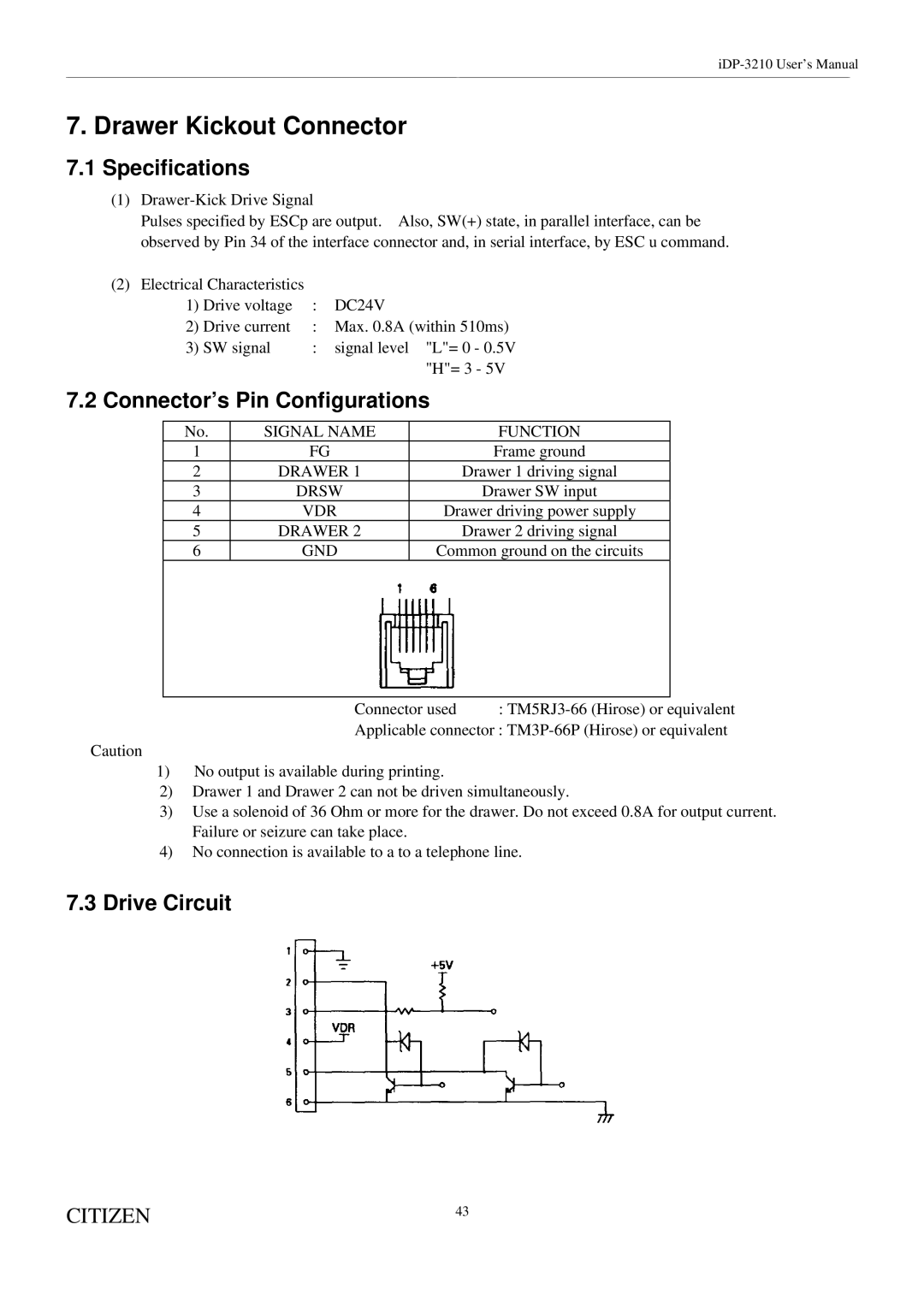7. Drawer Kickout Connector
7.1Specifications
(1)Drawer-Kick Drive Signal
Pulses specified by ESCp are output. Also, SW(+) state, in parallel interface, can be observed by Pin 34 of the interface connector and, in serial interface, by ESC u command.
(2)Electrical Characteristics
1) | Drive voltage | : | DC24V |
2) | Drive current | : Max. 0.8A (within 510ms) | |
3) | SW signal | : | signal level "L"= 0 - 0.5V |
|
|
| "H"= 3 - 5V |
7.2 Connector’s Pin Configurations
No. | SIGNAL NAME | FUNCTION |
1 | FG | Frame ground |
2 | DRAWER 1 | Drawer 1 driving signal |
3 | DRSW | Drawer SW input |
4 | VDR | Drawer driving power supply |
5 | DRAWER 2 | Drawer 2 driving signal |
6 | GND | Common ground on the circuits |
|
|
|
Connector used :
Applicable connector :
Caution
1)No output is available during printing.
2)Drawer 1 and Drawer 2 can not be driven simultaneously.
3)Use a solenoid of 36 Ohm or more for the drawer. Do not exceed 0.8A for output current. Failure or seizure can take place.
4)No connection is available to a to a telephone line.
7.3Drive Circuit
CITIZEN | 43 |
|